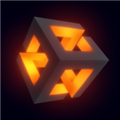怎么在Xmanager连接RedHat4及xwondo..
时间:2010-10-11 来源:lovejuan007
怎么在Xmanager连接RedHat4及xwondows的升级安装
在安装完redhat4后,如果没有安装xwindows包,能使用YUM升级安装。由于RedHat版权的问题,需要做一些修改。
OS: Red Hat Enterprise Linux WS release 4
安装yum:
下载: wget
http://linux.duke.edu/projects/yum/download/2.0/yum-2.0.7-1.noarch.rpm
安装: rpm -i yum-2.0.7-1.noarch.rpm
修改/etc/yum.conf
/etc/yum.conf内容
[main]
cachedir=/var/cache/yum
debuglevel=2
logfile=/var/log/yum.log
pkgpolicy=newest
distroverpkg=centos-release
tolerant=1
exactarch=1
retries=20
obsoletes=1
gpgcheck=1
[base]
name=CentOS-4 - Base
baseurl=http://mirror.centos.org/centos/4/os/i386/
gpgcheck=1
gpgkey=http://mirror.centos.org/centos/RPM-GPG-KEY-centos4
#released updates
[update]
name=CentOS-4 - Updates
baseurl=http://mirror.centos.org/centos/4/updates/i386/
gpgcheck=1
gpgkey=http://mirror.centos.org/centos/RPM-GPG-KEY-centos4
#packages used/produced in the build but not released
[addons]
name=CentOS-4 - Addons
baseurl=http://mirror.centos.org/centos/4/addons/i386/
gpgcheck=1
gpgkey=http://mirror.centos.org/centos/RPM-GPG-KEY-centos4
#additional packages that may be useful
[extras]
name=CentOS-4 - Extras
baseurl=http://mirror.centos.org/centos/4/extras/i386/
gpgcheck=1
gpgkey=http://mirror.centos.org/centos/RPM-GPG-KEY-centos4
#additional packages that extend functionality of existing packages
[centosplus]
name=CentOS-4 - Plus
baseurl=http://mirror.centos.org/centos/4/centosplus/i386/
gpgcheck=1
enabled=0
gpgkey=http://mirror.centos.org/centos/RPM-GPG-KEY-centos4
#contrib - packages by Centos Users
[contrib]
name=CentOS-4 - Contrib
baseurl=http://mirror.centos.org/centos/4/contrib/i386/
gpgcheck=1
enabled=0
gpgkey=http://mirror.centos.org/centos/RPM-GPG-KEY-centos4
rpm --import
http://mirror.centos.org/centos/RPM-GPG-KEY-centos4
进行升级
[root@localhost /]#yum groupinstall "X Window System"
[root@localhost /]#yum groupinstall "GNOME Desktop Environment"
安装完X Window 修改
/etc/X11/xdm/Xaccess (去掉 #* #any host can get a login window前面的 #)
/etc/X11/gdm/gdm.conf (Enable=true,port=177)
/etc/inittab (第一行改为 id:5:initdefault: 最后一行改为 x:5:respawn:/usr/bin/gdm)
全部修改完后重新启动下系统,Xwindows就都装好了。
xmanager的问题。
[root@localhost /]#netstat -ln
检查 177 是否开放
如果没有177端口,那么可能是iptables设置有问题
能用命令开放端口
[root@localhost /]#iptables -I INPUT -p udp -s 0/0 -d 0/0 --dport 177 -j ACCEPT
最完全的办法是关闭iptables
/sbin/service iptables stop
或
[root@localhost /]#chkconfig --level 5 iptables off
然后reboot os
目前应该能用xmanager连接 linux的图像界面了