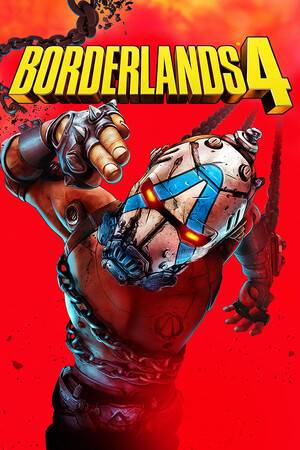Using Command Line to Reset WordPress’s User Password
时间:2010-10-11 来源:lei1016cn
You might have direct access to your MySQL database from the command line. Usually this is done by sitting at your server, connecting directly to your server via SSH, or using the MySQL client on your workstation to connect to your server. You must be in the correct context to successfully execute the mysql command mentioned below.
To reset your WordPress password from the MySQL command line, do the following (replace the options in italics with your settings):
1. "mysql -u root -p" (Logs in to MySQL)
2. Enter your password at the prompt.
3. "use name-of-database" (Selects your WordPress database)
4. "show tables LIKE '%users';" (Finds the WordPress user table)
5. "SELECT ID, user_login, user_pass FROM name-of-table-you-found WHERE user_login = 'username';" (Observe the encrypted password)
6. "UPDATE name-of-table-you-found SET user_pass=MD5('new-unencrypted-password') WHERE user_login = 'username';" (Updates the database with the encrypted password)
7. "SELECT ID, user_login, user_pass FROM name-of-table-you-found WHERE user_login = 'username';" (Confirm that it was changed)
8. "exit" (Exits the MySQL client)
9. Login to WordPress using the username and password that you've altered.
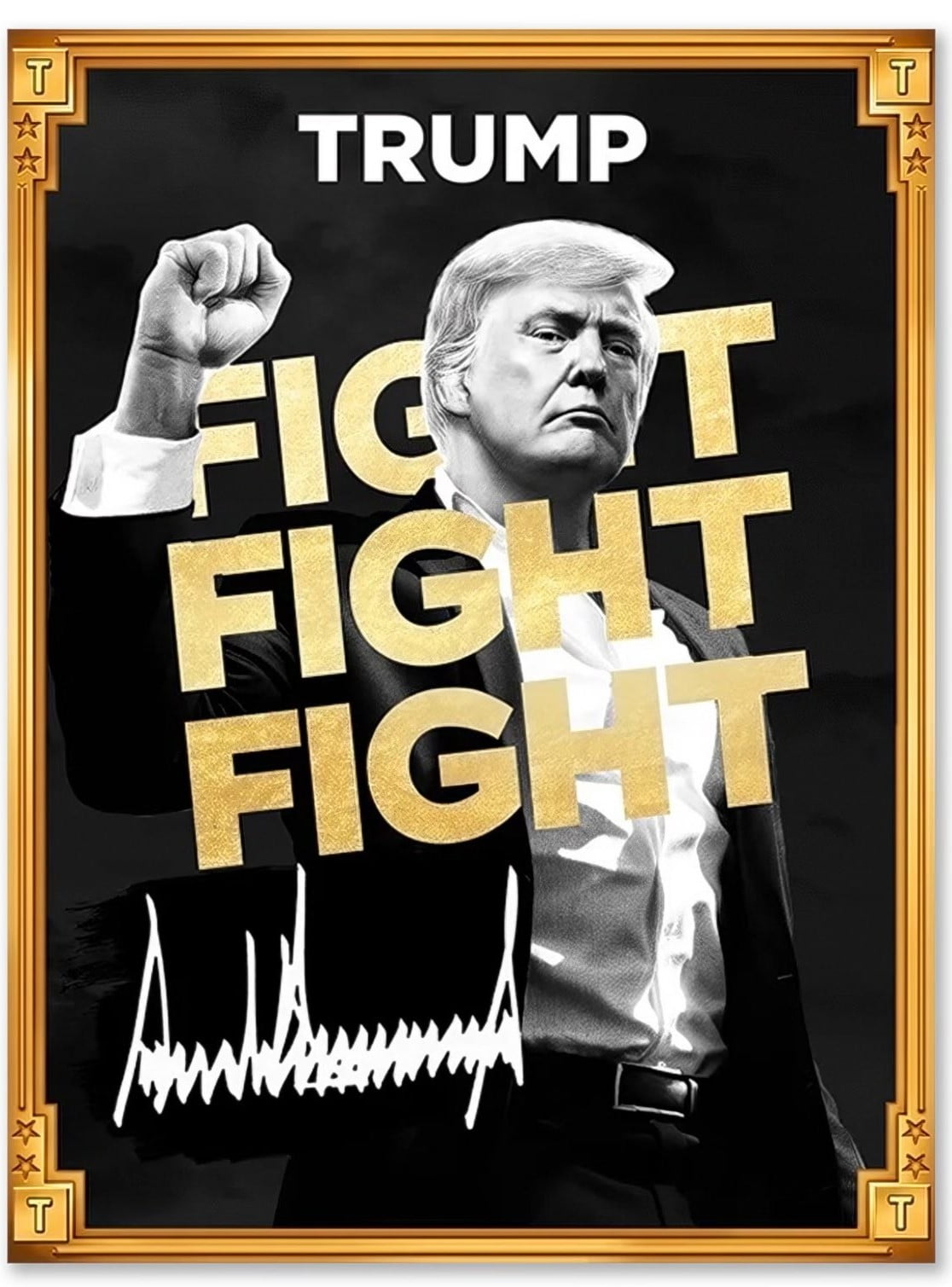

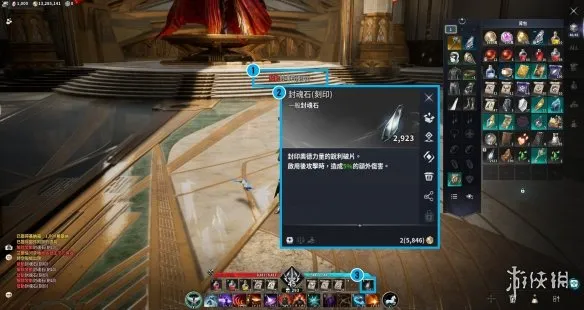


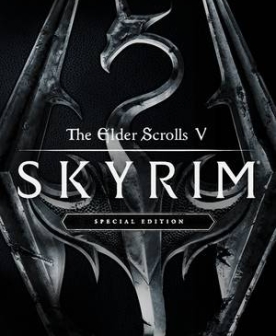
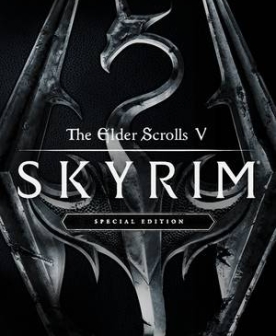

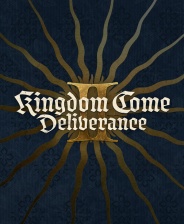
![《小朋友齐打交2复刻版》 v2.14d升级档+未加密补丁[TENOKE]](https://images.phpfans.net/img/f1/20251229/logo_69527f2a9daf81.jpg)