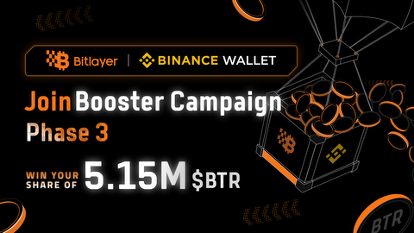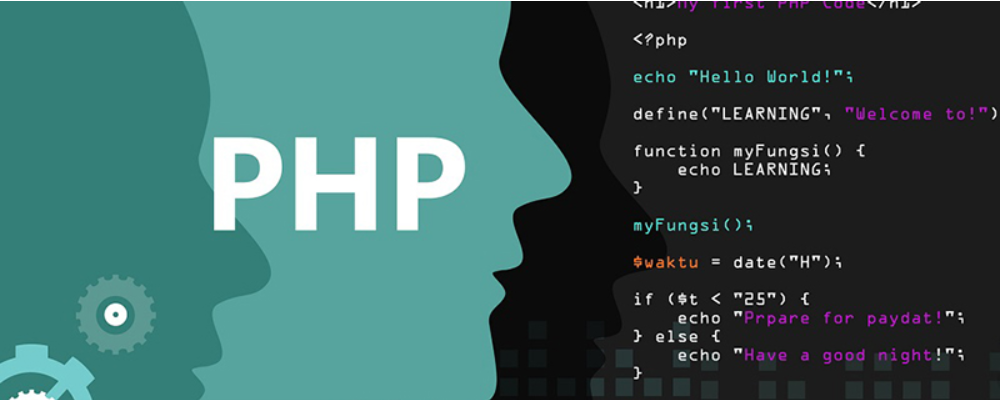Internet Explorer 8 on Linux wit..
时间:2010-10-10 来源:cnbugsy
About Internet Explorer 8
Windows Internet Explorer 8 (abbreviated IE8) is the latest web browser developed by Microsoft in the long running Internet Explorer browser series. The browser was released on March 19, 2009 for Windows XP, Windows Server 2003, Windows Vista and Windows Server 2008, and Windows 7. Both 32-bit and 64-bit builds are available. It is the successor to Internet Explorer 7, released in 2006, and is the default browser for Windows 7 and Windows Server 2008 R2 operating systems except in Europe. IE8's global market share is estimated to be about 18-20%.
According to Microsoft, security, ease of use, and improvements in RSS, Cascading Style Sheets, and Ajax support were its priorities for Internet Explorer 8.
Standards mode
Internet Explorer 8's main rendering mode, known as standards mode, has improved support for various web standards, especially CSS, compared to Internet Explorer 7 and earlier versions.
The web standards supported by IE8 include the following:
- HTML, including the HTML object fallback and the abbr and elements
- Data: URIs
- CSS level 1 is fully supported. CSS level 2 is mostly supported however the CSS level 2 implementation does diverge from the CSS2 specification on over 50 counts. CSS level 3 is partially supported.
- DOM storage
- Partial HTML 5 support, including cross-document messaging
- Selectors APIs
- DOM, that brings it in line with implementations in other browsers. Attributes and properties in DOM objects are now handled differently, and the behavior of the getAttribute, setAttribute and removeAttribute modifiers have been changed to match the behavior of other browsers.
- Accessible Rich Internet Applications (ARIA) specification for enhanced accessibility in Ajax-based rich Internet applications.
However, IE8 does not support some other W3C standards.
Wine configuration
This is with a clean configuration directory, with no other applications or games installed.
Linux Distribution: Ubuntu 8.04
Windows version emulated: XP
Wine version tested: 1.1.32
" browseui="native, builtin"
"crypt32"="native, builtin"
"gdiplus"="native"
"hhctrl.ocx"="native, builtin"
"hlink"="native, builtin"
"iernonce"="native, builtin"
"iexplore.exe"="native, builtin"
"itircl"="native, builtin"
"itss"="native, builtin"
"jscript"="native, builtin"
"mlang"="native, builtin"
"mshtml"="native, builtin"
"msimtf"="native,builtin"
"msxml3"="native,builtin"
"riched20"="native,builtin"
"riched32"="native,builtin"
"secur32"="native, builtin"
"shdoclc"="native, builtin"
"shdocvw"="native, builtin"
"shlwapi"="native, builtin"
"url"="native, builtin"
"urlmon"="native, builtin"
"usp10"="native, builtin"
"uxtheme"="native,builtin"
"wininet"="builtin"
"wintrust"="native, builtin"
"xmllite"="native, builtin"
DLL Overrides can be set in winecfg, just run winecfg from your favorite terminal and then go to Libraries and set the above DLL's as shown above.