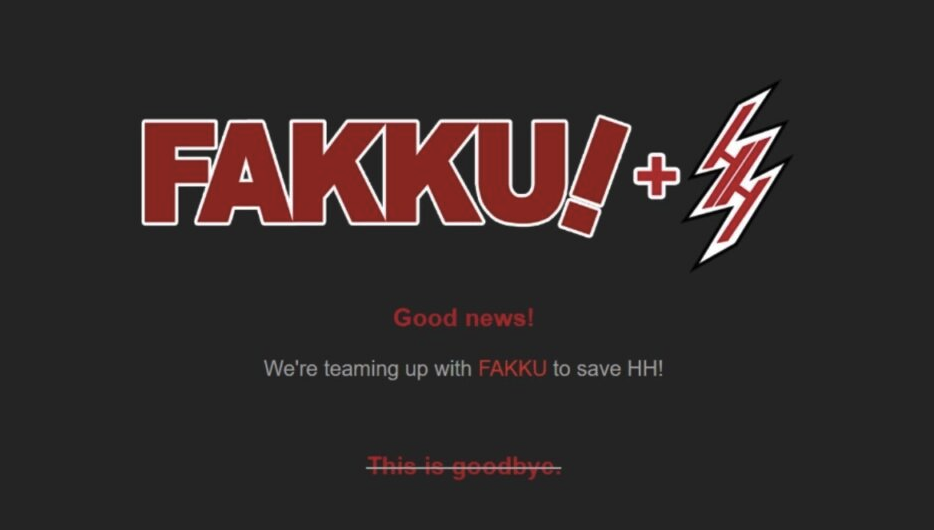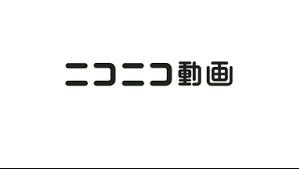更灵活,更易维护的WebHandler之通用webHandler编码方案(2)
时间:2010-10-09 来源:New.min
上一篇:更灵活,更易维护的WebHandler之通用webHandler编码方案(1) 中介绍了在同一个程序集中使用webHandler执行类的方法,
但在多数情况下,我们会将WebHandler封装进一个单独的动态链接库,我们需要将引用WebHandler DLL的程序集或程序集中的任意一个类的Type做为参数传递给WebHandler,
这样就可以在WebHandler中利用反射调用引用WebHandler类库的程序集中的代码!
实现代码如下:
/* *
* name : ExecuteHandler.cs
* author : newmin
* date : 09/29 2010
* note : 用来处理请求,请求的URI参数如:Exc.ashx?cmd=IP,GetIP,127.0.0.1
*
* 要执行操作的类必需要程序集名称命名空间下:
* 如要执行AtNet.Security下的User类,则User类的命名空间为:HuiShi.Security.User
* 调用方式**.ashx?cmd=User,GetScore,newmin
*
* */
namespace AtNet.Web
{
using System;
using System.Web;
using System.Reflection;
using System.Collections.Generic;
public abstract class ExecuteHandler : IHttpHandler
{
//绑定类型用于获取程序集,只能在子类的静态构造函数中赋值
protected static Type _type;
#region IHttpHandler 成员
public bool IsReusable{ get; set; }
public void ProcessRequest(HttpContext context)
{
string cmd=context.Request["cmd"].Replace("+"," "); //将空格做为+号替换
string[] args = cmd.Split(',');
if (args.Length > 2)
{
//获取执行当前代码的程序集并创建实例
Assembly ass = Assembly.GetAssembly(_type);
object obj = ass.CreateInstance(_type.Namespace+"."+args[0], true);
//获取实例类型
Type type=obj.GetType();
//未添加WebExecuteAttribute特性的类将不被执行
object[] attrs= type.GetCustomAttributes(typeof(WebExecuteAttribute), false);
WebExecuteAttribute attr =attrs.Length>0?attrs[0] as WebExecuteAttribute:null;
if (attr == null) { context.Response.Write("此模块不允许被执行!"); return; }
//获取方法并执行
MethodInfo method =type.GetMethod(args[1],BindingFlags.Instance|BindingFlags.Public|BindingFlags.IgnoreCase);
object returnObj=method.GetParameters() != null?method.Invoke(obj,cmd.Substring(args[0].Length + args[1].Length + 2).Split(','))
:method.Invoke(obj, null);
//如国返回String类型或值类型则输出到页面
if (method.ReturnType == typeof(string) ||obj is ValueType)
context.Response.Write(returnObj.ToString());
}
}
#endregion
}
}
我们需在继承ExecuteHandler的类的静态构造函数中对_type赋值:
namespace AtNet.Web.Tools
{
using System;
using System.Reflection;
public class WebHandler:AtNet.Web.ExecuteHandler
{
static WebHandler()
{
_type = typeof(WebHandler);
}
}
}
这样我们就能在将ExecuteHandler分离出来,被别的项目所引用
相关阅读 更多 +