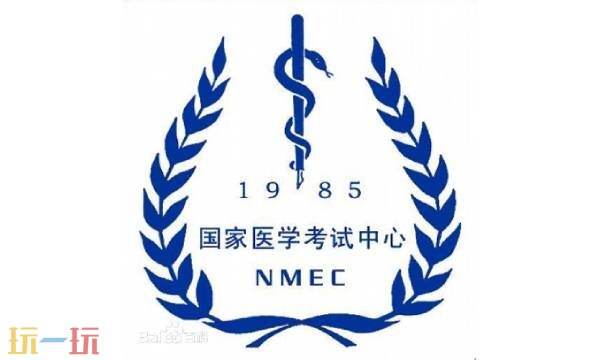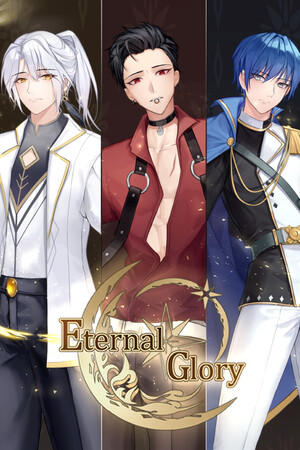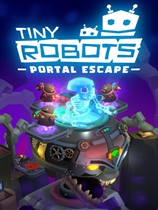vi文件配置
时间:2010-10-08 来源:leon_yu
step1: 若没安装vim,先sudo apt-get install vim
step2: cp /etc/vim/vimrc ~/.vimrc
setp2: 编辑.vimrc,添加如下常用内容
set nocompatible
set nu
filetype on
set history=1000
set background=dark
syntax on
set autoindent
set smartindent
set tabstop=4
set shiftwidth=4
set showmatch
set guioptions-=T
set ruler
set nohls
set incsearch
set cursorline
set fencs=utf-8,ucs-bom,euc-jp,gb18030,gbk,gb2312,cp936
step2: cp /etc/vim/vimrc ~/.vimrc
setp2: 编辑.vimrc,添加如下常用内容
set nocompatible
set nu
filetype on
set history=1000
set background=dark
syntax on
set autoindent
set smartindent
set tabstop=4
set shiftwidth=4
set showmatch
set guioptions-=T
set ruler
set nohls
set incsearch
set cursorline
set fencs=utf-8,ucs-bom,euc-jp,gb18030,gbk,gb2312,cp936
相关阅读 更多 +
排行榜 更多 +