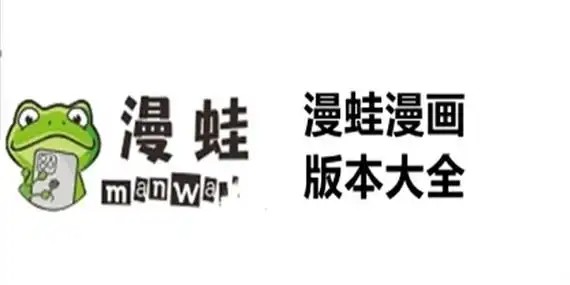ubuntu安装tokyo_tyrant的php扩展
时间:2010-10-08 来源:phpwriter
下载并安装tt的php扩展,然后把tokyo_tyrant.so配置到php.ini文件中:
[root@localhost tctt]# wget http://pecl.php.net/get/tokyo_tyrant-0.5.0.tgz
[root@localhost tctt]# tar zxvf tokyo_tyrant-0.5.0.tgz
{
下面安装phpize
首先需要有php5-dev
直接执行phpize,系统会提示:
No command 'phpize' found, did you mean:
Command 'phpize5' from package 'php5-dev' (main)
phpize: command not found
那么我们来安装php5-dev
sudo apt-get install php5-dev }
[root@localhost tokyo_tyrant-0.5.0]# phpize
[root@localhost tokyo_tyrant-0.5.0]# ./configure
[root@localhost tokyo_tyrant-0.5.0]# make
[root@localhost tokyo_tyrant-0.5.0]# make install
Installing shared extensions: /usr/local/php533/lib/php/extensions/no-debug-non-zts-20090626/
相关阅读 更多 +