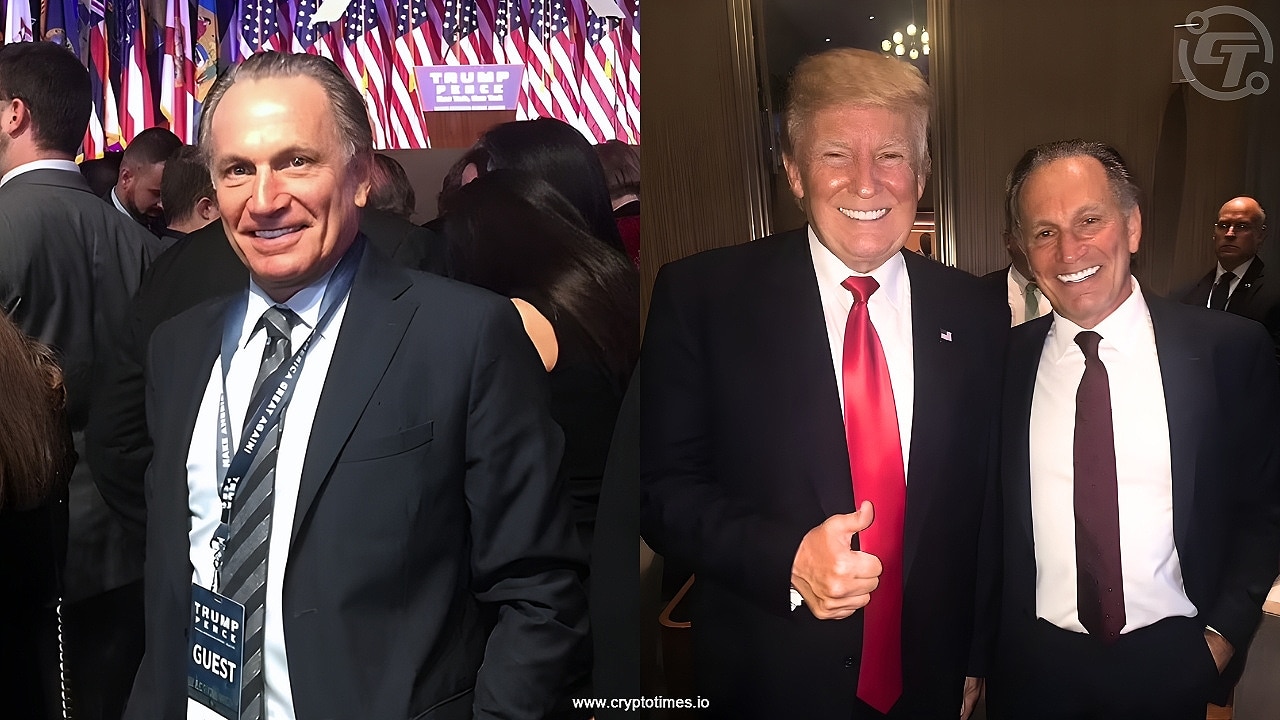win7 无Internet访问权限的解决方法
时间:2010-10-08 来源:Maxwell Hu
Suggestion 1: Reset and restart the router.
建议1: 重置路由器
Suggestion 2: Search and update the firmware for your router, if the firmware update is available on the manufacturer’s website.
建议2: 查找并且更新路由器固件,如果固件更新在生产商网络上可用的话.
Suggestion 3: Reset TCP/IP and DNS
建议3: 重置TCP/IP 和 DNS
=====================
1. Click the “Start” button, click "All programs", and click "Accessories".
2. Right-click "Command Prompt", and click "Run as administrator". If you are prompted for an administrator password or confirmation, type the password or provide confirmation.
3. Please enter the following commands, and press enter after each
NETSH INT IP RESET
IPCONFIG /FLUSHDNS
4. Restart the computer to check the issue.
1. 点"开始"按钮,点"所有程序",点"附件".
2. 右键点击"命令提示符",点"以管理员身份运行". 如果需要输入管理员密码.
3. 然后输入以下两条命令NETSH INT IP RESET
IPCONFIG /FLUSHDNS
4. 重启计算机后检查问题是否还存在.
Suggestion 4: Assign a static gateway
建议4: 分配静态网关
=====================
1. Click "Start", input "NCPA.CPL" (without quotation marks) to Search box and press Enter.
2. Right-click the network connection (Local Area Connection) and click "Properties".
3. Click to highlight "Internet Protocol Version 4 (TCP/IPv4)" and click "Properties".
4. Point "Use the following IP address". According to your router’s settings, fill in the “IP address”, “Subnet mask” and “Default gateway”.
5. Click “OK”
1. 点"开始",在查找栏里输入"NCPA.CPL"(没有双引号)后回车.
2. 右键点本地链接,再点属性.
3. 选中"Internet Protocol Version 4(TCP/IPv4)",点"属性".
4. 选"使用下面的IP地址",然后根据你当前网络的路由器配置,填写"IP地址","子网掩码"和"默认网关".
5. 点"确定".
What’s the result?
查看问题是否解决
If the issue persists, please upload your System Information to SkyDrive and provide us the link for analyzing.
如果问题仍然存在,请上传你的系统信息到 SkyDrive并向我们提供用来分析的链接.
How to collect the System Information
如何收集系统信息
==========================
1. Press “Start”, type in “msinfo32” (without quotation marks) in the Search bar and then press Enter.
2. Choose Save from the File menu and save it as an NFO file.
3. Find the file, right-click on this file, click "Send To", and click "Compressed (zipped) Folder".
4. Send the compressed file to us via SkyDrive.
1. 点"开始",在查找栏输入"msinfo32"(无双引号),回车.
2. 选保存到文件菜单保存成NFO文件.
3. 找到保存的文件,右键点该文件,点"发送到",点"压缩文件"
4. 通过SkyDrive发送该压缩文件给我们.