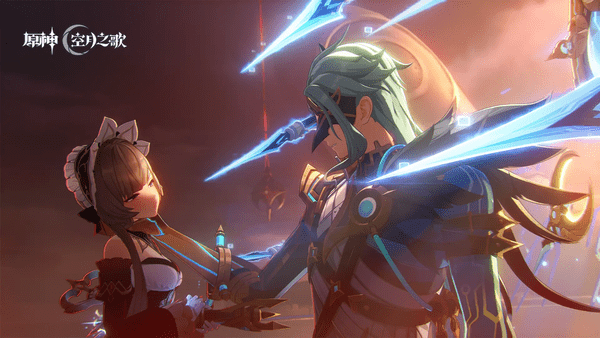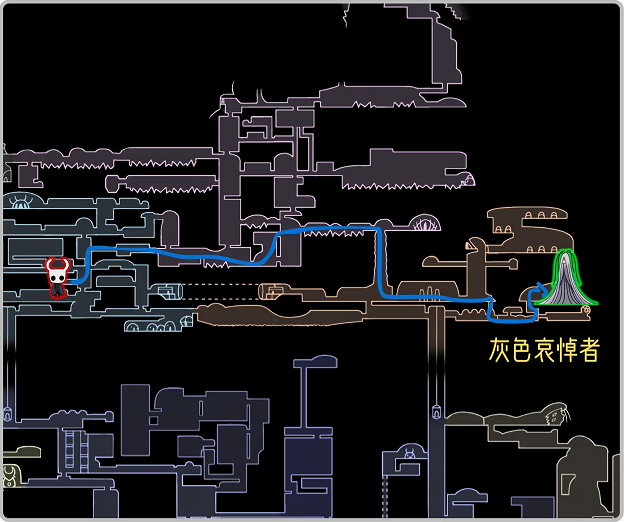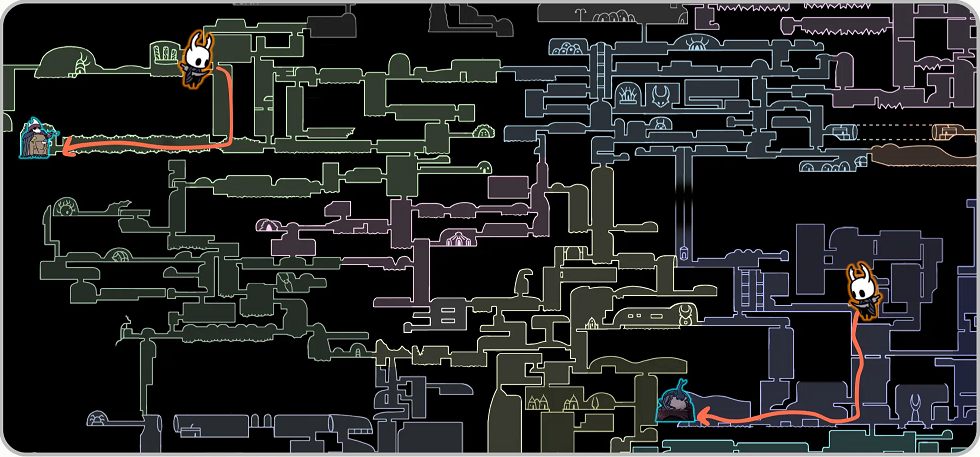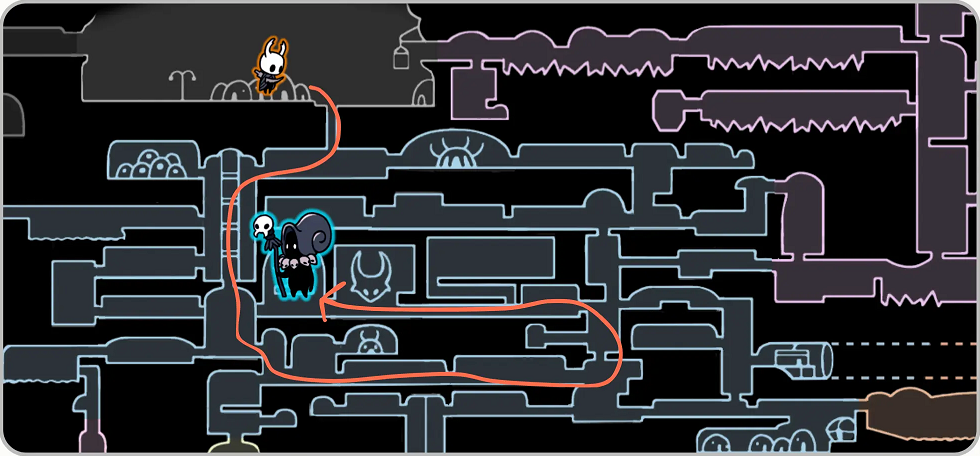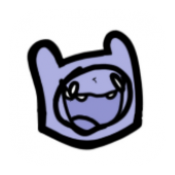selinux引起软件安装失败一例
时间:2010-10-29 来源:zhshujun
天在REDHAT 5.2上安装openview agent的时候出了点问题,不管怎么折腾就是装不上(:。
反复检查了RPM包,发现该装的包都已经装了;安装用户是ROOT啊,怎么会提示权限不够呢。
..........
/opt/OV/bin/ovpath: error while loading shared libraries: /opt/OV/lib/libOvXpl.so: cannot restore segment prot
after reloc: Permission denied
/opt/OV/bin/ovpath returned nothing for datadir path
/opt/OV/bin/ovconfchg: error while loading shared libraries: /opt/OV/lib/libOvXpl.so: cannot restore segment pr
ot after reloc: Permission denied
WARNING: Unable to update XPL configuration.
Starting OVTrcSrv...
/opt/OV/lbin/xpl/trc/ovtrcd: error while loading shared libraries: /opt/OV/lib/libOvXpl.so: cannot restore segm
ent prot after reloc: Permission denied
ERROR: Unable to start XPL TraceServer daemon
error: %post(HPOvXpl-6.10.030-1.i586) scriptlet failed, exit status 1
ERROR: Installation of HPOvXpl failed.
ERROR: Package HPOvXpl is not installed.
Error occured during installation.
WARNING: OVO Maintenance script ends Wed May 6 12:25:42 EDT 2009 with error
in (de)installation phase.
Check /var/opt/OV/log/opc_inst.log for more details. 原来,如果启用了SELINUX时,安装软件会Permission denied 的情况。 解决办法: 编辑/etc/selinux/config 注释掉SELINUX=enforcing
然后新加一行为: SELINUX=disabled REBOOT后就可以安装了。
after reloc: Permission denied
/opt/OV/bin/ovpath returned nothing for datadir path
/opt/OV/bin/ovconfchg: error while loading shared libraries: /opt/OV/lib/libOvXpl.so: cannot restore segment pr
ot after reloc: Permission denied
WARNING: Unable to update XPL configuration.
Starting OVTrcSrv...
/opt/OV/lbin/xpl/trc/ovtrcd: error while loading shared libraries: /opt/OV/lib/libOvXpl.so: cannot restore segm
ent prot after reloc: Permission denied
ERROR: Unable to start XPL TraceServer daemon
error: %post(HPOvXpl-6.10.030-1.i586) scriptlet failed, exit status 1
ERROR: Installation of HPOvXpl failed.
ERROR: Package HPOvXpl is not installed.
Error occured during installation.
WARNING: OVO Maintenance script ends Wed May 6 12:25:42 EDT 2009 with error
in (de)installation phase.
Check /var/opt/OV/log/opc_inst.log for more details. 原来,如果启用了SELINUX时,安装软件会Permission denied 的情况。 解决办法: 编辑/etc/selinux/config 注释掉SELINUX=enforcing
然后新加一行为: SELINUX=disabled REBOOT后就可以安装了。
相关阅读 更多 +