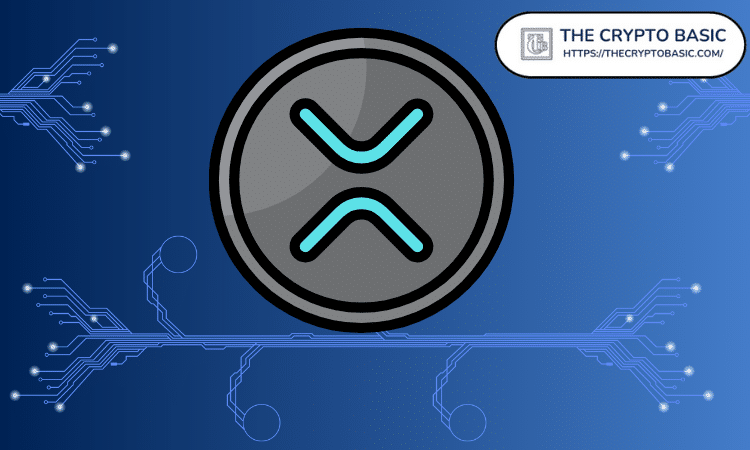如何停用Windows XP的USB autorun? (OS) (Windows)
时间:2010-10-27 来源:李sir
Introduction
修改registry:HKEY_CURRENT_USER\Software\Microsoft\Windows\CurrentVersion\Policies\Explorer\的NoDriveTypeAutoRun,預設值為0x91 (145),改成0xFF就是關閉所有USB autorun。
0x1 (1) Disables Autoplay on drives of unknown type.
0x4 (4) Disables Autoplay on removable drives.
0x8 (8) Disables Autoplay on fixed drives.
0x10 (16) Disables Autoplay on network drives.
0x20 (32) Disables Autoplay on CD-ROM drives.
0x40 (64) Disables Autoplay on RAM disks.
0x80 (128) Disables Autoplay on drives of unknown type.
0xDF (223) Turns on autoplay for CD and DVD only.
0xFB (251) Turns on autoplay for flash drives and removable disks
0xFF (255) Disables Autoplay on all types of drives
相关阅读 更多 +