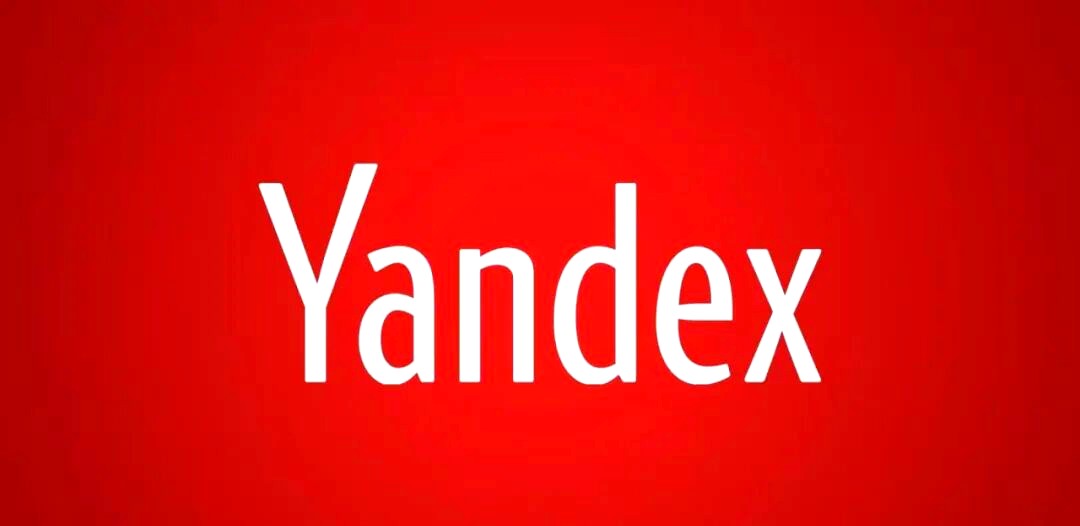抓屏程序
时间:2010-10-24 来源:freeandeasywu
void CSuperWVw::Screen(char filename[])
{
CRect rc; m_List.GetWindowRect(rc);
CDC *pDC;//屏幕DC //pDC = CDC::FromHandle(dc);//获取当前整个屏幕DC pDC=m_List.GetWindowDC();
int BitPerPixel = pDC->GetDeviceCaps(BITSPIXEL);//获得颜色模式 int Width = pDC->GetDeviceCaps(HORZRES); int Height = pDC->GetDeviceCaps(VERTRES); CString outputStr; outputStr.Format("当前屏幕色彩模式为%d位色彩\n", BitPerPixel);
CSize sc=rc.Size(); Width=sc.cx; Height=sc.cy; OutputDebugString(outputStr.GetBuffer()); outputStr.Format("屏幕宽度:%d\n", Width); OutputDebugString(outputStr); outputStr.Format("屏幕高度:%d\n", Height); OutputDebugString(outputStr); CDC memDC;//内存DC memDC.CreateCompatibleDC(pDC); CBitmap memBitmap, *oldmemBitmap;//建立和屏幕兼容的bitmap memBitmap.CreateCompatibleBitmap(pDC, Width, Height);
oldmemBitmap = memDC.SelectObject(&memBitmap);//将memBitmap选入内存DC memDC.BitBlt(0, 0, Width, Height, pDC, 0, 0, SRCCOPY);//复制屏幕图像到内存DC
//以下代码保存memDC中的位图到文件 BITMAP bmp; memBitmap.GetBitmap(&bmp);//获得位图信息 FILE *fp = fopen(filename, "w+b");
BITMAPINFOHEADER bih = {0};//位图信息头 bih.biBitCount = bmp.bmBitsPixel;//每个像素字节大小 bih.biCompression = BI_RGB; bih.biHeight = bmp.bmHeight;//高度 bih.biPlanes = 1; bih.biSize = sizeof(BITMAPINFOHEADER); bih.biSizeImage = bmp.bmWidthBytes * bmp.bmHeight;//图像数据大小 bih.biWidth = bmp.bmWidth;//宽度 BITMAPFILEHEADER bfh = {0};//位图文件头 bfh.bfOffBits = sizeof(BITMAPFILEHEADER) + sizeof(BITMAPINFOHEADER);//到位图数据的偏移量 bfh.bfSize = bfh.bfOffBits + bmp.bmWidthBytes * bmp.bmHeight;//文件总的大小 bfh.bfType = (WORD)0x4d42; fwrite(&bfh, 1, sizeof(BITMAPFILEHEADER), fp);//写入位图文件头 fwrite(&bih, 1, sizeof(BITMAPINFOHEADER), fp);//写入位图信息头 byte * p = new byte[bmp.bmWidthBytes * bmp.bmHeight];//申请内存保存位图数据
GetDIBits(memDC.m_hDC, (HBITMAP) memBitmap.m_hObject, 0, Height, p, (LPBITMAPINFO) &bih, DIB_RGB_COLORS);//获取位图数据
fwrite(p, 1, bmp.bmWidthBytes * bmp.bmHeight, fp);//写入位图数据
delete [] p;
fclose(fp);
memDC.SelectObject(oldmemBitmap); }
另外VC中,在output输出使用:OutputDebugString函数
CRect rc; m_List.GetWindowRect(rc);
CDC *pDC;//屏幕DC //pDC = CDC::FromHandle(dc);//获取当前整个屏幕DC pDC=m_List.GetWindowDC();
int BitPerPixel = pDC->GetDeviceCaps(BITSPIXEL);//获得颜色模式 int Width = pDC->GetDeviceCaps(HORZRES); int Height = pDC->GetDeviceCaps(VERTRES); CString outputStr; outputStr.Format("当前屏幕色彩模式为%d位色彩\n", BitPerPixel);
CSize sc=rc.Size(); Width=sc.cx; Height=sc.cy; OutputDebugString(outputStr.GetBuffer()); outputStr.Format("屏幕宽度:%d\n", Width); OutputDebugString(outputStr); outputStr.Format("屏幕高度:%d\n", Height); OutputDebugString(outputStr); CDC memDC;//内存DC memDC.CreateCompatibleDC(pDC); CBitmap memBitmap, *oldmemBitmap;//建立和屏幕兼容的bitmap memBitmap.CreateCompatibleBitmap(pDC, Width, Height);
oldmemBitmap = memDC.SelectObject(&memBitmap);//将memBitmap选入内存DC memDC.BitBlt(0, 0, Width, Height, pDC, 0, 0, SRCCOPY);//复制屏幕图像到内存DC
//以下代码保存memDC中的位图到文件 BITMAP bmp; memBitmap.GetBitmap(&bmp);//获得位图信息 FILE *fp = fopen(filename, "w+b");
BITMAPINFOHEADER bih = {0};//位图信息头 bih.biBitCount = bmp.bmBitsPixel;//每个像素字节大小 bih.biCompression = BI_RGB; bih.biHeight = bmp.bmHeight;//高度 bih.biPlanes = 1; bih.biSize = sizeof(BITMAPINFOHEADER); bih.biSizeImage = bmp.bmWidthBytes * bmp.bmHeight;//图像数据大小 bih.biWidth = bmp.bmWidth;//宽度 BITMAPFILEHEADER bfh = {0};//位图文件头 bfh.bfOffBits = sizeof(BITMAPFILEHEADER) + sizeof(BITMAPINFOHEADER);//到位图数据的偏移量 bfh.bfSize = bfh.bfOffBits + bmp.bmWidthBytes * bmp.bmHeight;//文件总的大小 bfh.bfType = (WORD)0x4d42; fwrite(&bfh, 1, sizeof(BITMAPFILEHEADER), fp);//写入位图文件头 fwrite(&bih, 1, sizeof(BITMAPINFOHEADER), fp);//写入位图信息头 byte * p = new byte[bmp.bmWidthBytes * bmp.bmHeight];//申请内存保存位图数据
GetDIBits(memDC.m_hDC, (HBITMAP) memBitmap.m_hObject, 0, Height, p, (LPBITMAPINFO) &bih, DIB_RGB_COLORS);//获取位图数据
fwrite(p, 1, bmp.bmWidthBytes * bmp.bmHeight, fp);//写入位图数据
delete [] p;
fclose(fp);
memDC.SelectObject(oldmemBitmap); }
另外VC中,在output输出使用:OutputDebugString函数
相关阅读 更多 +