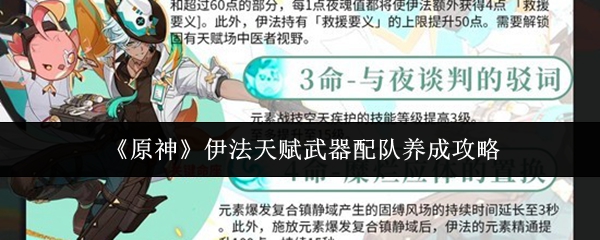C# Stream 和 byte[] 之间的转换 (转载)
时间:2010-10-25 来源:无痕客
二. C#中byte[]与string的转换代码
1、System.Text.UnicodeEncoding converter = new System.Text.UnicodeEncoding();
byte[] inputBytes =converter.GetBytes(inputString);
string inputString = converter.GetString(inputBytes);
2、string inputString = System.Convert.ToBase64String(inputBytes);
byte[] inputBytes = System.Convert.FromBase64String(inputString);
FileStream fileStream = new FileStream(fileName, FileMode.Open, FileAccess.Read, FileShare.Read);
三. C# Stream 和 byte[] 之间的转换
/// 将 Stream 转成 byte[]
public byte[] StreamToBytes(Stream stream)
{
byte[] bytes = new byte[stream.Length];
stream.Read(bytes, 0, bytes.Length);
// 设置当前流的位置为流的开始
stream.Seek(0, SeekOrigin.Begin);
return bytes;
}
/// 将 byte[] 转成 Stream
public Stream BytesToStream(byte[] bytes)
{
Stream stream = new MemoryStream(bytes);
return stream;
}
四. Stream 和 文件之间的转换
将 Stream 写入文件
public void StreamToFile(Stream stream,string fileName)
{
// 把 Stream 转换成 byte[]
byte[] bytes = new byte[stream.Length];
stream.Read(bytes, 0, bytes.Length);
// 设置当前流的位置为流的开始
stream.Seek(0, SeekOrigin.Begin);
// 把 byte[] 写入文件
FileStream fs = new FileStream(fileName, FileMode.Create);
BinaryWriter bw = new BinaryWriter(fs);
bw.Write(bytes);
bw.Close();
fs.Close();
}
五. 从文件读取 Stream
public Stream FileToStream(string fileName)
{
// 打开文件
FileStream fileStream = new FileStream(fileName, FileMode.Open, FileAccess.Read, FileShare.Read);
// 读取文件的 byte[]
byte[] bytes = new byte[fileStream.Length];
fileStream.Read(bytes, 0, bytes.Length);
fileStream.Close();
// 把 byte[] 转换成 Stream
Stream stream = new MemoryStream(bytes);
return stream;
}
转载自:http://www.myext.cn/csharp/6415.html