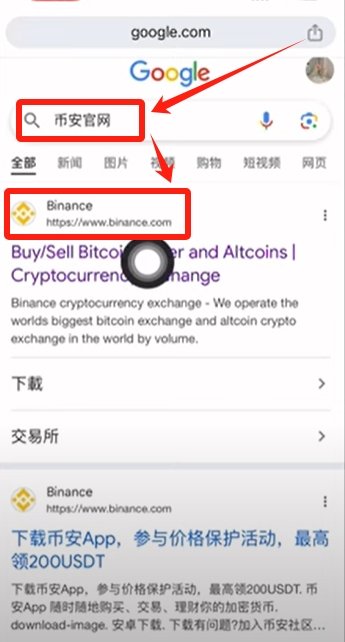Rdlc 報表在 asp.net web application 中部署
时间:2010-10-21 来源:潘聪辉
當然也可以在dos下
copy C:\WINDOWS\assembly\GAC_MSIL\Microsoft.ReportViewer.Common\9.0.0.0__b03f5f7f11d50a3a\Microsoft.ReportViewer.Common.dll d:\
copy C:\WINDOWS\assembly\GAC_MSIL\Microsoft.ReportViewer.Common.resources\9.0.0.0_zh-CHT_b03f5f7f11d50a3a\Microsoft.ReportViewer.Common.resources.dll d:\
copy C:\WINDOWS\assembly\GAC_MSIL\Microsoft.ReportViewer.Design\9.0.0.0__b03f5f7f11d50a3a\Microsoft.ReportViewer.Design.dll d:\
copy C:\WINDOWS\assembly\GAC_MSIL\Microsoft.ReportViewer.Design.resources\9.0.0.0_zh-CHT_b03f5f7f11d50a3a\Microsoft.ReportViewer.Design.resources.dll d:\
copy C:\WINDOWS\assembly\GAC_MSIL\Microsoft.ReportViewer.ProcessingObjectModel\9.0.0.0__b03f5f7f11d50a3a\Microsoft.ReportViewer.ProcessingObjectModel.dll d:\
copy C:\WINDOWS\assembly\GAC_MSIL\Microsoft.ReportViewer.WebDesign\9.0.0.0__b03f5f7f11d50a3a\Microsoft.ReportViewer.WebDesign.dll d:\
copy C:\WINDOWS\assembly\GAC_MSIL\Microsoft.ReportViewer.WebDesign.resources\9.0.0.0_zh-CHT_b03f5f7f11d50a3a\Microsoft.ReportViewer.WebDesign.resources.dll d:\
copy C:\WINDOWS\assembly\GAC_MSIL\Microsoft.ReportViewer.WebForms\9.0.0.0__b03f5f7f11d50a3a\Microsoft.ReportViewer.WebForms.dll d:\
copy C:\WINDOWS\assembly\GAC_MSIL\Microsoft.ReportViewer.WebForms.resources\9.0.0.0_zh-CHT_b03f5f7f11d50a3a\Microsoft.ReportViewer.WebForms.resources.dll d:\
copy C:\WINDOWS\assembly\GAC_MSIL\Microsoft.ReportViewer.WinForms\9.0.0.0__b03f5f7f11d50a3a\Microsoft.ReportViewer.WinForms.dll d:\
copy C:\WINDOWS\assembly\GAC_MSIL\Microsoft.ReportViewer.WinForms.resources\9.0.0.0_zh-CHT_b03f5f7f11d50a3a\Microsoft.ReportViewer.WinForms.resources.dll d:\
注:上面的 .resources文件為繁體中文,簡體中文為CHS
拷貝以上文件
我們拷貝了那麼多dll,其實在asp.net 中隻需要
Microsoft.ReportViewer.Common.dll
Microsoft.ReportViewer.ProcessingObjectModel.dll
Microsoft.ReportViewer.WebForms.dll
和語言包
Microsoft.ReportViewer.WebForms.resources.dll
做完以上的事情,如果是在web site專案中部署,就已經全部OK,可以運行了,
但如果是在web Appliction專案中部署,就會出現找不到對應的.rdlc報表文件
因為web Appliction專案發行時,.rdlc文件是做為 “內嵌資源”發行的,發行之後就根本就找不到這些以.rdlc結尾的報表文件。
解決方法
選擇.rdlc報表文件,屬性->建置動作:在下拉框中選: 內容。
重新發信web application ,一切OK,搞定。