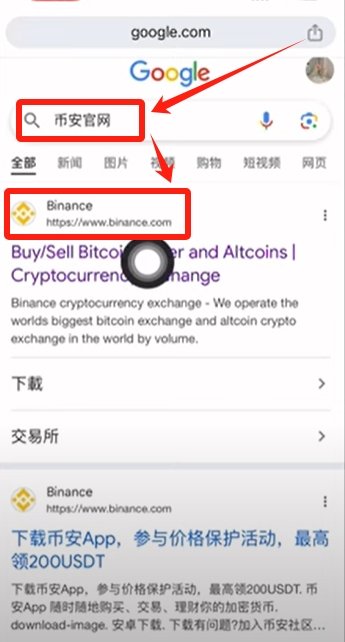ADO.NET 学习笔记
时间:2010-10-21 来源:小皓
2、执行命令 (ADO.NET)
下面的代码示例演示如何创建 SqlCommand 对象以通过设置其属性执行存储过程。 SqlParameter 对象用于指定存储过程的输入参数。 使用 ExecuteReader 方法执行此命令,并在控制台窗口中显示 SqlDataReader 的输出。
 代码
代码
static void GetSalesByCategory(string connectionString, string categoryName)
{
using (SqlConnection connection = new SqlConnection(connectionString))
{
// Create the command and set its properties.
SqlCommand command = new SqlCommand();
command.Connection = connection;
command.CommandText = "SalesByCategory";
command.CommandType = CommandType.StoredProcedure;
// Add the input parameter and set its properties.
SqlParameter parameter = new SqlParameter();
parameter.ParameterName = "@CategoryName";
parameter.SqlDbType = SqlDbType.NVarChar;
parameter.Direction = ParameterDirection.Input;
parameter.Value = categoryName;
// Add the parameter to the Parameters collection.
command.Parameters.Add(parameter);
// Open the connection and execute the reader.
connection.Open();
SqlDataReader reader = command.ExecuteReader();
if (reader.HasRows)
{
while (reader.Read())
{
Console.WriteLine("{0}: {1:C}", reader[0], reader[1]);
}
}
else
{
Console.WriteLine("No rows found.");
}
reader.Close();
}
}
相关阅读 更多 +
 代码
代码