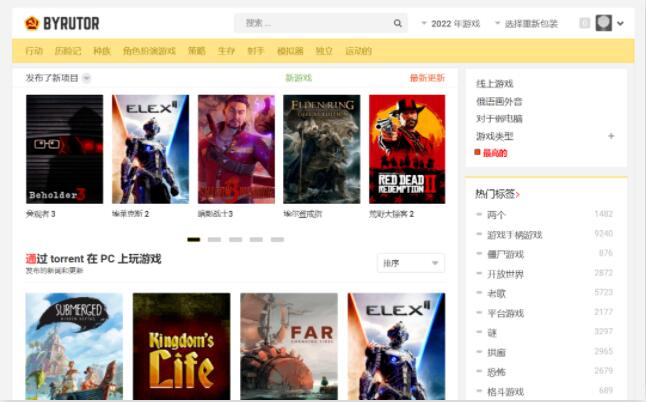在高优先级下运行应用程序
时间:2010-10-19 来源:Ferry
如果你现在可以自由的更改应用程序的代码,你可以用下面代码做测试:
C#:
System.Diagnostics.Process myProcess = System.Diagnostics.Process.GetCurrentProcess();myProcess.PriorityClass = System.Diagnostics.ProcessPriorityClass.High;
VB:
Dim myProcess As System.Diagnostics.Process = _System.Diagnostics.Process.GetCurrentProcess()
myProcess.PriorityClass = System.Diagnostics.ProcessPriorityClass.High
你要做的就是在加载窗体前或任何你想改变进程优先级的地方使用此代码就可以了。
还有一种非常简单的解决方案:运行应用程序时使用/<priority>选项,选项列表如下:
- realtime(实时)
- high(高)
- normal(正常)
- low(低)
- abovenormal (Windows 2000 only)(高于正常)
- belownormal (Windows 2000 only) (低于正常)
要做到这一点,你所要做的就是使用start命令,语法如下:
start /{priority} {application}
例如:
start /high winwordstart /low notepad
"C:\YourDirectory" start /realtime YourApplication.exe
or even from run command
cmd /c start /low calc
同时发布于us178.com CSDN.NET
原文:CodeProject
相关阅读 更多 +