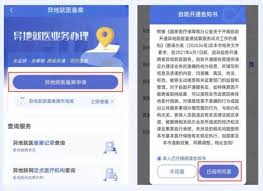使用JAVASCRIPT进行全屏显示页面,就像触摸屏显示效果
时间:2010-10-19 来源:黄嘉聪
// var win = openFullWindow(window.location.href, 'fullWindow');
// window.opener = null;
// window.close();
// win.focus();
}
}
function openFullWindow(url, name)
{
if (url == "")
return;
var url; //转向网页的地址;
var name; //网页名称,可为空;
var iWidth = window.screen.availWidth; //弹出窗口的宽度;
var iHeight = window.screen.availHeight; //弹出窗口的高度;
var iTop = 0; //获得窗口的垂直位置;
var iLeft = 0; //获得窗口的水平位置;
//window.open(url, name, 'height=' + iHeight + ',,innerHeight=' + iHeight + ',width=' + iWidth + ',innerWidth=' + iWidth + ',top=' + iTop + ',left=' + iLeft + ',fullscreen =0,toolbar=0,menubar=0,resizable=0,scrollbars=0,location=no,status=no');
window.open(url, name, 'fullscreen=1,scrollbars=0');
}
</script>
调用JS 进行弹出显示窗口
<a onclick="javascript:openFullWindow('about.html','about');" style=" cursor:pointer;">
<img src="resource/images/index_03.gif" width="179" height="168" border="0" alt="" /></a>