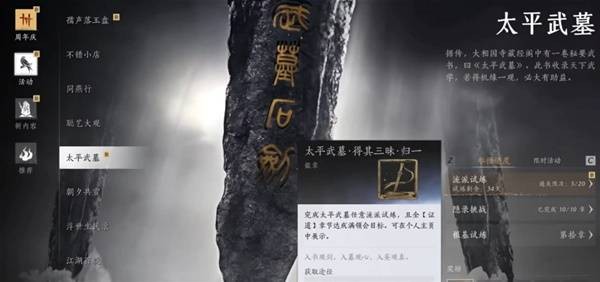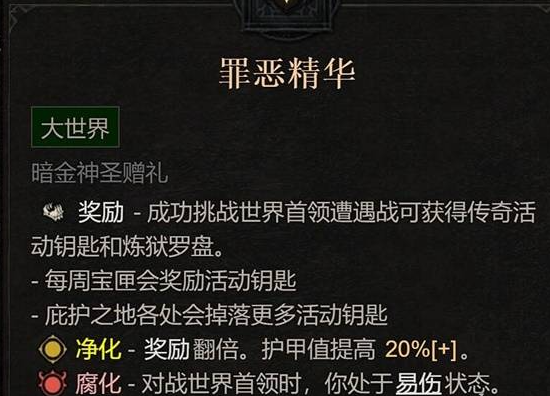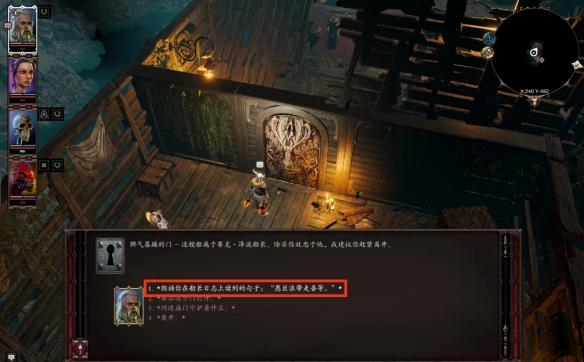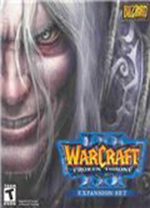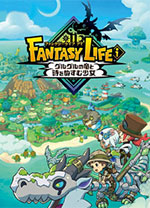INPUT(button,text)设置背景总结
时间:2010-10-19 来源:codefans
<!DOCTYPE html PUBLIC "-//W3C//DTD XHTML 1.0 Transitional//EN" "http://www.w3.org/TR/xhtml1/DTD/xhtml1-transitional.dtd">
<html xmlns="http://www.w3.org/1999/xhtml">
<head>
<meta http-equiv="Content-Type" content="text/html; charset=utf-8" />
<title>设置表单背景</title>
<style type="text/css">
* {
margin: 0px;
padding: 0px;
}
body {
background-color: #000;
}
.button {
background: url(style/images/login_btn.gif) no-repeat;
background-repeat: no-repeat;
height: 35px;
width: 95px;
outline:none;
hide-focus: expression(this.hideFocus=true);
border: 0px none #F00;
margin: 50px;
}
</style>
</head>
<body>
<input type="submit" value="" class="button" />
</body>
</html>
总结:
- 设置背景图片:正确写法:background: url(style/images/login_btn.gif) no-repeat;设置背景属性不能分开写否则会使图片的透明效果失效。
- button背景:设置元素边框,将边框width属性设置0px,这样button的背景就可以正常显示出来了。
- button虚线框:设置这两条属性可以去除button的虚线框,outline:none;hide-focus: expression(this.hideFocus=true);
相关阅读 更多 +
排行榜 更多 +