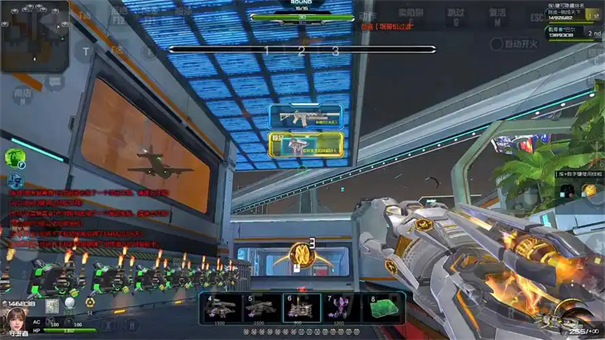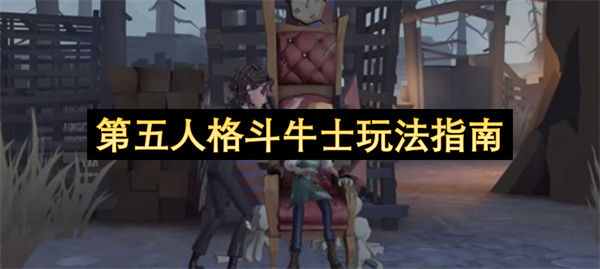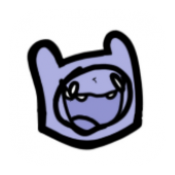NFS使用小记
时间:2010-10-18 来源:landuochong
开始捣腾Linux下的各种服务器应用(环境:vmware,ubuntu-9.04-server)。
今天先设置了NFS,方便以后各虚拟机之间到文件操作。
参考 Debian和Ubuntu Linux的NFS配置
简要记下自己的理解:
1、程序构成:
/etc/init.d/nfs-kernel-server 服务器端脚本,维护nfsd进程,nfsd运行在RPC基础上
/etc/init.d/portmap 服务器端,客户端都要用的脚本,负责RPC的端口映射
/nfs-common nfs客户端支持
2、安装:
服务器端:
sudo apt-get install nfs-kernel-server
会自动安装nfs-common, portmap
客户端:
sudo apt-get install nfs-common
3、配置:
portmap:
修改 /etc/default/portmap 注释掉 OPTIONS="-i 127.0.0.1"
或 sudo dpkg-reconfigure portmap, 选择 “No”
访问控制:
修改 /etc/hosts.deny, 添加
### NFS DAEMONS
portmap: ALL
lockd: ALL
rquotad: ALL
mountd: ALL
statd: ALL
修改 /etc/hosts.allow, 添加
### NFS DAEMONS
portmap: 192.168.1.
lockd: 192.168.1.
rquotad: 192.168.1.
mountd: 192.168.1.
statd: 192.168.1.
NFS共享设置:
修改 /etc/exports, 添加共享, 如: 将 /home/cc/share 共享给 192.168.1.×,权限rw
/home/cc/share 192.168.203.*(rw,sync,no_root_squash,no_subtree_check)
使用 exportfs -r 刷新共享列表,使配置生效
sudo exportfs -r
4、重启服务:
sudo /etc/init.d/portmap restart
sudo /etc/init.d/nfs-kernel-server restart
5、查看nfs共享列表, mount nfs目录:
查看:
sudo showmount -e nfs-server主机地址
挂载:
sudo mount [-o 参数] nfs-server主机地址:/共享目录 /目标目录
如: sudo mount 192.168.1.2:/home/cc/share /mnt