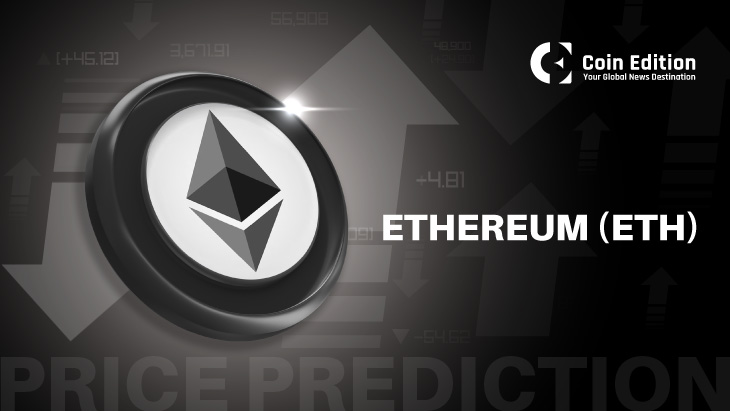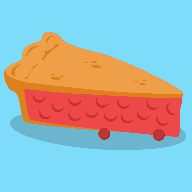linux man详细解释
时间:2010-10-18 来源:jakeeren
man date
1、date(1):(1)代表可操作的指令或者可执行文件
2、name:简短指令说明。 date - print or set the system date and time。 用来显示或者设置系统日期和时间。
3、synopsis 英音:[si'nɔpsis],概要。这里作用就是简要说明一下语法。
4、option:英音:['ɔpʃən],选项。
5、format:格式,形式.
date [option]...[+format]的意思就是: date+参数+格式字符串
6、u, --utc, --universal:显示或设置UTC时间
7、description:命令的详细解释
Display the current time in the given FORMAT,or set the system date.
按照给出的格式显示时间或者设置系统日期。
8、d, --date=STRING:显示由STRING描述的时间,如果未指定这个选项则显示现在的时间
例如:date -d "2 years ago"显示的就是两年前的日期时间
9、-s, --set=STRING:设置由STRING描述的时间。
10、-r, --reference=FILE:显示文件FILE的mtime(最近一次更改时间)。
相关阅读 更多 +