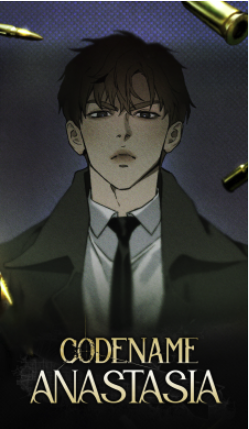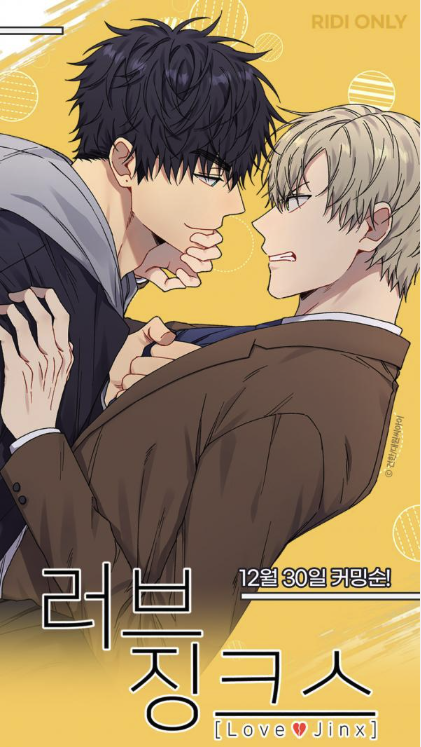Ubuntu grub利用安装光盘硬盘安装ISO文件
时间:2010-10-05 来源:mydear
Ubuntu grub对于电脑使用的玩家的常用软件,然后我就学习及深入的研究Ubuntu grub,在这里和大家一起探讨Ubuntu grub的使用方法,希望对大家有用。重装windows后会发现重启动没有Ubuntu grub的选择项,无法进入Ubuntu。这时需要重新安装grub.一个简单的办法就是利用安装光盘或者硬盘安装时的ISO文件。
进入liveCD,Ubuntu grub在终端中输入sudo grub,会有如下提示符:Ubuntu grub>.输入root (hdx, .在这里,x是指第几块硬盘,从0开始算。大部分人都只有一块硬盘,所以写root (hd0,即可。
点Tab键,一下或者两次。这时会给出类似下面的提示:
- [ Minimal BASH-like line editing is supported. For
- the first word, TAB lists possible command
- completions. Anywhere else TAB lists the possible
- completions of a device/filename. ]
- grub> root (hd0,
- Possible partitions are:
- Partition num: 0, Filesystem type unknown, partition type 0x7
- Partition num: 2, Filesystem type is ext2fs, partition type 0x83
- Partition num: 4, Filesystem type unknown, partition type 0x7
- Partition num: 5, Filesystem type unknown, partition type 0x7
- Partition num: 6, Filesystem type is fat, partition type 0xb
- Partition num: 7, Filesystem type unknown, partition type 0x82
Ubuntu grub> root (hd0,
自己查看逻辑盘符,输入,我输入的是root (hd0,2)。回车。再输入setup (hd0)命令。这里也是指第几块硬盘。然后就OK啦。
相关阅读 更多 +