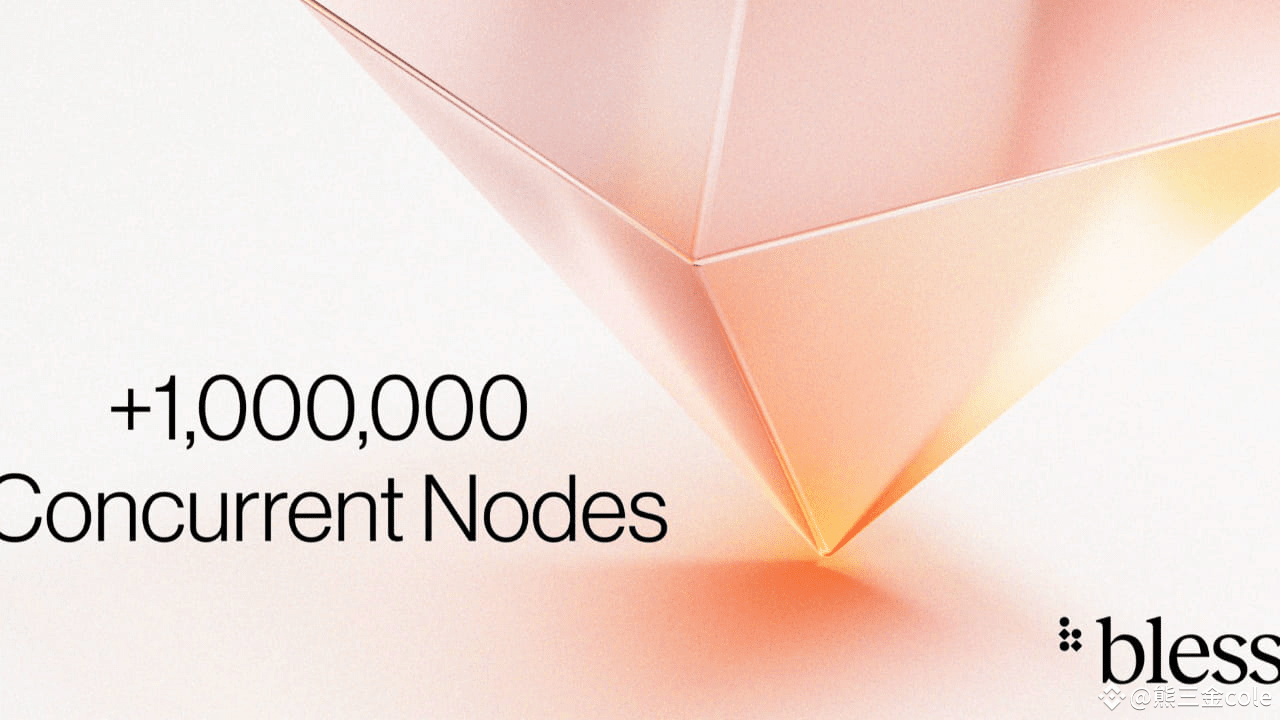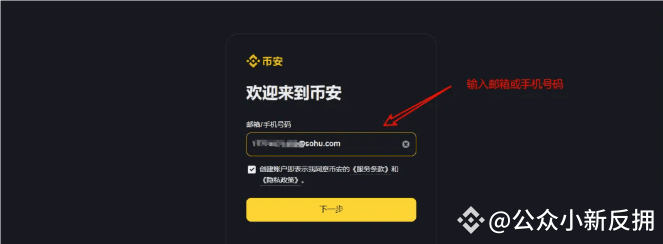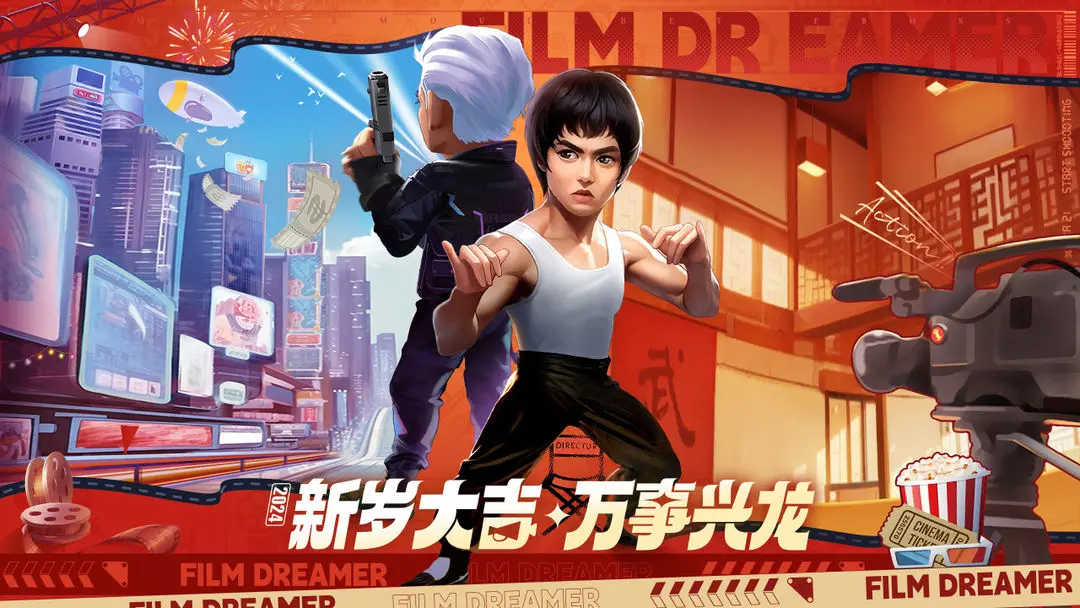unable to connect to the mks:fail..
时间:2010-09-14 来源:xiaohao045
unable to connect to the mks:failed to connect to server 903
unable to connect to the mks:failed to connect to server 903
vmware esx4
To enable the proxy:
Log in to the ESX host’s service console as root.
Open /etc/vmware/config with a text editor.
Add the following line:
vmauthd.server.alwaysProxy = "TRUE"
Issue the following command to restart xinetd:
service xinetd restart
相关阅读 更多 +