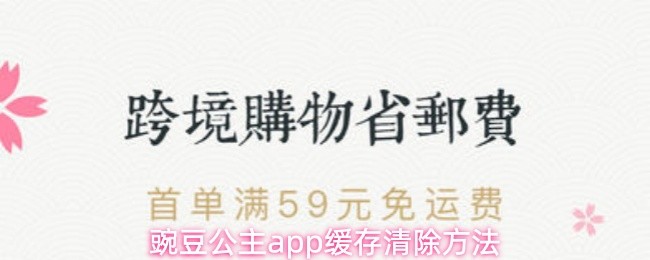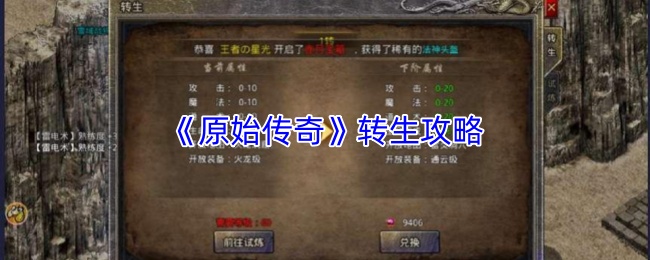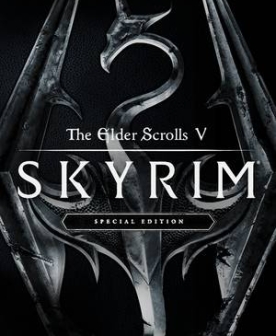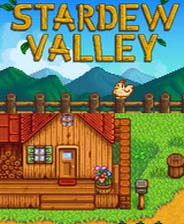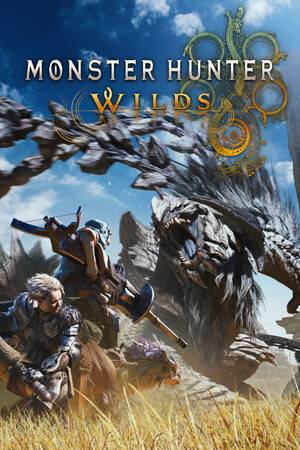PL/SQL集合
时间:2010-09-14 来源:蓝紫
2010年9月14日 11:06:47 
为了处理单行的数据,开发人员可以使用标量变量;为了处理单行多列的数据,可以使用PL/SQL记录,而为了处理单列多行数据,可以使用PL/SQL集合。
PL/SQL集合类似于高级语言数组的一种复合数据类型,集合类型包括索引表(PL/SQL表)、嵌套表(Nested Table)和 变长数组(VARRAY)等三种类型。使用这些集合类型时,要注意三种区别,以便选择最合适的数据类型。
1.索引表
索引表也成为PL/SQL表,它是Oracle早期版本用于处理PL/SQL数组的数据类型。但高级语言数组的元素个数是有限制的,并且下标不能为负值;而索引表的元素个数没有限制,并且下标可以为负值。
定义索引表的语法如下:
type type_name is table of element_type
(not null)index by key_type;
identifier type_name;
如上所示,type_name用于指定用户自定义数据类型的名称(IS TABLE..INDEX表示索引表):element_type用于指定索引表元素的数据类型;not null用于指定不允许引用null元素,key_type用于指定索引表下标的数据类型(binary_integer、pls_integer和varchar2);identifier用于定义索引表变量。
注:从Oracle9i开始索引表下标才允许使用varchar2数据类型。
--在索引表中使用binary_integer和pls_integer
declare
type name_table_type is table of temp_mycursor.name%type
index by binary_integer;
name_table name_table_type;
begin
select name into name_table(-1) from temp_mycursor
where id=&no;
dbms_output.put_line('名称:'||name_table(-1));
end;
--在索引表中使用varchar2
declare
type area_table_type is table of number
index by varchar2(10);
area_table area_table_type;
begin
area_table('北京'):=1;
area_table('上海'):=2;
area_table('广州'):=3;
dbms_output.put_line('第一个元素:'||area_table.first);
dbms_output.put_line('最后一个元素:'||area_table.last);
end;
2.集合方法
集合方法是oracle所提供的用于操纵集合变量的内置函数或过程,其中exists,count,limit,first,next,prior,next是函数,而extend,trim,delete则是过程。集合调用语法如下:
collection_name.method_name[(parameters)]
注意,集合方法只能在PL/SQL语句中使用,而不能在SQL语句中使用。另外集合方法extend和trim只适用于嵌套表和varray,而不适用于索引表。
--exists 用于确定集合元素是否存在
declare
type area_table_type is table of temp_mycursor.name%type;
area_table area_table_type;
begin
if area_table.exists(1) then
area_table(1):='tt';
else
dbms_output.put_line('必须初始化元素');
end if;
end;
--count的使用(统计元素总数)
declare
type area_table_type is table of temp_mycursor.name%type
index by binary_integer;
area_table area_table_type;
begin
area_table(-1):='tt';
area_table(3):='cc';
area_table(4):='gg';
dbms_output.put_line('元素3的前一个元素:'||area_table.count);
end;
--limit的使用(返回集合元素的最大个数)
declare
type area_table_type is varray(30) of temp_mycursor.name%type;
area_table area_table_type:=area_table_type('ff');
begin
dbms_output.put_line('集合元素的最大个数:'||area_table.limit);
end;
--first和last的使用
declare
type area_table_type is table of temp_mycursor.name%type
index by binary_integer;
area_table area_table_type;
begin
area_table(-1):='tt';
area_table(3):='cc';
area_table(4):='gg';
dbms_output.put_line('第一个元素:'||area_table.first);
dbms_output.put_line('最后一个元素:'||area_table.last);
end;
--prior和next的使用
declare
type area_table_type is table of temp_mycursor.name%type
index by binary_integer;
area_table area_table_type;
begin
area_table(-1):='tt';
area_table(3):='cc';
area_table(4):='gg';
dbms_output.put_line('元素3的前一个元素:'||area_table.prior(3));
dbms_output.put_line('元素3的下一个元素:'||area_table.next(3));
end;
--extend 用于扩展集合变量的尺寸,并为它们增加元素。该方法有extend,extend(n),extend(n,i)等三种调用格式,
其中extend用于为集合变量添加一个null元素,extend(n)用于为集合变量添加n个null元素,而extend(n,i)用 于为集合变量添加n个元素(元素值与第i个元素相同)
declare
type area_table_type is varray(20) of varchar2(20);
area_table area_table_type;
begin
area_table:=area_table_type('tt');
area_table.extend(5,1);
dbms_output.put_line('元素总个数:'||area_table.count);
end;
--trim 裁剪元素
declare
type area_table_type is table of varchar2(10);
area_table area_table_type;
begin
area_table:=area_table_type('a','a','a','a');
area_table.trim(2); --裁掉2个元素
dbms_output.put_line('元素总个数:'||area_table.count); --总个数2个
end;
--delete 删掉某元素
declare
type area_table_type is table of temp_mycursor.name%type
index by binary_integer;
area_table area_table_type;
begin
area_table(-1):='tt';
area_table(3):='cc';
area_table(4):='gg';
area_table.delete(3); --删掉元素3
dbms_output.put_line('元素总个数:'||area_table.count); --总个数2
end;
3.集合赋值
--将一个集合的数据赋值给另一个集合
DECLARE
TYPE name_varray_type IS VARRAY(4) OF VARCHAR2(10);
name_array1 name_varray_type;
name_array2 name_varray_type;
BEGIN
name_array1:=name_varray_type('SCOTT','SMITH');
name_array2:=name_varray_type('a','a','a','a');
dbms_output.put('name_array2的原数据:');
FOR i IN 1..name_array2.count LOOP
dbms_output.put(' '||name_array2(i));
END LOOP;
dbms_output.new_line;
name_array2:=name_array1;
dbms_output.put('name_array2的新数据:');
for i IN 1..name_array2.count LOOP
dbms_output.put(' '||name_array2(i));
END LOOP;
dbms_output.new_line;
END;
输出结果 name_array2的原数据:'a','a','a','a';
name_array2的新数据:'SCOTT','SMITH'
备注:当进行集合赋值时,源集合和目标集合的数据类型必须完全一致。如果集合元素数据类型一致,但集合类型不一致,也不能进行赋值。
--给集合赋NULL值
DECLARE
TYPE name_varray_type IS VARRAY(4) OF VARCHAR2(10);
name_array name_varray_type;
name_empty name_varray_type;
BEGIN
name_array:=name_varray_type('SCOTT','SMITH');
dbms_output.put_line('name_array的原有元素个数:'||name_array.count);
name_array:=name_empty;
IF name_array IS NULL THEN
dbms_output.put_line('name_array的现有元素个数:0');
END IF;
END;
输出结果 name_array的原有元素个数:2
name_array的现有元素个数:0
--使用集合操作符给嵌套表赋值
--使用set操作符
DECLARE
TYPE nt_table_type IS table OF number;
nt_table nt_table_type:=nt_table_type(2,4,3,1,2);
result nt_table_type;
BEGIN
result:=set(nt_table);
dbms_output.put('result:');
FOR i in 1..result.count LOOP
dbms_output.put_line(' '||result(i));
END LOOP;
dbms_output.new_line;
END;
result: 2
4
3
1
--multiset union操作符的使用
DECLARE
TYPE nt_table_type IS table OF number;
nt1 nt_table_type:=nt_table_type(1,2,3);
nt2 nt_table_type:=nt_table_type(3,4,5);
result nt_table_type;
BEGIN
result:=nt1 multiset union nt2;
dbms_output.put('result:');
FOR i in 1..result.count LOOP
dbms_output.put_line(' '||result(i));
END LOOP;
dbms_output.new_line;
END;
result: 1
2
3
3
4
5
--multiset union distinct操作符的使用
DECLARE
TYPE nt_table_type IS table OF number;
nt1 nt_table_type:=nt_table_type(1,2,3);
nt2 nt_table_type:=nt_table_type(3,4,5);
result nt_table_type;
BEGIN
result:=nt1 multiset union distinct nt2;
dbms_output.put('result:');
FOR i in 1..result.count LOOP
dbms_output.put_line(' '||result(i));
END LOOP;
dbms_output.new_line;
END;
result: 1
2
3
4
5
--multiset intersect操作符的使用
DECLARE
TYPE nt_table_type IS table OF number;
nt1 nt_table_type:=nt_table_type(1,2,3);
nt2 nt_table_type:=nt_table_type(3,4,5);
result nt_table_type;
BEGIN
result:=nt1 multiset intersect nt2;
dbms_output.put('result:');
FOR i in 1..result.count LOOP
dbms_output.put_line(' '||result(i));
END LOOP;
dbms_output.new_line;
END;
result: 3
--multiset except操作符的使用
DECLARE
TYPE nt_table_type IS table OF number;
nt1 nt_table_type:=nt_table_type(1,2,3);
nt2 nt_table_type:=nt_table_type(3,4,5);
result nt_table_type;
BEGIN
result:=nt1 multiset except nt2;
dbms_output.put('result:');
FOR i in 1..result.count LOOP
dbms_output.put_line(' '||result(i));
END LOOP;
dbms_output.new_line;
END;
result: 1 2(nt1表在nt2表中不存在的)
4.比较集合
--检测null
DECLARE
TYPE name_array_type IS varray(3) OF varchar2(10);
name_array name_array_type;
BEGIN
IF name_array IS NULL THEN
dbms_output.put_line('name_array未初始化');
END IF;
END;
输出:name_array未初始化
注:也可以使用 is empty进行判断
--比较嵌套表是否相同
DECLARE
TYPE nt_table_type IS table OF varchar2(10);
nt1 nt_table_type;
nt2 nt_table_type;
BEGIN
nt1:=nt_table_type('scott');
nt2:=nt_table_type('smith');
IF nt1=nt2 THEN
dbms_output.put_line('两个嵌套表完全相同');
else
dbms_output.put_line('两个嵌套表值不同');
END IF;
END;
输出结果:两个嵌套表值不同
注:oracle10g开始才允许使用比较操作符=和!=检测两个嵌套表变量是否相同。使用这两个比较符只能比较嵌套表,不能比较varray和索引表。
--在嵌套表上使用集合操作符
从oracle10g开始,开发人员可以在嵌套表上使用ANSI集合操作符CARDINALITY,MEMBEROF,IS A SET。注意,这些操作符只适用于嵌套表,不适用于varray和索引表。
--使用cardinality
DECLARE
TYPE nt_table_type IS table OF number;
nt1 nt_table_type:=nt_table_type(1,2,3,1);
BEGIN
dbms_output.put_line('元素个数:'||cardinality(nt1));
END;
元素个数:4
--SUBMULTISET OF 用于确定一个嵌套表是否是另一个嵌套表的子集
DECLARE
TYPE nt_table_type IS table OF number;
nt1 nt_table_type:=nt_table_type(1,2,3);
nt2 nt_table_type:=nt_table_type(1,2,3,4);
BEGIN
IF nt1 SUBMULTISET OF nt2 THEN
dbms_output.put_line('nt1是nt2的子集');
END IF;
END;
nt1是nt2的子集
--MEMBER OF 检测特定数据是否是嵌套表的元素
DECLARE
TYPE nt_table_type IS table OF number;
nt1 nt_table_type:=nt_table_type(1,2,3);
v1 NUMBER:=&V1;
BEGIN
IF v1 MEMBER OF nt1 THEN
dbms_output.put_line('v1是nt1的元素');
END IF;
END;
输入的值:1
v1是nt1的元素
--IS A SET 检测嵌套表是否包含重复的元素值
DECLARE
TYPE nt_table_type IS table OF number;
nt1 nt_table_type:=nt_table_type(1,2,3);
BEGIN
IF nt1 IS A SET THEN
dbms_output.put_line('嵌套表nt1无重复值');
END IF;
END;
嵌套表nt1无重复值