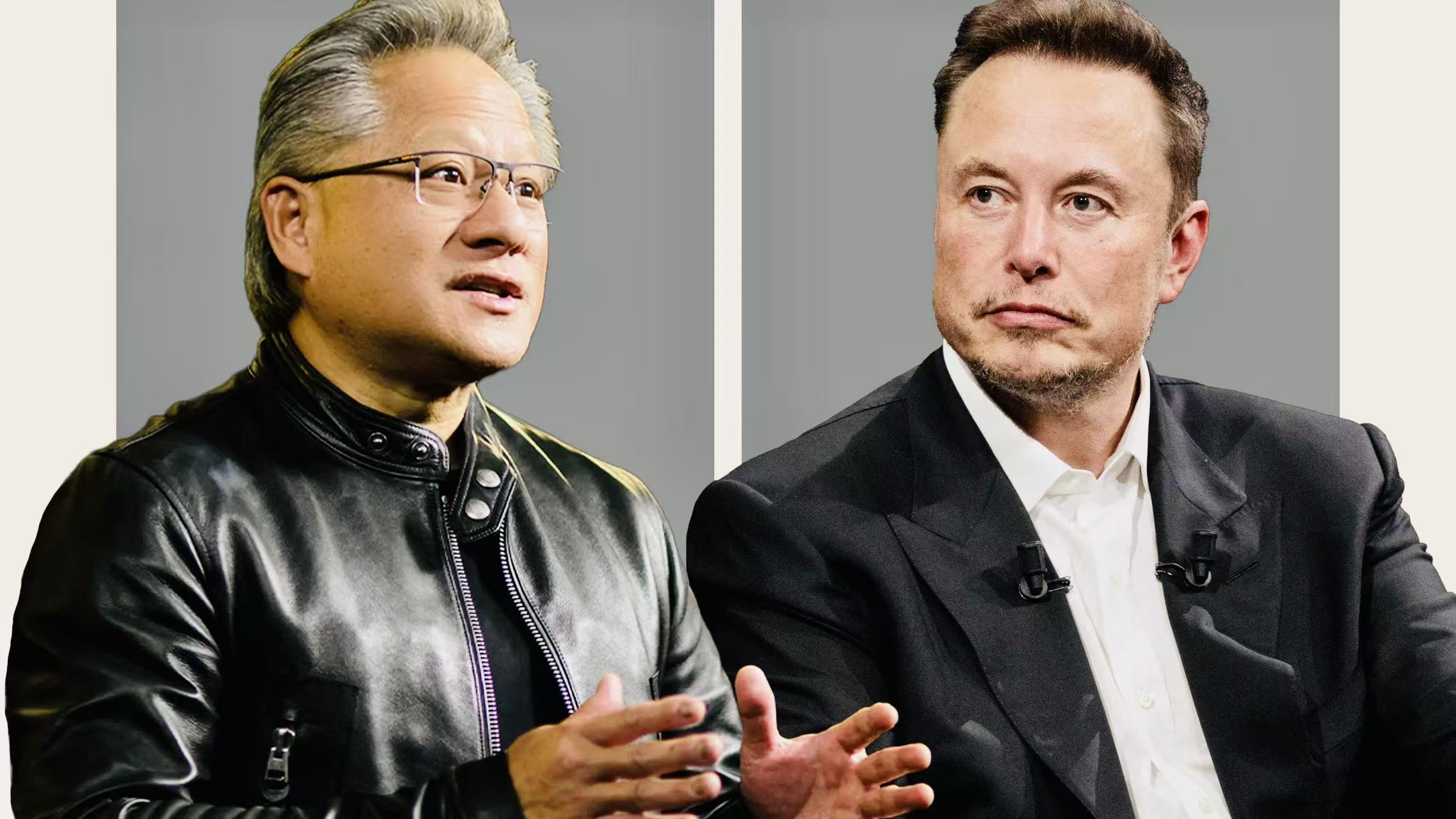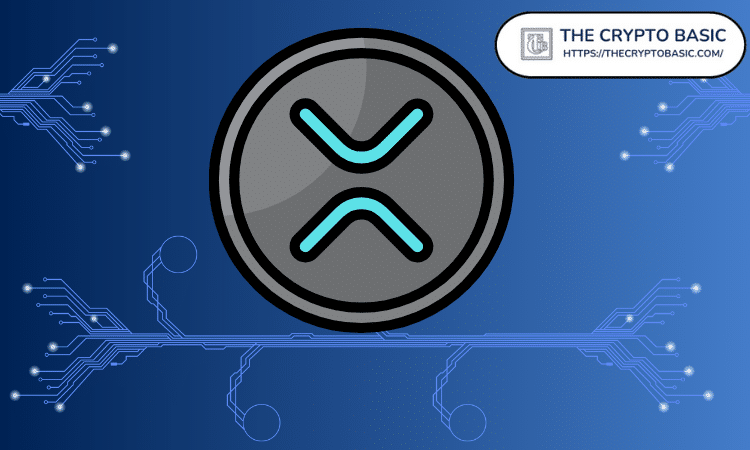Documentum Content Server 6.5 SP2 on Windows 2008 x64
时间:2010-09-13 来源:毁于随
http://blog.thinkoriginally.com/2010/04/02/documentum-content-server-6-5-sp2-on-windows-2008-x64/
Over the past month I have been struggling with an install of Documentum Content Server 6.5 SP2 on Windows Server 2008 x64.
Here is a summary of some of the problems I encountered and the eventual path I took.
Support for Windows Server 2008 R2
In the official release notes, only Windows Server 2008 (not R2) is listed. But the release notes predate the release of R2, so it was a little bit up in the air. The word from support was essentially it was supported as long as there weren’t any problems–not really what I had hoped for.
I decide to try the install anyway, and hoped things would work out. During the install, it proceeded to the point of trying to start the initial docbroker and gave the following error message:
Error – The service did not respond to the start of control request in a timely fashion
Trying to start the service manually from the Administrative Tools -> Services, gave the same result. I tried many different things involving disabling firewalls and adding more permissions and was unsuccessful.
I ultimately decided to switch back to Windows Server 2008 (not R2), and the docbroker started up just fine.
64 Bit Support and Documentum 6.5 SP3 (as opposed to SP2)
After working through some other issues with regard to Sql Server connections (which I’ll document in another post) I finally made it through the install “successfully” (without it erroring out).
But then when I opened the Documentum Server Manager, my Docbase did not display in the list and neither did my Docbroker.
It was at this point that Documentum released a new service pack (6.5 SP3). One of the biggest differences I noticed in the release notes was that in 6.5 SP2 they listed support for 64 bit operating systems with an asterisk that said, the server would run in 32 bit emulation mode. In SP3 this limitation was not listed, so I assumed this means the server will now actually take advantage of the 64 bit machine.
Given the fact that I wasn’t having much success anyway, I completely uninstalled 6.5 SP2 and reinstalled this time with 6.5 SP3. At this point when the install finished, my Docbase and Docbroker showed up just fine in the list.
Filed under: Software Evaulation and Tips | 2 Comments2 Responses to “Documentum Content Server 6.5 SP2 on Windows 2008 x64”
Feed for this Entry Trackback Address-
1 Norm on May 4th, 2010 said:
Hi,
Thank you for the post. I’m running into the same exact problem. Can you tell me where you found SP3? I can’t locate it on our partner download site.
Thanks,
Norm
-
2 sburton on May 5th, 2010 said:
When I go to the subscriber net site:
https://emc.subscribenet.com/control/dctm/index?manu=DCTM
After logging in, I follow the following links:
1. Documentum Content Server
2. Documentum Content ServerWhich takes me to:
https://emc.subscribenet.com/control/dctm/product?child_plneID=38951
And it’s listed at the top “6.5 SP3, [DB/OS Version], available as of Mar 5, 2010″
Not sure if that helps, but that’s how we got it.