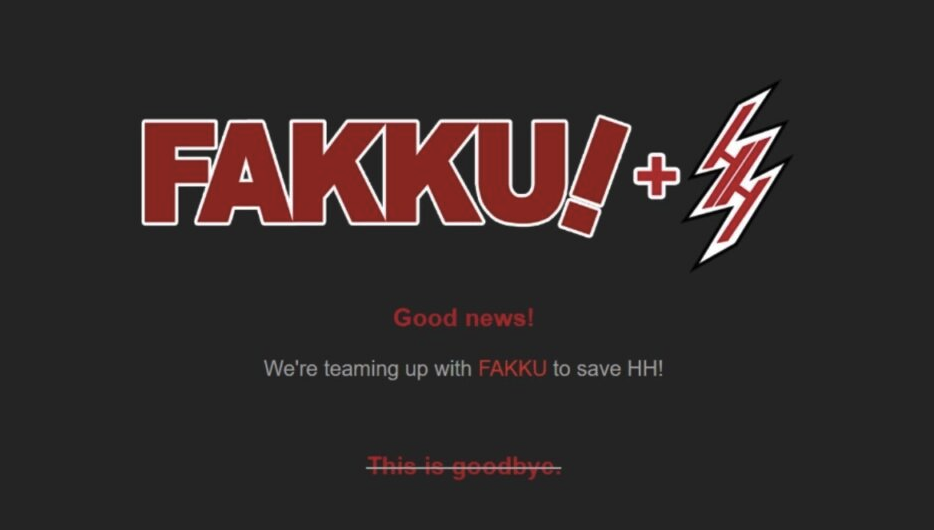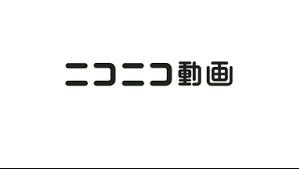[整理]T400 R28无线上网问题
时间:2010-09-07 来源:gwlee
T400 R28无线上网
参考:
http://wiki.archlinux.org/index.php/Lenovo_ThinkPad_T400#Wireless
http://www.thinkwiki.org/wiki/ThinkPad_11b/g/n_Wireless_LAN_Mini-PCI_Express_Adapter_II
参考:
http://wiki.archlinux.org/index.php/Lenovo_ThinkPad_T400#Wireless
http://www.thinkwiki.org/wiki/ThinkPad_11b/g/n_Wireless_LAN_Mini-PCI_Express_Adapter_II
http://tiancaicai.blogbus.com/logs/67060249.html
R28网卡型号
gwlee@lingyun:~$ lspci |egrep -i 'network|atheros|wireless'
00:19.0 Ethernet controller: Intel Corporation 82567LM Gigabit Network Connection (rev 03)
03:00.0 Network controller: Realtek Semiconductor Co., Ltd. Unknown device 8172 (rev 10)
详细信息
gwlee@lingyun:~$ sudo lspci -v
03:00.0 Network controller: Realtek Semiconductor Co., Ltd. Unknown device 8172 (rev 10)
Subsystem: Realtek Semiconductor Co., Ltd. Unknown device e020
Flags: bus master, fast devsel, latency 0, IRQ 11
I/O ports at 3000 [size=256]
Memory at f4200000 (32-bit, non-prefetchable) [size=16K]
Capabilities: [40] Power Management version 3
Capabilities: [50] Message Signalled Interrupts: Mask- 64bit+ Queue=0/0 Enable-
Capabilities: [70] Express Legacy Endpoint IRQ 0
T400提供了两种无线硬件
11b/g/n Wireless Lan Mini-PCI Express Adapter II
可以知道R28的无线型号为:Rtl8192SE
两种解决方案
目前没有任何in-kernel 驱动支持这个芯片组,有两种可选的方案:
1 a Linux driver available for download from Realtek
2 ndiswrapper. (Ubuntu 10.4 support it now).
方案一 Realtek r8192se_pci Driver
Rtl8192SE下载地址(32 & 64 bits): http://www.realtek.com.tw/downloads/downloadsView.aspx?Langid=1&PNid=21&PFid=48&Level=5&Conn=4&DownTypeID=3&GetDown=false&Downloads=true
ifconfig wlan0 up
7z x rtl-8191se_1080.7.0520(www.station-drivers.com).exe
R28网卡型号
gwlee@lingyun:~$ lspci |egrep -i 'network|atheros|wireless'
00:19.0 Ethernet controller: Intel Corporation 82567LM Gigabit Network Connection (rev 03)
03:00.0 Network controller: Realtek Semiconductor Co., Ltd. Unknown device 8172 (rev 10)
详细信息
gwlee@lingyun:~$ sudo lspci -v
03:00.0 Network controller: Realtek Semiconductor Co., Ltd. Unknown device 8172 (rev 10)
Subsystem: Realtek Semiconductor Co., Ltd. Unknown device e020
Flags: bus master, fast devsel, latency 0, IRQ 11
I/O ports at 3000 [size=256]
Memory at f4200000 (32-bit, non-prefetchable) [size=16K]
Capabilities: [40] Power Management version 3
Capabilities: [50] Message Signalled Interrupts: Mask- 64bit+ Queue=0/0 Enable-
Capabilities: [70] Express Legacy Endpoint IRQ 0
Wireless
Lenovo offers different options in paragraph wireless hardware:T400提供了两种无线硬件
Intel chipset
- Wifi link 5100 and 5300
The drivers are included in the 2.6.27 kernel. However, it's important to make sure that you have the correct firmware. I installed the iwlwifi-5000-ucode. See this section for more details.
Realtek chipset
- Rtl8192SE
11b/g/n Wireless Lan Mini-PCI Express Adapter II
03:00.0 Network controller: Realtek Semiconductor Co., Ltd. Device 8172 (rev 10)
可以知道R28的无线型号为:Rtl8192SE两种解决方案
目前没有任何in-kernel 驱动支持这个芯片组,有两种可选的方案:
1 a Linux driver available for download from Realtek
2 ndiswrapper. (Ubuntu 10.4 support it now).
方案一 Realtek r8192se_pci Driver
Get the driver from Realtek's website (r8192se_pci):
Rtl8192SE下载地址(32 & 64 bits): http://www.realtek.com.tw/downloads/downloadsView.aspx?Langid=1&PNid=21&PFid=48&Level=5&Conn=4&DownTypeID=3&GetDown=false&Downloads=true
或http://launchpadlibrarian.net/51407658/rtl8192se_linux_2.6.0017.0705.2010.tar.gz
编译安装
1 untar; make; make install; reboot
2、解压,make
3、复制驱动文件
在HAL/rtl8192下能够找到r8192se_pci.ko文件,cp至/lib/modules/`uname -r`/kernel/drivers/net/wireless/
gwlee@lingyun:~/rtl8192se_linux_2.6.0017.0705.2010$ sudo cp HAL/rtl8192/r8192se_pci.ko /lib/modules/2.6.24-24-generic/kernel/drivers/net/wireless/4、复制固件
将固件相关文件,即firmware/RTL8192SE目录,cp至/lib/firmware/`uname -r`/
sudo cp -r firmware/RTL8192SE/ /lib/firmware/2.6.24-24-generic/5、执行命令depmod -a重新扫描module依赖关系
sudo depmod -a6、加载驱动
执行命令modprobe r8192se_pci加载该module,这一步完成以后NetworkManager就可以搜到无线网络并进行连接了。
sudo modprobe r8192se_pci问题:
I found it would not build unless I installed kernel26-headers and created a directory at /etc/acpi/events.
The reboot step is also unnecessary, it is available for modprobing immediately.
测试:
I test it with:
- netcfg
- standar commands:
ifconfig wlan0 up
iwlist wlan0 scan iwconfig wlan0 essid MySsid wpa_supplicant -B -Dwext -i wlan0 -c /etc/wpa_supplicant.conf dhcpcd wlan0
There is also a package available in the AUR: http://aur.archlinux.org/packages.php?ID=34281
方案二 Ndiswrapper option:
If you have a 32-bit version of arch, it should be possible to get it working with ndiswrapper:
- Download this .exe file: http://www.station-drivers.com/telechargement/realtek/wifi/rtl-8191se_1080.7.0520%28www.station-drivers.com%29.exe
- Install the extra/p7zip package and use the included utility 7z to extract the contents of the .exe:
7z x rtl-8191se_1080.7.0520(www.station-drivers.com).exe
- Copy the files net8192se.inf and rtl8192se.sys from the 91_92_SE_Driver/Win2K directory to a location of your choosing.
- Proceed with the normal ndiswrapper installation procedure.
Unfortunately, if you are running a 64-bit version of arch then it seems you are out of luck currently; the WinX64 drivers included in the above package do not work. (不支持 64-bit )
For more information, see http://ubuntuforums.org/showthread.php?t=1182457 and http://forums.lenovo.com/lnv/board/message?board.id=Special_Interest_Linux&message.id=1196 .
相关阅读 更多 +