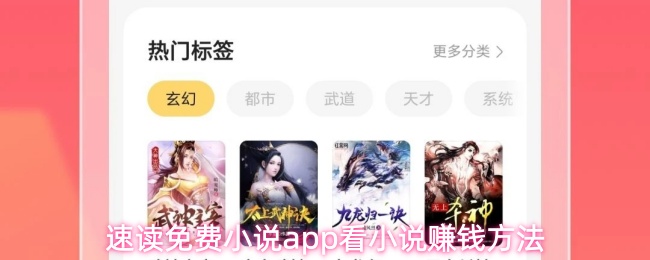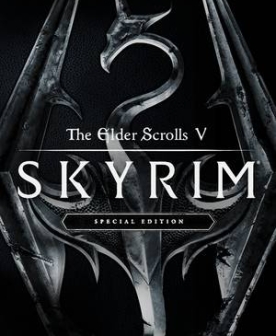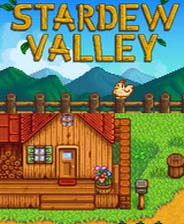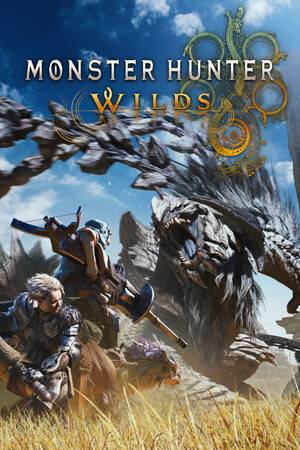SilverLight入门实例(一)
时间:2010-09-07 来源:风的家园
大家好,在学习Silverlight的朋友门,如果你刚刚开始学习银光,那就和我一起来探讨这个神奇的东东,或者也可以加我的QQ:16853655,注明“博客园:银光”
我们先开始做一个图片滚动展览店
第一步,相信各位都会操作吧,添加一个Silverlight的应用程序项目
在Silverlight程序项目下(非WEB项目哦),添加一下两个文件
建立“ShopShow.xaml” 控件文件,代码如下:
 ShopShow.xaml
1 <UserControl x:Class="SilverlightDemo.ShopShow"
ShopShow.xaml
1 <UserControl x:Class="SilverlightDemo.ShopShow"2 xmlns="http://schemas.microsoft.com/winfx/2006/xaml/presentation"
3 xmlns:x="http://schemas.microsoft.com/winfx/2006/xaml"
4 Width="1280" Height="800"
5 >
6 <Grid>
7 <Grid.Background>
8 <ImageBrush ImageSource="http://localhost:2149/Images/bg.jpg" Stretch="Fill" />
9 </Grid.Background>
10 <Image x:Name="shower" Width="400" Height="300" Stretch="Fill" Visibility="Collapsed">
11 <Image.Effect>
12 <DropShadowEffect Color="Aqua" BlurRadius="10" Opacity="0.8" ShadowDepth="0"/>
13 </Image.Effect>
14 </Image>
15 <Canvas x:Name="moveCanvas" Margin="250 160 0 0"></Canvas>
16 <StackPanel Orientation="Horizontal" Margin="500 500 0 0">
17 <Button Width="50" Height="30" Content="Play" Margin="10" x:Name="btnStart" Click="btnStart_Click"></Button>
18 <Button Width="50" Height="30" Content="Stop" Margin="10" x:Name="btnStop" Click="btnStop_Click"></Button>
19 </StackPanel>
20 </Grid>
21 </UserControl>
22
 ShopShop.xaml.cs
using System;
ShopShop.xaml.cs
using System;using System.Collections.Generic;
using System.Linq;
using System.Net;
using System.Windows;
using System.Windows.Controls;
using System.Windows.Documents;
using System.Windows.Input;
using System.Windows.Media;
using System.Windows.Media.Animation;
using System.Windows.Shapes;
using System.Windows.Threading;
using System.Windows.Media.Imaging;
namespace SilverlightDemo
{
public partial class ShopShow : UserControl
{
private double centerX = 400;
private double centerY = 300;
private double width = 400;
private double height = 60;
private double degree = 0;//度数值
List<ShopItem> objList = new List<ShopItem>();//项集合类
private double itemWidth = 160;
private double itemHeight = 80;
private double count = 14;
private double currentOpacity = 0;
private DispatcherTimer timer;
public ShopShow()
{
InitializeComponent();
this.Loaded +=new RoutedEventHandler(ShopShow_Loaded);
}
private void ShopShow_Loaded(object sender, RoutedEventArgs e)
{
this.timer = new DispatcherTimer();
for (var i = 1; i <= this.count; i++)
{
//实例化用户控件
ShopItem myShopItem = new ShopItem();
Image myImage = myShopItem.obj;
//加载唱片图片
Uri myUri = new Uri(String.Format("http://localhost:2149/Images/album{0}.jpg", i));
BitmapImage bitmap = new BitmapImage(myUri);
myImage.Source = bitmap;
//绑定控件事件
myImage.MouseEnter +=new MouseEventHandler(myImage_MouseEnter);
myImage.MouseLeave +=new MouseEventHandler(myImage_MouseLeave);
myImage.MouseLeftButtonDown +=new MouseButtonEventHandler(myImage_MouseLeftButtonDown);
//添加到用户控件里
this.objList.Add(myShopItem);
moveCanvas.Children.Add(myShopItem);
}
timer.Tick += new EventHandler(timer_Tick);
TimeSpan sp = new TimeSpan(0, 0, 0, 0, 10);
timer.Interval = sp;
timer.Start();
}
public void myImage_MouseLeftButtonDown(object sender, MouseButtonEventArgs e)
{
Image img = sender as Image;
shower.Visibility = Visibility.Visible;
shower.Source = img.Source;
}
public void myImage_MouseEnter(object sender, MouseEventArgs e)
{
timer.Stop();
Image img = sender as Image;
currentOpacity = img.Opacity;
img.Opacity = 1;
}
public void myImage_MouseLeave(object sender, MouseEventArgs e)
{
timer.Start();
Image img = sender as Image;
img.Opacity = currentOpacity;
}
public void timer_Tick(object sender, EventArgs e)
{
StartMove();
}
private void StartMove()
{
for (var i = 0; i < objList.Count;i++ )
{
//根据控件数量总数和周圆计算一个平均值
var tmp = (this.degree + (360 / this.count * i)) % 360;
tmp = tmp * Math.PI / 180;
var posX = (this.width) * Math.Sin(tmp);//更新X坐标
var posY = (this.height) * Math.Cos(tmp);//更新Y坐标
ShopItem obj = this.objList[i];
//根据高宽计算缩放比例
double scale = (2 * this.height - posY) / (3 * this.height + this.itemHeight / 2);
Canvas.SetLeft(obj, centerX + posX - (itemWidth / 2) * scale);
Canvas.SetTop(obj, centerY - posY - (itemHeight / 2) * scale);
Canvas.SetZIndex(obj, int.Parse(Math.Ceiling(count * scale).ToString()));
//创建并应用变形属性
ScaleTransform st = new ScaleTransform();
st.ScaleX = scale;
st.ScaleY = scale;
obj.RenderTransform = st;
obj.Opacity = scale;
}
this.degree = this.degree - 0.3;
}
private void btnStart_Click(object sender, RoutedEventArgs e)
{
timer.Start();
}
private void btnStop_Click(object sender, RoutedEventArgs e)
{
timer.Stop();
}
}
}
建立 “ShopItem.xaml” 控件文件,代码如下:
 <UserControl x:Class="SilverlightDemo.ShopItem"
<UserControl x:Class="SilverlightDemo.ShopItem"xmlns="http://schemas.microsoft.com/winfx/2006/xaml/presentation"
xmlns:x="http://schemas.microsoft.com/winfx/2006/xaml"
Width="135" Height="135">
<Grid x:Name="LayoutRoot" Background="White">
<Image x:Name="obj"
Width="135"
Height="135"
Stretch="Fill"/>
</Grid>
</UserControl>
后台CS文件无需添加代码。
建立以上两个文件后,在App.xaml.cs的启动函数里修改如下:
private void Application_Startup(object sender, StartupEventArgs e)
{
this.RootVisual = new ShopShow();
}
然后在准备一个背景图片和14个类似海报的图片。
好了,开始运行去吧,别忘记先编译Silverlight程序项目后,再测试WEB浏览!
相关阅读 更多 +
排行榜 更多 +
 ShopShow.xaml
ShopShow.xaml