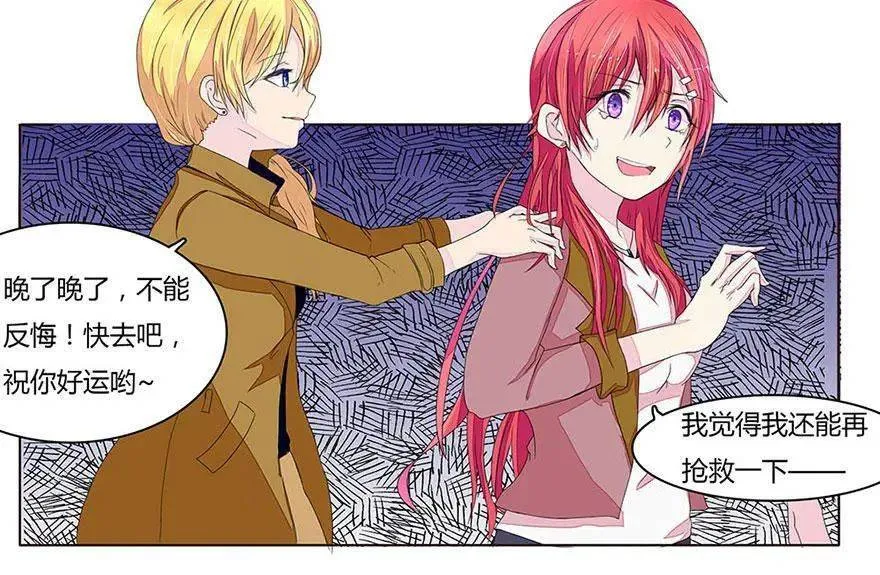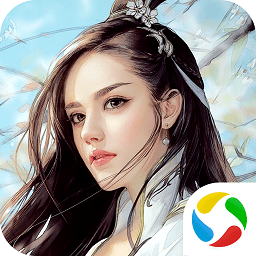DataList控件的分页
时间:2010-09-06 来源:斌斌NO1
不同于Gridview控件,Datalist控件没有自动分页支持。要支持分页功能,你必须添加代码,如下例所示:
int PageSize, RecordCount, PageCount, CurrentPage;
SqlConnection MyConn;
public int IndexOfPage
{
get { return (int)ViewState["_IndexOfPage"]; }
set { ViewState["_IndexOfPage "] = value; }
}
public int CountOfPage
{
get { return (int)ViewState["_CountOfPage"]; }
set { ViewState["_CountOfPage"] = value; }
}
public void Page_Load(Object src, EventArgs e)
{
PageSize = 3;
string MyConnString =
@"Server=(local)\SQLEXPRESS;Integrated Security=SSPI;Database=test;Persist Security Info=True";
MyConn = new SqlConnection(MyConnString);
MyConn.Open();
if (!Page.IsPostBack)
{
ListBind();
CurrentPage = 0;
IndexOfPage = 0;
RecordCount = CalculateRecord();
lblRecordCount.Text = RecordCount.ToString();
PageCount = RecordCount / PageSize;
lblPageCount.Text = PageCount.ToString();
CountOfPage = PageCount;
}
}
public int CalculateRecord()
{
int intCount;
string strCount = "select count(*) as co from student";
SqlCommand MyComm = new SqlCommand(strCount, MyConn);
SqlDataReader dr = MyComm.ExecuteReader();
if (dr.Read())
{
intCount = Int32.Parse(dr["co"].ToString());
}
else
{
intCount = 0;
}
dr.Close();
return intCount;
}
ICollection CreateSource()
{
int StartIndex;
StartIndex = CurrentPage * PageSize;
string strSel = "select * from student";
DataSet ds = new DataSet();
SqlDataAdapter MyAdapter = new SqlDataAdapter(strSel, MyConn);
MyAdapter.Fill(ds, StartIndex, PageSize, "Score");
return ds.Tables["Score"].DefaultView;
}
public void ListBind()
{
DataList1.DataSource = CreateSource();
DataList1.DataBind();
lbnNextPage.Enabled = true;
lbnPrevPage.Enabled = true;
if (CurrentPage == (PageCount - 1)) lbnNextPage.Enabled = false;
if (CurrentPage == 0) lbnPrevPage.Enabled = false;
lblCurrentPage.Text = (CurrentPage + 1).ToString();
}
public void Page_OnClick(Object sender, CommandEventArgs e)
{
CurrentPage = (int)IndexOfPage;
PageCount = (int)CountOfPage;
string cmd = e.CommandName;
switch (cmd)
{
case "next":
if (CurrentPage < (PageCount - 1)) CurrentPage++;
break;
case "prev":
if (CurrentPage > 0) CurrentPage--;
break;
}
IndexPage = CurrentPage;
ListBind();
}