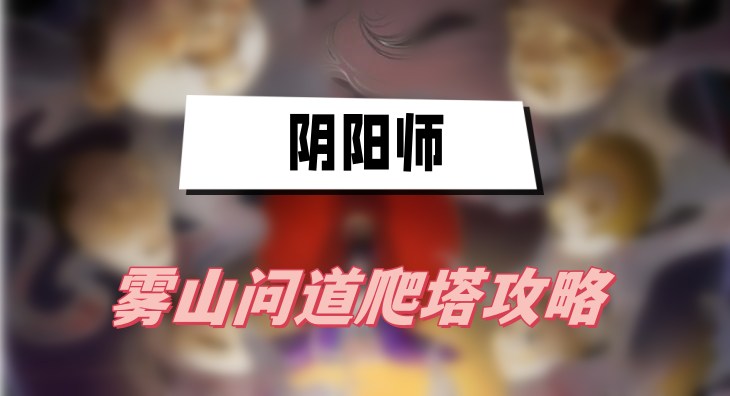vmware7.0.0 fedora13 vmware tools 安装
时间:2010-09-28 来源:centaurwarrior
./vmware-install.pl后碰到The path to “" is not valid.的问题,在http://forums.fedoraforum.org/showthread.php?p=1367623找到解决办法:
1.gedit bin/vmware-config-tools.pl
2.注释掉一行代码
sub getValidKernelHeadersPath {
my $kh_path = shift;
my $modconfig = shift;
my $appLoaderArgs = shift;
my $answer;
my $query;
my $default; # while (1)
{
if (system("$modconfig --validate-kernel-headers \"$kh_path\" " .
"$appLoaderArgs >/dev/null 2>&1") == 0) {
$query = "The path \"$kh_path\" appears to be a valid path to the " .
"kernel headers of the running kernel.";
$default = 'no';
} else {
$query = "The path \"$kh_path\" is not valid.";
$default = 'yes';
$kh_path = '';
} $answer = get_answer($query . "\n Would you like to change it?",
'yesno', $default);
if ($answer eq 'yes') {
# Get new path.
$kh_path = query('What is the location of the ' .
'directory of C header files that match your ' .
'running kernel?', $kh_path, 0);
} else {
last;
}
}
return $kh_path;
}
3.vmware-install.pl询问输入kernel header时输入正确的path即可,如/usr/src/kernels/2.6.34.7-56.fc13.i686/include
my $kh_path = shift;
my $modconfig = shift;
my $appLoaderArgs = shift;
my $answer;
my $query;
my $default; # while (1)
{
if (system("$modconfig --validate-kernel-headers \"$kh_path\" " .
"$appLoaderArgs >/dev/null 2>&1") == 0) {
$query = "The path \"$kh_path\" appears to be a valid path to the " .
"kernel headers of the running kernel.";
$default = 'no';
} else {
$query = "The path \"$kh_path\" is not valid.";
$default = 'yes';
$kh_path = '';
} $answer = get_answer($query . "\n Would you like to change it?",
'yesno', $default);
if ($answer eq 'yes') {
# Get new path.
$kh_path = query('What is the location of the ' .
'directory of C header files that match your ' .
'running kernel?', $kh_path, 0);
} else {
last;
}
}
return $kh_path;
}
3.vmware-install.pl询问输入kernel header时输入正确的path即可,如/usr/src/kernels/2.6.34.7-56.fc13.i686/include
相关阅读 更多 +
排行榜 更多 +