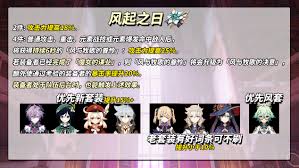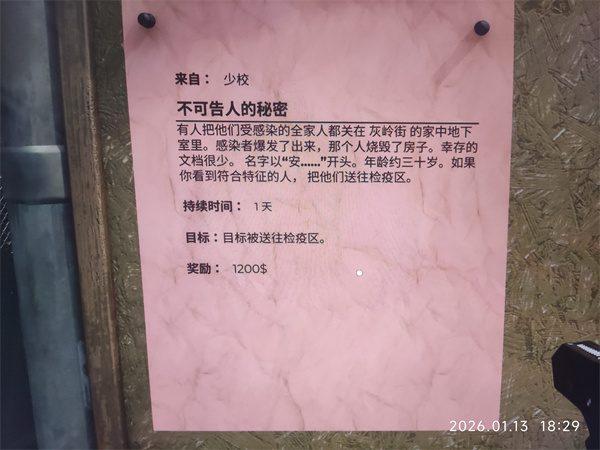安装与起停
时间:2010-09-23 来源:swustheyi
sysdba 权限登录
sqlplus " / as sysdba "
1.停止
shutdown normal transactional immediate abort
生产环境下建议只用normal,
先查看登录的session:select * from v$session a where a.STATUS = 'ACTIVE' and username is not null;
2.启动:
startup force restrict pfile=??? mounte dbname open dbname nomount
force:终止当前实例,并重新启动数据库
restrict:指定以受限方式启动数据库,非管理员不能访问;
-------启动的3个过程--------
startup nomount; --读取参数文件,启动实例:分配SGA并启动后台进程
alter database mount; --装载数据库,根据参数文件中参数control_files的设置,从操作系统定位,找到控制文件,并打开,读取控制文件,进而得到
数据库结构信息和数据库运行状态。
alter database open; --打开数据库,根据控制文件中关于数据文件和联机重做日志文件信息的指定,Oracle打开所有的数据文件和重做日志文件,也就打开了
数据库。到此oracle客户端应用具备了访问oracle数据库的必要条件。
3.启动结果:
SQL> startup
ORACLE instance started.
Total System Global Area 1610612736 bytes :SGA总大小
Fixed Size 2056504 bytes : 固定区,- Contains general information about the state of the database and the instance, which the background processes need to access.
- No user data is stored here.
- This area is usually less than 100k in size.
Variable Size 419434184 bytes:shared_pool_size+large_pool_size+java_pool_size+(processes,sessions,dml_locks,transactions,buffer header(由db_cache_size的大小决定)等参数的固定数组组成)
Database Buffers 1174405120 bytes:数据缓存
Redo Buffers 14716928 bytes:日志缓存
Database mounted.
Database opened.
4.监听
lsnrctl