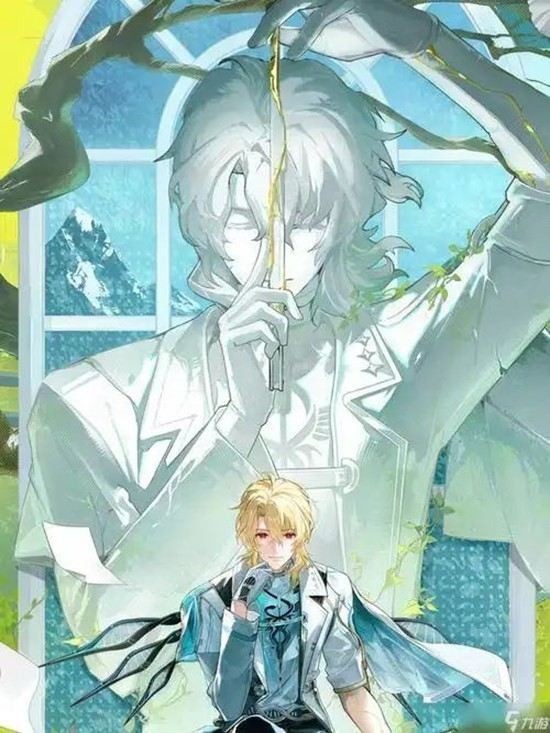The solution of Websphere create profiles failed on Linux
时间:2010-09-18 来源:Stephen Zhang
I recently underwent the painful process of installing IBM Websphere 7.0 Developer on Ubuntu 9.10. there was one issue in particular that I wanted to share involving the process of creating a Websphere profile in order to start a server. This involves running the manageprofiles.sh file with something similar to the following:
sudo bash -x manageprofiles.sh -create -profileName
-profilePath /opt/IBM/WebSphere/AppServer/profiles/
-templatePath /opt/IBM/WebSphere/AppServer/profileTemplates/default/
This fails on Ubuntu with the following error message:
INSTCONFFAILED: The profile could not be created. For more information, consult the
/opt/IBM/WebSphere/AppServer/logs/manageprofiles/AppSrv01_create.log file
Tracing through this logfile yields the following warning:
/opt/IBM/WebSphere/AppServer/profileTemplates/default/action/generateKeysForSingleProfile.ant:25:
wsadmin task failed with return code :-1
which involves running a shell script called wsadmin.sh which in turn calls this Ant script. It’s not immediately obvious, but the reason this fails is because under Ubuntu the default shell is dash rather than bash. There are two solutions to this
1. Unlink /bin/sh
sudo unlink /bin/sh
sudo ln -s /bin/bash /bin/sh
2. Reconfigure via dpkg
sudo dpkg-reconfigure dash