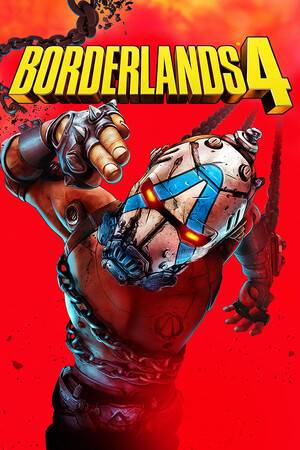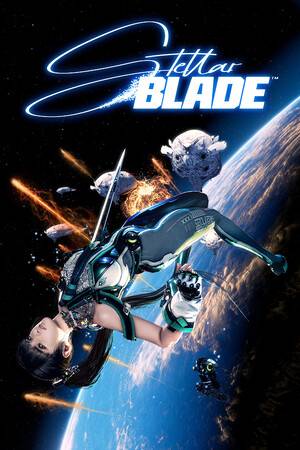C#发送Email方法总结(转)
时间:2010-09-17 来源:timo.li
通过.Net FrameWork 2.0下提供的“System.Net.Mail”可以轻松的实现,本文列举了3种途径来发送:
1.通过Localhost;
2.通过普通SMTP;
3.通过SSL的SMTP;
下面一个一个来说:
1.通过LocalHost
| public void SendMailLocalhost() |
| { |
| System.Net.Mail.MailMessage msg = new System.Net.Mail.MailMessage(); |
| msg.To.Add("[email protected] "); |
| msg.To.Add("[email protected] "); |
| /* |
| * msg.To.Add("[email protected]"); |
| * msg.To.Add("[email protected]"); |
| * msg.To.Add("[email protected]");可以发送给多人 |
| */ |
| msg.CC.Add("[email protected] "); |
| /* |
| * msg.CC.Add("[email protected]"); |
| * msg.CC.Add("[email protected]");可以抄送给多人 |
| */ |
| msg.From = new MailAddress("[email protected] ", "AlphaWu ", System.Text.Encoding.UTF8); |
| /* 上面3个参数分别是发件人地址(可以随便写),发件人姓名,编码*/ |
| msg.Subject = "这是测试邮件 ";//邮件标题 |
| msg.SubjectEncoding = System.Text.Encoding.UTF8;//邮件标题编码 |
| msg.Body = "邮件内容 ";//邮件内容 |
| msg.BodyEncoding = System.Text.Encoding.UTF8;//邮件内容编码 |
| msg.IsBodyHtml = false ;//是否是HTML邮件 |
| msg.Priority = MailPriority.High;//邮件优先级 |
| SmtpClient client = new SmtpClient(); |
| client.Host = "localhost "; |
| object userState = msg; |
| try |
| { |
| client.SendAsync(msg, userState); |
| //简单一点儿可以client.Send(msg); |
| MessageBox.Show("发送成功 "); |
| } |
| catch (System.Net.Mail.SmtpException ex) |
| { |
| MessageBox.Show(ex.Message, "发送邮件出错 "); |
| } |
| } |
2.通过普通SMTP
| public void SendMailUseZj() |
| { |
| System.Net.Mail.MailMessage msg = new System.Net.Mail.MailMessage(); |
| msg.To.Add("[email protected] "); |
| msg.To.Add("[email protected] "); |
| /* |
| * msg.To.Add("[email protected]"); |
| * msg.To.Add("[email protected]"); |
| * msg.To.Add("[email protected]");可以发送给多人 |
| */ |
| msg.CC.Add("[email protected] "); |
| /* |
| * msg.CC.Add("[email protected]"); |
| * msg.CC.Add("[email protected]");可以抄送给多人 |
| */ |
| msg.From = new MailAddress("[email protected] ", "AlphaWu ", System.Text.Encoding.UTF8); |
| /* 上面3个参数分别是发件人地址(可以随便写),发件人姓名,编码*/ |
| msg.Subject = "这是测试邮件 ";//邮件标题 |
| msg.SubjectEncoding = System.Text.Encoding.UTF8;//邮件标题编码 |
| msg.Body = "邮件内容 ";//邮件内容 |
| msg.BodyEncoding = System.Text.Encoding.UTF8;//邮件内容编码 |
| msg.IsBodyHtml = false ;//是否是HTML邮件 |
| msg.Priority = MailPriority.High;//邮件优先级 |
| SmtpClient client = new SmtpClient(); |
| client.Credentials = new System.Net.NetworkCredential("[email protected] ", "userpass "); |
| //在zj.com注册的邮箱和密码 |
| client.Host = "smtp.zj.com "; |
| object userState = msg; |
| try |
| { |
| client.SendAsync(msg, userState); |
| //简单一点儿可以client.Send(msg); |
| MessageBox.Show("发送成功 "); |
| } |
| catch (System.Net.Mail.SmtpException ex) |
| { |
| MessageBox.Show(ex.Message, "发送邮件出错 "); |
| } |
| } |
上述方法不适用于所有SMTP,经测试zj.com可以,而smtp.163.com不行
3.通过SSL的SMTP
| public void SendMailUseGmail() |
| { |
| System.Net.Mail.MailMessage msg = new System.Net.Mail.MailMessage(); |
| msg.To.Add("[email protected] "); |
| msg.To.Add("[email protected] "); |
| /* |
| * msg.To.Add("[email protected]"); |
| * msg.To.Add("[email protected]"); |
| * msg.To.Add("[email protected]");可以发送给多人 |
| */ |
| msg.CC.Add("[email protected] "); |
| /* |
| * msg.CC.Add("[email protected]"); |
| * msg.CC.Add("[email protected]");可以抄送给多人 |
| */ |
| msg.From = new MailAddress("[email protected] ", "AlphaWu ", System.Text.Encoding.UTF8); |
| /* 上面3个参数分别是发件人地址(可以随便写),发件人姓名,编码*/ |
| msg.Subject = "这是测试邮件 ";//邮件标题 |
| msg.SubjectEncoding = System.Text.Encoding.UTF8;//邮件标题编码 |
| msg.Body = "邮件内容 ";//邮件内容 |
| msg.BodyEncoding = System.Text.Encoding.UTF8;//邮件内容编码 |
| msg.IsBodyHtml = false ;//是否是HTML邮件 |
| msg.Priority = MailPriority.High;//邮件优先级 |
| SmtpClient client = new SmtpClient(); |
| client.Credentials = new System.Net.NetworkCredential("[email protected] ", "password "); |
| //上述写你的GMail邮箱和密码 |
| client.Port = 587;//Gmail使用的端口 |
| client.Host = "smtp.gmail.com "; |
| client.EnableSsl = true ;//经过ssl加密 |
| object userState = msg; |
| try |
| { |
| client.SendAsync(msg, userState); |
| //简单一点儿可以client.Send(msg); |
| MessageBox.Show("发送成功 "); |
| } |
| catch (System.Net.Mail.SmtpException ex) |
| { |
| MessageBox.Show(ex.Message, "发送邮件出错 "); |
| } |
| } |
相关阅读 更多 +
排行榜 更多 +





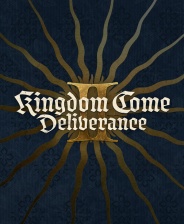
![《小朋友齐打交2复刻版》 v2.14d升级档+未加密补丁[TENOKE]](https://images.phpfans.net/img/f1/20251229/logo_69527f2a9daf81.jpg)