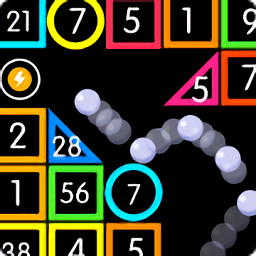jquery 调用wcf project
时间:2010-09-17 来源:留云
最近项目中涉及到比较多的jquery调用后台的方法,开始的做法大都是新建ashx 文件,项目后期导致项目中新建了很多的ashx文件,当然也可以用webservice,或者是在web 项目中建wcf 文件,为了以后统一管理方便,打算新建wcf project ,把所有的文件放在一个统一项目中,部署一台服务器来提供统一的服务。
后来在使用过程中发现了几个问题,具体的可以参考 dudu 的文章
把我项目中碰到的问题记录下来。
就用Wcf 项目 自带的例子,我就修改了文件的名称
接口如下:
[ServiceContract(Name = "CmarketService", SessionMode = SessionMode.NotAllowed, ProtectionLevel = ProtectionLevel.None)]
public interface ICmarketService
{
[OperationContract]
[WebGet]
//[WebInvoke(RequestFormat = WebMessageFormat.Json, ResponseFormat = WebMessageFormat.Json, BodyStyle = WebMessageBodyStyle.WrappedRequest)]
//[WebInvoke(ResponseFormat = WebMessageFormat.Xml, RequestFormat = WebMessageFormat.Xml, BodyStyle = WebMessageBodyStyle.WrappedRequest)]
string GetData(int value);
}
Service 端:RequirementsMode 必须为AspNetCompatibilityRequirementsMode.Allowed 或者是AspNetCompatibilityRequirementsMode.Required,不然运行的时候会提示The service cannot be activated because it does not support ASP.NET compatibility. ASP.NET compatibility is enabled for this application. Turn off ASP.NET compatibility mode in the web.config or add the AspNetCompatibilityRequirements attribute to the service type with RequirementsMode setting as 'Allowed' or 'Required'.
[AspNetCompatibilityRequirements(RequirementsMode = AspNetCompatibilityRequirementsMode.Allowed)]
//[AspNetCompatibilityRequirements(RequirementsMode = AspNetCompatibilityRequirementsMode.Required)]
public class CmarketService : ICmarketService
{public string GetData(int value)
{
return string.Format("You entered:{0}", value);
}}
wcf 项目的配置文件
<configuration>
<system.web>
<compilation debug="true" targetFramework="4.0" />
</system.web>
<system.serviceModel>
<diagnostics wmiProviderEnabled="true">
<messageLogging logMessagesAtServiceLevel="true" logMessagesAtTransportLevel="true" />
</diagnostics>
<services>
<service name="CMSService.CmarketService">
<endpoint address="" behaviorConfiguration="ServiceBehavior"
binding="webHttpBinding" name="CmarketService" contract="CMSService.ICmarketService" />
<endpoint address="mex" binding="mexHttpBinding" name="Mex" contract="IMetadataExchange" />
<host>
<baseAddresses>
<add baseAddress="http://localhost/CmarketService/" />
</baseAddresses>
</host>
</service>
</services>
<behaviors>
<endpointBehaviors>
<behavior name="ServiceBehavior">
<enableWebScript/>
</behavior>
</endpointBehaviors>
<serviceBehaviors>
<behavior>
<!-- To avoid disclosing metadata information, set the value below to false and remove the metadata endpoint above before deployment -->
<serviceMetadata httpGetEnabled="true" />
<!-- To receive exception details in faults for debugging purposes, set the value below to true. Set to false before deployment to avoid disclosing exception information -->
<serviceDebug httpHelpPageEnabled="true" includeExceptionDetailInFaults="true" />
</behavior>
</serviceBehaviors>
</behaviors>
<serviceHostingEnvironment aspNetCompatibilityEnabled="true">
</serviceHostingEnvironment>
</system.serviceModel>
<system.webServer>
<modules runAllManagedModulesForAllRequests="true"/>
</system.webServer>
</configuration>
下来就可以在项目中使用了,调用方法如下
$(document).ready(function () {
$.getJSON('http://localhost/CmarketService/CmarketService.svc/GetData',
function (data) {
debugger;
alert(data.name)
});
$.ajax({
url: 'http://localhost/CmarketService/CmarketService.svc/GetData',
data: {"value":"5"},
type: 'get',
//dataType: 'json',
contentType: 'text/json',
success: function (data) {
debugger;
if (data.d) {
}
},
error: function (xhr) {
//debugger;
//alert(xhr.responseText);
}
});
});
我开始的时候参考了dudu 的做法,在service 的方法加上WebInvoke 标签,后来发现调用的时候提示400 bad request,后来修改成 Webget ,调用成功。
Download Code