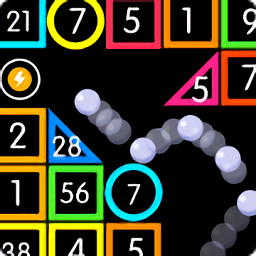实现getList分页
时间:2010-09-16 来源:gdutlab624
用js实现页面的分页:
 代码
代码
<table border="0" cellpadding="0" cellspacing="0" width="100%" style="background-color:#D2EBF3;" height="32">
<tr><td align="right" bgColor="#f7f7f7" height="36">
<a href="javascript:void(0)" onclick="getPage(-1)" style="visibility :visible " id="up">上一页</a>
<a href="javascript:void(0)" onclick="getPage(1)" style="visibility :visible " id="next">下一页</a>
<a href="javascript:void(0)" onclick="getPage(0)" style="visibility :visible ">首页</a>
<a href="javascript:void(0)" onclick="getPage(11)">尾 页</a>
<form name="form1" id="form2">
<select name='PageCtl1_select' id="select" onchange='SD_Web_PageCtlGoOtherPage(this.value);' style="width: 30px"></select> //按下拉显示页数
</form>
</td> </tr>
</table>
getPage()为js函数,如下:
//参数说明:lblPostsCount:总共记录条数,由getActivityCount获得;iPageIndex:全局变量,当前页数
function getPage(page)
{
if(page==0)//回到首页
{
iPageIndex=1;
document.form1.PageCtl1_select.options[iPageIndex-1].selected="true"; //下拉框显示第几页,数组从0开始
getActivityList(1);
}
else if(page==11)//回到尾页
{
iPageIndex=Math.round (lblPostsCount/6);
document.form1.PageCtl1_select.options[iPageIndex-1].selected="true";
getActivityList(iPageIndex);
}
else //上一页,下一页
{
iPageIndex=iPageIndex+page;
if(iPageIndex<=0) //如果是第一页还点上一页,还是保持在第一页
iPageIndex=1;
else if(iPageIndex>Math.round (lblPostsCount/6))//如果是最后一页还点下一页,保持在最后一页
iPageIndex=Math.round (lblPostsCount/6);
else
{
document.form1.PageCtl1_select.options[iPageIndex-1].selected="true";
getActivityList(iPageIndex);//调用List清单
}
}
}
function getActivityCount() //获取记录条数
{
var variable=['strWhere'];
var value=new Array(1);
value[0]="iStatus=2 and iPublic=5";
newRequest("getActivityCount",variable,value,getAllActivityCountShow);
beginRequest();
}
function getAllActivityCountShow()
{
var xmlhttp=xmlHttpRequest;
var str=xmlhttp.responseText;
var value=GetValue(str,"getActivityCountResult");
lblPostsCount=value; //记录总数
document.form1.PageCtl1_select.length=0; //初始下拉框,把页数付给下拉框的value值和text显示;
for(i=1;i<=Math.round (lblPostsCount/6);i++)
{
var option=document.createElement("option");
option.value=i;
option.text=i;
document.form1.PageCtl1_select.options.add(option);
}
}
按下拉框显示第几页函数:
function SD_Web_PageCtlGoOtherPage(pageNo)
{
getActivityList(pageNo);
}
随笔:卢叙钿
相关阅读 更多 +
 代码
代码