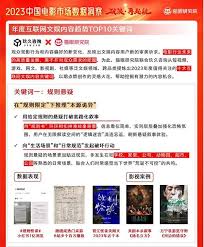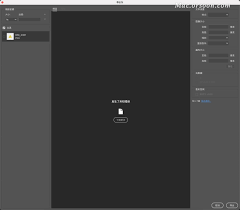AjaxControlToolkit工具的使用实例及注意事项
时间:2010-09-05 来源:明月幾時有
CalendarExtender日历控件:
使用的注意点:1、不要将READONLY设置为TRUE,否则在刷新页面时不能提到你选取的时间;2、此控件不能显示时分秒,否则在刷新时会显示00:00:00。
实例代码:
<table>
<tr>
<td><asp:TextBox ID="TxtStartDate" runat="server" Width="80px"></asp:TextBox>
<cc1:CalendarExtender ID="TxtStartDate_CalendarExtender" runat="server"
TargetControlID="TxtStartDate" PopupButtonID="ImageButton1" Format="yyyy-MM-dd">
</cc1:CalendarExtender>
</td>
<td><asp:ImageButton ID="ImageButton1" runat="server"
ImageUrl="~/Images/Calendar.GIF" /></td>
<td><asp:TextBox ID="TxtStartTime" runat="server" Width="40px"></asp:TextBox></td>
</tr>
</table>
CollapsiblePanelExtender卷页控件:
此控件可以展开卷起显示的内容。
<asp:Panel ID="TitlePanel1" runat="server" CssClass="titlePanel">
<table border="0" cellpadding="3" cellspacing="0" width="100%">
<tr>
<td style="width:auto;"><span style="color: #333; font-weight:bold;">狀態圖 </span></td>
<td style="width:20px;"><asp:Image ID="Image1" runat="server" ImageUrl="~/images/expand.jpg" /> </td>
</tr>
</table>
</asp:Panel>
<asp:Panel ID="ContentPanel1" runat="server" CssClass="contentPanel">
//内容
</asp:Panel>
<cc1:CollapsiblePanelExtender ID="CollapsiblePanelExtender1"
runat="server"
TargetControlID="ContentPanel1"
ExpandControlID="TitlePanel1"
CollapseControlID="TitlePanel1"
Collapsed="false"
TextLabelID="Label1"
ExpandedText="(隐藏详细信息...)"
CollapsedText="(显示详细信息...)"
ImageControlID="Image1"
CollapsedImage="~/images/expand.jpg"
ExpandedImage="~/images/collapse.jpg"
SuppressPostBack="true">
</cc1:CollapsiblePanelExtender>