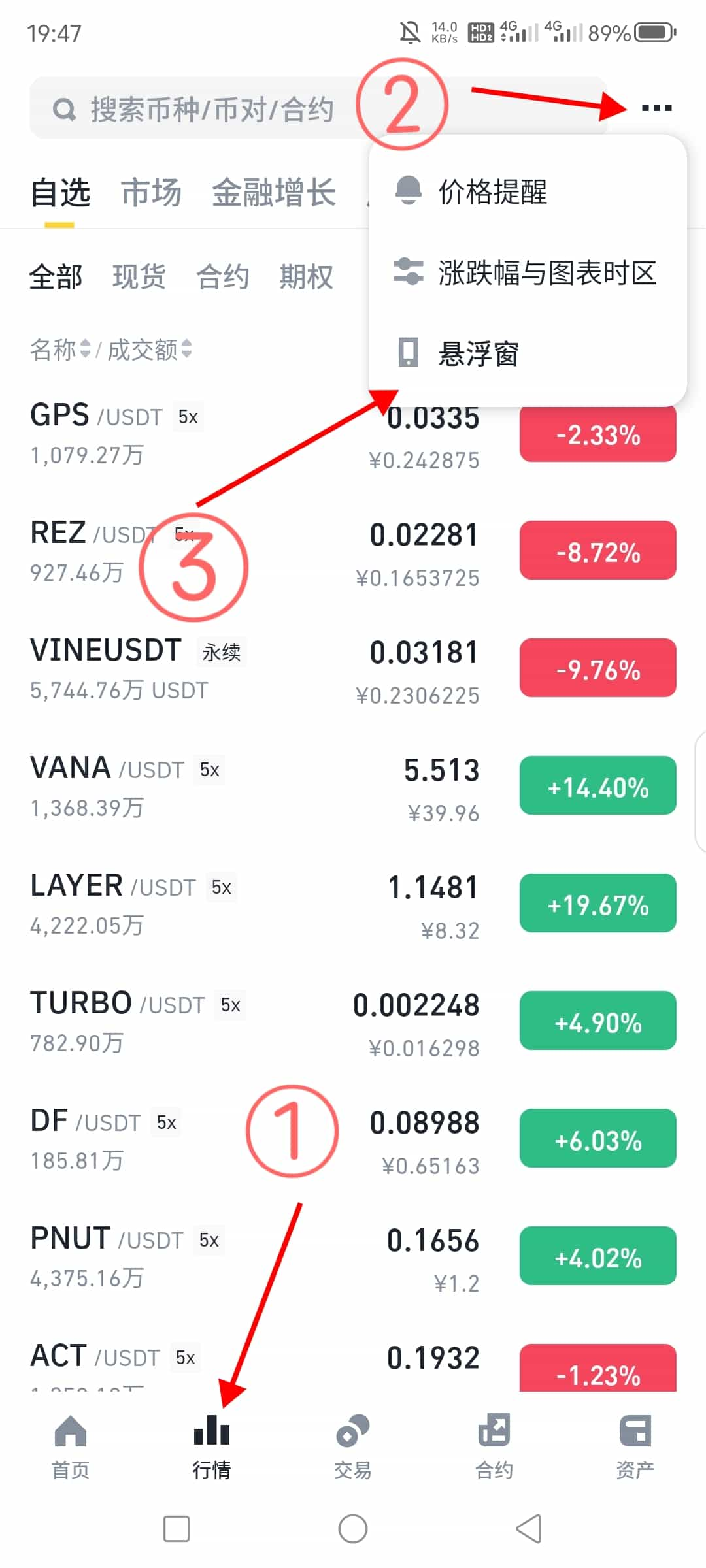python用win32com模拟浏览器
时间:2010-09-01 来源:Done
# -*- coding:UTF-8 -*-
#!/user/bin/env python
'''
Created on 2010-9-1
@author: chenzehe
'''
import win32com.client
from time import sleep
loginurl='http://passport.cnblogs.com/login.aspx'
loginouturl='http://passport.cnblogs.com/logout.aspx'
username='XXX'
password='XXX'
ie = win32com.client.Dispatch("InternetExplorer.Application")
ie.Visible = 0
ie.Navigate(loginurl)
state = ie.ReadyState
print "打开登陆页面"
while 1:
state = ie.ReadyState
if state ==4:
break
sleep(1)
print "页面载入完毕,输入用户名密码"
state = None
ie.Document.getElementById("tbUserName").value=username
ie.Document.getElementById("tbPassword").value=password
ie.Document.getElementById("btnLogin").click()
while 1:
state = ie.ReadyState
print state
if state ==4 and str(ie.LocationURL) == "http://home.cnblogs.com/":
break
sleep(1)
print "登陆成功"
print '你的昵称是:'
print ie.Document.getElementById('lnk_current_user').title
#博客园只能登录一次,注销
print '注销!'
ie.Navigate(loginouturl)
#!/user/bin/env python
'''
Created on 2010-9-1
@author: chenzehe
'''
import win32com.client
from time import sleep
loginurl='http://passport.cnblogs.com/login.aspx'
loginouturl='http://passport.cnblogs.com/logout.aspx'
username='XXX'
password='XXX'
ie = win32com.client.Dispatch("InternetExplorer.Application")
ie.Visible = 0
ie.Navigate(loginurl)
state = ie.ReadyState
print "打开登陆页面"
while 1:
state = ie.ReadyState
if state ==4:
break
sleep(1)
print "页面载入完毕,输入用户名密码"
state = None
ie.Document.getElementById("tbUserName").value=username
ie.Document.getElementById("tbPassword").value=password
ie.Document.getElementById("btnLogin").click()
while 1:
state = ie.ReadyState
print state
if state ==4 and str(ie.LocationURL) == "http://home.cnblogs.com/":
break
sleep(1)
print "登陆成功"
print '你的昵称是:'
print ie.Document.getElementById('lnk_current_user').title
#博客园只能登录一次,注销
print '注销!'
ie.Navigate(loginouturl)
相关阅读 更多 +