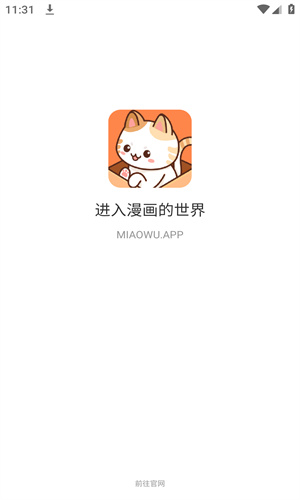python 插件杂谈 (4) ---- beautifulsoup , python中的网页分析工具...
时间:2010-08-14 来源:xuhuaijie
嗯哼,Meego中文核心站 -- 米趣网 又发新博文啦。
前面向大家介绍了 PyQuery ,下面转而介绍一下 BeautifulSoup , Beautiful Soup 是 Python 内置的网页分析工具,名字叫美丽的蝴蝶。呵呵,某些时候确如美丽蝴蝶一样。
先来段介绍:
Beautiful Soup 是一个 Python HTML/XML 处理器,设计用来快速地转换网页抓取。以下的特性支撑着 Beautiful Soup :
- Beautiful Soup 不会选择 即使你给他一个损坏的标签。 他产生一个转换DOM树,尽可能和你原文档内容含义一致 。这种措施通常能够你搜集数据的需求。
- Beautiful Soup 提供一些简单的方法以及类Python语法 来查找、查找、修改一颗转换树:一个工具集帮助你解析一棵树并释出你需要的内容。你不需要为每一个应用创建自己的解析工具。
- Beautiful Soup 自动 将送进来的文档转换为 Unicode 编码 而且在输出的时候转换为 UTF-8,。 除非这个文档没有指定编码方式或者Beautiful Soup 没能自动检测编码,你需要手动指定编码方式,否则你不需要考虑编码的问题。
Beautiful Soup 转换任何你给他的内容,然后为你做那些转换的事情。你可以命令他 “找出所有的链接", 或者 "找出所有 class 是 externalLink 的链接" , 再或者是 "找出所有的链接 url 匹配 ”foo.com", 甚至是 "找出那些表头是粗体文字,然后返回给我文字“.
那些设计不好的网站中的有价值的数据可以被你一次锁定,原本要花数个小时候的工作,通过使用 Beautiful Soup 可以在几分钟内搞定。
下面让我们快速开始:
首先引用包:
- from BeautifulSoup import BeautifulSoup # For processing HTML
- from BeautifulSoup import BeautifulStoneSoup # For processing XML
- import BeautifulSoup # To get everything[/font][/color]
下面使用一段代码演示Beautiful Soup的基本使用方式。你可以拷贝与粘贴这段代码自己运行。
- from BeautifulSoup import BeautifulSoup
- import re
- doc = ['<html><head><title>Page title</title></head>',
- '<body><p id="firstpara" align="center">This is paragraph <b>one</b>.',
- '<p id="secondpara" align="blah">This is paragraph <b>two</b>.',
- '</html>']
- soup = BeautifulSoup(''.join(doc))
- print soup.prettify()
- # <html>
- # <head>
- # <title>
- # Page title
- # </title>
- # </head>
- # <body>
- # <p id="firstpara" align="center">
- # This is paragraph
- # <b>
- # one
- # </b>
- # .
- # </p>
- # <p id="secondpara" align="blah">
- # This is paragraph
- # <b>
- # two
- # </b>
- # .
- # </p>
- # </body>
- # </html>
下面是一个解析文档的方法:
- soup.contents[0].name
- # u'html'
- soup.contents[0].contents[0].name
- # u'head'
- head = soup.contents[0].contents[0]
- head.parent.name
- # u'html'
- head.next
- # <title>Page title</title>
- head.nextSibling.name
- # u'body'
- head.nextSibling.contents[0]
- # <p id="firstpara" align="center">This is paragraph <b>one</b>.</p>
- head.nextSibling.contents[0].nextSibling
- # <p id="secondpara" align="blah">This is paragraph <b>two</b>.</p>
接着是一打方法查找一文档中包含的标签,或者含有指定属性的标签
- titleTag = soup.html.head.title
- titleTag
- # <title>Page title</title>
- titleTag.string
- # u'Page title'
- len(soup('p'))
- # 2
- soup.findAll('p', align="center")
- # [<p id="firstpara" align="center">This is paragraph <b>one</b>. </p>]
- soup.find('p', align="center")
- # <p id="firstpara" align="center">This is paragraph <b>one</b>. </p>
- soup('p', align="center")[0]['id']
- # u'firstpara'
- soup.find('p', align=re.compile('^b.*'))['id']
- # u'secondpara'
- soup.find('p').b.string
- # u'one'
- soup('p')[1].b.string
- # u'two'
当然也可以简单地修改文档
- titleTag['id'] = 'theTitle'
- titleTag.contents[0].replaceWith("New title")
- soup.html.head
- # <head><title id="theTitle">New title</title></head>
- soup.p.extract()
- soup.prettify()
- # <html>
- # <head>
- # <title id="theTitle">
- # New title
- # </title>
- # </head>
- # <body>
- # <p id="secondpara" align="blah">
- # This is paragraph
- # <b>
- # two
- # </b>
- # .
- # </p>
- # </body>
- # </html>
- soup.p.replaceWith(soup.b)
- # <html>
- # <head>
- # <title id="theTitle">
- # New title
- # </title>
- # </head>
- # <body>
- # <b>
- # two
- # </b>
- # </body>
- # </html>
- soup.body.insert(0, "This page used to have ")
- soup.body.insert(2, " <p> tags!")
- soup.body
- # <body>This page used to have <b>two</b> <p> tags!</body>
最后,为大家提供 Beautiful Soup 的文档。希望能对您有帮助。
转载文章 ,请注明来自 米趣网
相关阅读 更多 +