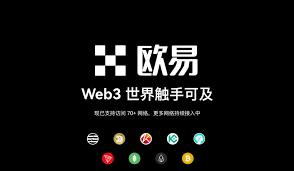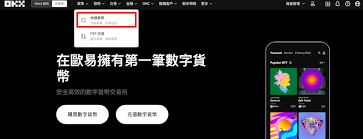hadoop 安装 - ssh 免登入 (配置)
时间:2010-08-10 来源:liukaiyi
参考: http://sunflower0606.spaces.live.com/blog/cns!8D86C8861607B0B5!185.entry
本来是个很简单的配置 ,但一直 以为 公共密钥 是从主服务器 给 从服务器 配置 !!(公共密钥是从给主)
简短的说:
# 一路回车,碰到 yes 就 yes
1. 主服> ssh-keygen -t rsa 2. 从服> mkdir /home/hadoop/.ssh/ > chmod 700 /home/hadoop/.ssh/
3. 主服> scp id_rsa.pub [email protected]:/home/hadoop/.ssh/id_rsa.pub 4. 从服> cat id_rsa.pub >> authorized_keys
> chmod 644 authorized_keys
5. vi /etc/ssh/sshd_config
并确保以下几行没有被注释
RSAAuthentication yes
PubkeyAuthentication yes
AuthorizedKeysFile .ssh/authorized_keys
有可能需要重启inetd服务,方法如下:
pkill -HUP inetd
ssh 10.10.9.175
******************* OK
免登 配置成功!
相关阅读 更多 +