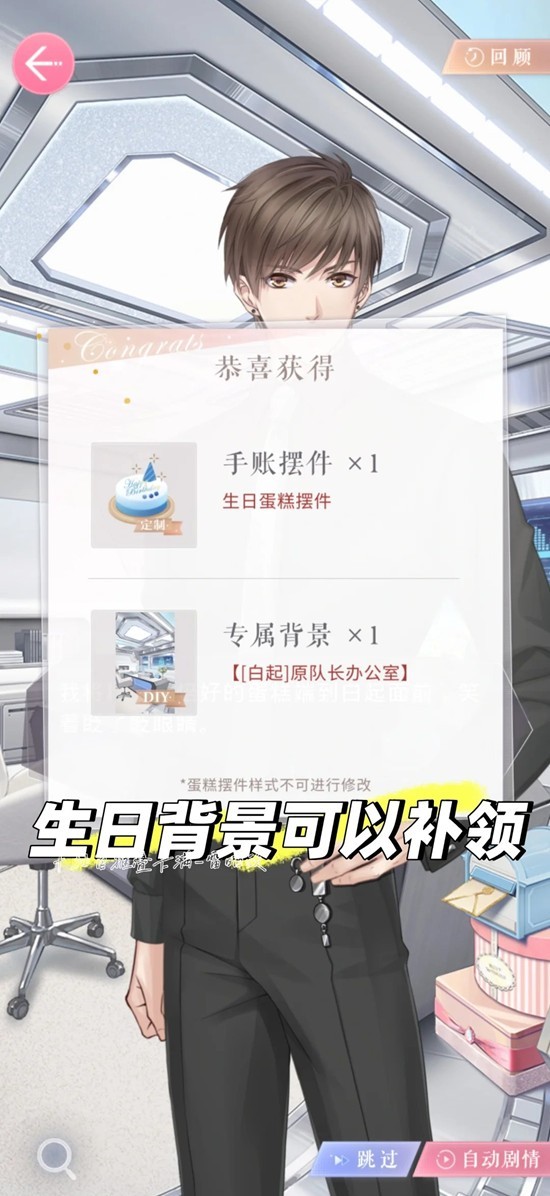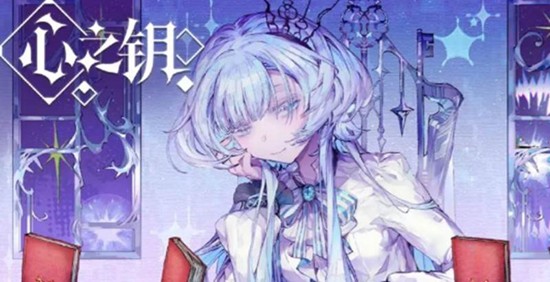安装mysql时最后一步提示could not start the servers mysql.error:0...
时间:2010-08-06 来源:manualer
安装mysql 5.1.33,在运行Server Instance Configuration wizard时的Execute configurattion步骤中的第三项Start Service进出错,错误提示为Could not start the service MySQL ,出现这种情况,一般是在重新安装时出现,很有可能是之前的卸载不干净。可偿试步骤:
1、CMD进入MYSQL安装目录的BIN文件夹,运行mysqld-nt -remove,移除mysql服务
2、控制面板添加/删除程序,卸载mysql
3、删除MYSQL的安装目录与数据目录,尽量不留残移,至于注册表里,一般倒不要做什么处理
4、重启电脑,后再安装MYSQL。
通过以上四步,我的总是当场搞定。
相关阅读 更多 +