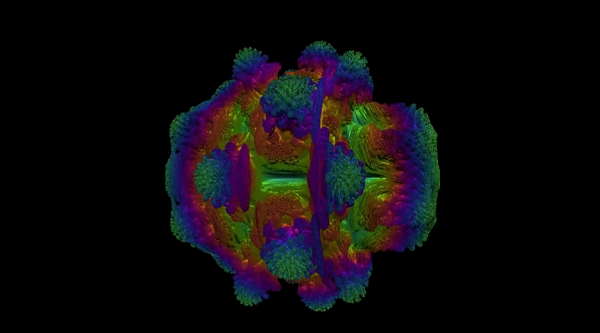ubuntu 网络配置修改interface eth0 not configured
时间:2010-08-30 来源:jack_sir
在ubuntu系统下取消eth0的ip地址:
首先注释/etc/network/interfaces eth0的相关配置后重启网络: sudo /etc/init.d/networking restart
再用ifconfig来查看网络配置,eth0的配置依旧存在,再用ifdown来试试看 sudo ifdown eth0 提示: ifdown: interface eth0 not configured
后来发现ifconfig down/up 命令可以生效:
sudo ifconfig eth0 down sudo ifconfig eth1 up
首先注释/etc/network/interfaces eth0的相关配置后重启网络: sudo /etc/init.d/networking restart
再用ifconfig来查看网络配置,eth0的配置依旧存在,再用ifdown来试试看 sudo ifdown eth0 提示: ifdown: interface eth0 not configured
后来发现ifconfig down/up 命令可以生效:
sudo ifconfig eth0 down sudo ifconfig eth1 up
相关阅读 更多 +