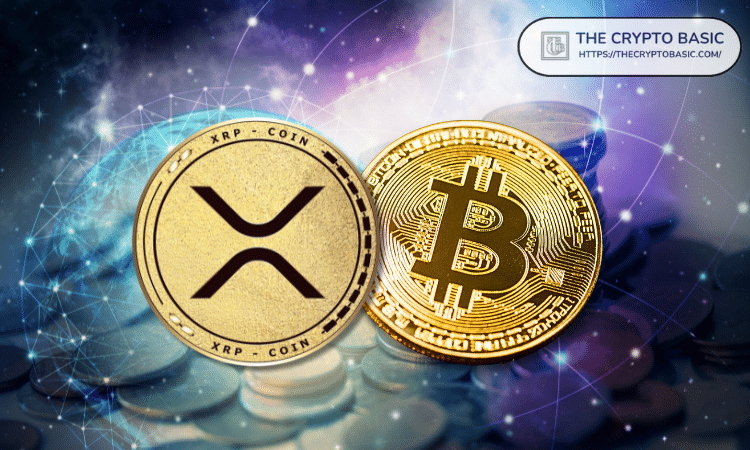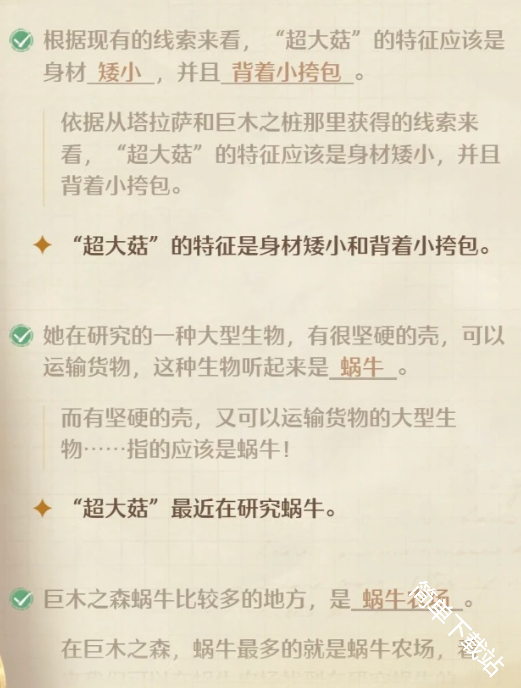JQuery实现图片轮播效果
时间:2010-08-30 来源:橡树小屋
【实例演示】
- 1
- 2
- 3
- 4




用JQuery操作DOM确实很方便,并且JQuery提供了非常人性化的API应付我们的各种需求,其中选择器在此示例-“JQuery实现图片轮播效果”上体现的尤为出色。大大简化了js的代码。
【程序源码】
HTML部分:
<div id="banner">
<div id="banner_bg"></div> <!--标题背景-->
<div id="banner_info"></div> <!--标题-->
<ul>
<li>1</li>
<li>2</li>
<li>3</li>
<li>4</li>
</ul>
<div id="banner_list">
<a href="#" target="_blank"><img src="imgs/p1.jpg" title="橡树小屋的blog" alt="橡树小屋的blog" /></a>
<a href="#" target="_blank"><img src="imgs/p5.jpg" title="橡树小屋的blog" alt="橡树小屋的blog" /></a>
<a href="#" target="_blank"><img src="imgs/p3.jpg" title="橡树小屋的blog" alt="橡树小屋的blog" /></a>
<a href="#" target="_blank"><img src="imgs/p4.jpg" title="橡树小屋的blog" alt="橡树小屋的blog" /></a>
</div>
</div>
CSS部分:
<style type="text/css">
#banner {position:relative; width:478px; height:286px; border:1px solid #666; overflow:hidden;}
#banner_list img {border:0px;}
#banner_bg {position:absolute; bottom:0;background-color:#000;height:30px;filter: Alpha(Opacity=30);opacity:0.3;z-index:1000;cursor:pointer; width:478px; }
#banner_info{position:absolute; bottom:0; left:5px;height:22px;color:#fff;z-index:1001;cursor:pointer}
#banner_text {position:absolute;width:120px;z-index:1002; right:3px; bottom:3px;}
#banner ul {position:absolute;list-style-type:none;filter: Alpha(Opacity=80);opacity:0.8; border:1px solid #fff;z-index:1002;
margin:0; padding:0; bottom:3px; right:5px;}
#banner ul li { padding:0px 8px;float:left;display:block;color:#FFF;border:#e5eaff 1px solid;background-color:#6f4f67;cursor:pointer}
#banner_list a{position:absolute;} <!-- 让四张图片都可以重叠在一起-->
</style>
JS部分:
<script type="text/javascript" src="jquery-1.2.6.pack.js"></script>
<script type="text/javascript">
var t = n = 0, count;
$(document).ready(function(){
count=$("#banner_list a").length;
$("#banner_list a:not(:first-child)").hide();
$("#banner_info").html($("#banner_list a:first-child").find("img").attr('alt'));
$("#banner_info").click(function(){window.open($("#banner_list a:first-child").attr('href'), "_blank")});
$("#banner li").click(function() {
var i = $(this).text() - 1;//获取Li元素内的值,即1,2,3,4
n = i;
if (i >= count) return;
$("#banner_info").html($("#banner_list a").eq(i).find("img").attr('alt'));
$("#banner_info").unbind().click(function(){window.open($("#banner_list a").eq(i).attr('href'), "_blank")})
$("#banner_list a").filter(":visible").fadeOut(500).parent().children().eq(i).fadeIn(1000);
$(this).css({"background":"#be2424",'color':'#000'}).siblings().css({"background":"#6f4f67",'color':'#fff'});
});
t = setInterval("showAuto()", 4000);
$("#banner").hover(function(){clearInterval(t)}, function(){t = setInterval("showAuto()", 4000);});
})
function showAuto()
{
n = n >=(count - 1) ? 0 : ++n;
$("#banner li").eq(n).trigger('click');
}
</script>
相关阅读 更多 +