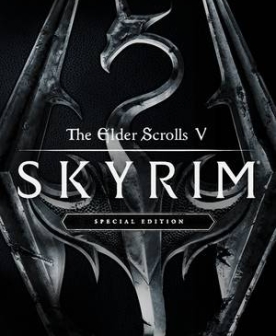Sort a WebCombo Column Programly
时间:2010-08-27 来源:yuzhangqi
Infragistics WebCombo control make it very easy to sort a cloumn with few lines of code. There is no need that the source data is ordered.
Let see an example.
As shown in above figure, the service WebCombo is not sorting and the rows are unordered.
To sort a WebCombo column, we need to set the SortIndicator property of a Column object of the WebCombo control.
Public Shared Sub BindWebCombo(ByRef control As WebCombo, ByRef dataSource As IBindingList)
With control
' data bingding
.DataSource = dataSource
.DataBind()
' set sorting column and order
.Columns.Band.Columns(0).SortIndicator = SortIndicator.Ascending
.Columns.Band.SortedColumns.Add(.Columns(0), True)
'set layout and style
control.DropDownLayout.DropdownWidth = control.Width
control.Editable = True
End With
End Sub
Now Let's take a look at the result.