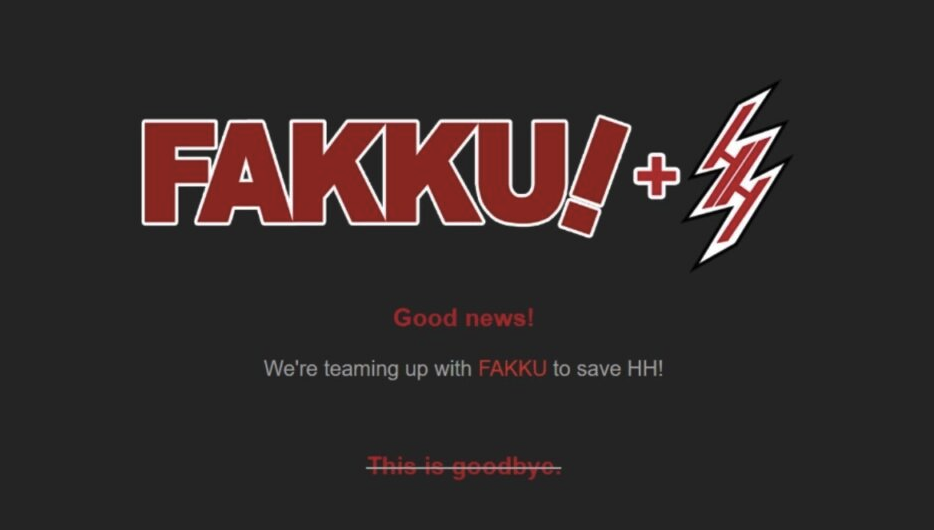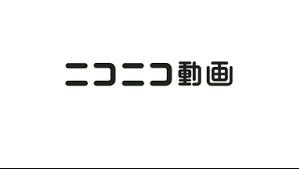High Confidence Results
时间:2010-08-27 来源:一只老鼠
We wanted high confidence results to search over these properties. We found that the high confidence results were returning results only on the Preferred Name and Account Name properties. Banged my head for hours and finally stumbled on the admin page.
Steps to set:
1. SharedServices
2. Search Settings
3. Metadata Property Mappings
4. On the left hand menu secretly tucked away in obscurity goto Crawled Properties link
5. Crawled Properties View screen, select People
6. Crawled Properties View - People screen. You'll see a HighConfidenceMatching property assigned to a few properties. This is the one to map to to get it to return on a search. So People:AccountName(Text) and People: PreferredName and People:WorkEmail had it mapped. I added HighConfidenceMatching to People:Location4Code, People:Location5Code, and People:Location7Code. And tada, it worked!! Happy happy, joy joy!
And it looks like it isn't limited to just People. From step 5 above, one could also set HighConfidenceMatching to things in SharePoint, Web, Office, etc.