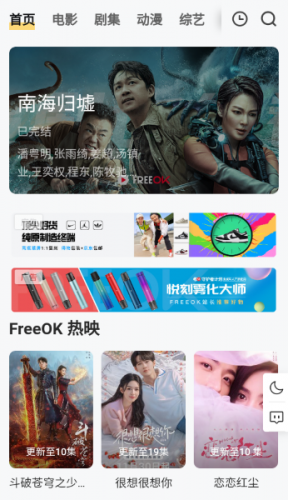Bond 模式下远程安装linux系统的理论和实践(4)
时间:2010-08-27 来源:mydear
8.在屏幕上输入“ubuntu build=.904 ip=192.168.0.159 ethdev=eth0 bonddev=bond0”。这里注意一定要加入“bonddev=bond0”设定Bond模式。
 498)this.style.width=498;" class="fit-image" />
498)this.style.width=498;" class="fit-image" />
图 7. 系统引导页面
9.敲入回车后,安装开始。
 498)this.style.width=498;" class="fit-image" />
498)this.style.width=498;" class="fit-image" />
图 8. 安装开始
10.安装过程中,测试机会远程到 PXE 服务器上 mount 安装介质。
 498)this.style.width=498;" class="fit-image" />
498)this.style.width=498;" class="fit-image" />
图 9. 远程 mount 安装介质
 498)this.style.width=498;" class="fit-image" />
498)this.style.width=498;" class="fit-image" />
图 10. 进行网络安装
11.安装成功,运行“ifconfig | more”来查看在 bond0 下绑定了 IP 地址 192.168.0.159
 498)this.style.width=498;" class="fit-image" />
498)this.style.width=498;" class="fit-image" />
图 11. 查看 IP 地址
总结
本文主要介绍了基于Bond模式下远程安装 linux 系统的理论和实践,网卡通过应用Bond模式,可以大幅度提高应用系统的网络访问性能。
相关阅读 更多 +