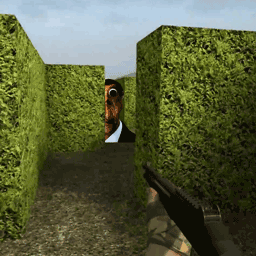自己写的一个小工具,用它以减少重复劳动,充分发挥程序员“复制-粘贴”的能力。有不足之处请多多请教。
1.安装之后打开界面如下:

选择“northwind”数据库后,左下会出现各个表、存储过程、以及视图,



2.选择选项卡“表”,选择“Orders” 表, 右边会出现

生成的插入更新语句如下,把它复制到查询分析器中修改一下即可用

 create procedure sp_Orders_ins
(
@OrderID int,
@CustomerID nchar(5),
@EmployeeID int,
@OrderDate datetime,
@RequiredDate datetime,
@ShippedDate datetime,
@ShipVia int,
@Freight money,
@ShipName nvarchar(40),
@ShipAddress nvarchar(60),
@ShipCity nvarchar(15),
@ShipRegion nvarchar(15),
@ShipPostalCode nvarchar(10),
@ShipCountry nvarchar(15)
)
as
begin
if exists(select * from [Orders] where )
begin
update [Orders] set
[OrderID]=@OrderID,
[CustomerID]=@CustomerID,
[EmployeeID]=@EmployeeID,
[OrderDate]=@OrderDate,
[RequiredDate]=@RequiredDate,
[ShippedDate]=@ShippedDate,
[ShipVia]=@ShipVia,
[Freight]=@Freight,
[ShipName]=@ShipName,
[ShipAddress]=@ShipAddress,
[ShipCity]=@ShipCity,
[ShipRegion]=@ShipRegion,
[ShipPostalCode]=@ShipPostalCode,
[ShipCountry]=@ShipCountry
where
end
else
begin
insert into [Orders]([OrderID],[CustomerID],[EmployeeID],[OrderDate],[RequiredDate],[ShippedDate],[ShipVia],[Freight],[ShipName],[ShipAddress],[ShipCity],[ShipRegion],[ShipPostalCode],[ShipCountry])
values(@OrderID,@CustomerID,@EmployeeID,@OrderDate,@RequiredDate,@ShippedDate,@ShipVia,@Freight,@ShipName,@ShipAddress,@ShipCity,@ShipRegion,@ShipPostalCode,@ShipCountry)
end
end
create procedure sp_Orders_ins
(
@OrderID int,
@CustomerID nchar(5),
@EmployeeID int,
@OrderDate datetime,
@RequiredDate datetime,
@ShippedDate datetime,
@ShipVia int,
@Freight money,
@ShipName nvarchar(40),
@ShipAddress nvarchar(60),
@ShipCity nvarchar(15),
@ShipRegion nvarchar(15),
@ShipPostalCode nvarchar(10),
@ShipCountry nvarchar(15)
)
as
begin
if exists(select * from [Orders] where )
begin
update [Orders] set
[OrderID]=@OrderID,
[CustomerID]=@CustomerID,
[EmployeeID]=@EmployeeID,
[OrderDate]=@OrderDate,
[RequiredDate]=@RequiredDate,
[ShippedDate]=@ShippedDate,
[ShipVia]=@ShipVia,
[Freight]=@Freight,
[ShipName]=@ShipName,
[ShipAddress]=@ShipAddress,
[ShipCity]=@ShipCity,
[ShipRegion]=@ShipRegion,
[ShipPostalCode]=@ShipPostalCode,
[ShipCountry]=@ShipCountry
where
end
else
begin
insert into [Orders]([OrderID],[CustomerID],[EmployeeID],[OrderDate],[RequiredDate],[ShippedDate],[ShipVia],[Freight],[ShipName],[ShipAddress],[ShipCity],[ShipRegion],[ShipPostalCode],[ShipCountry])
values(@OrderID,@CustomerID,@EmployeeID,@OrderDate,@RequiredDate,@ShippedDate,@ShipVia,@Freight,@ShipName,@ShipAddress,@ShipCity,@ShipRegion,@ShipPostalCode,@ShipCountry)
end
end
生成的Orders类如下

 using System;
using System.Collections.Generic;
using System.Text;
using System.Data.Common;
using System.Data;
namespace DAL
{
[Serializable]
public class Orders
{
public int _OrderID;
public string _CustomerID;
public int? _EmployeeID;
public DateTime? _OrderDate;
public DateTime? _RequiredDate;
public DateTime? _ShippedDate;
public int? _ShipVia;
public decimal? _Freight;
public string _ShipName;
public string _ShipAddress;
public string _ShipCity;
public string _ShipRegion;
public string _ShipPostalCode;
public string _ShipCountry;
#region 属性
public int OrderID
{
get { return _OrderID; }
set { _OrderID = value; }
}
public string CustomerID
{
get { return _CustomerID; }
set { _CustomerID = value; }
}
public int? EmployeeID
{
get { return _EmployeeID; }
set { _EmployeeID = value; }
}
public DateTime? OrderDate
{
get { return _OrderDate; }
set { _OrderDate = value; }
}
public DateTime? RequiredDate
{
get { return _RequiredDate; }
set { _RequiredDate = value; }
}
public DateTime? ShippedDate
{
get { return _ShippedDate; }
set { _ShippedDate = value; }
}
public int? ShipVia
{
get { return _ShipVia; }
set { _ShipVia = value; }
}
public decimal? Freight
{
get { return _Freight; }
set { _Freight = value; }
}
public string ShipName
{
get { return _ShipName; }
set { _ShipName = value; }
}
public string ShipAddress
{
get { return _ShipAddress; }
set { _ShipAddress = value; }
}
public string ShipCity
{
get { return _ShipCity; }
set { _ShipCity = value; }
}
public string ShipRegion
{
get { return _ShipRegion; }
set { _ShipRegion = value; }
}
public string ShipPostalCode
{
get { return _ShipPostalCode; }
set { _ShipPostalCode = value; }
}
public string ShipCountry
{
get { return _ShipCountry; }
set { _ShipCountry = value; }
}
#endregion
public Orders()
{}
public Orders(IDataReader dr)
{
#region 初始化
if(dr["OrderID"] != DBNull.Value)
_OrderID = (int)dr["OrderID"];
if(dr["CustomerID"] != DBNull.Value)
_CustomerID = (string)dr["CustomerID"];
if(dr["EmployeeID"] != DBNull.Value)
_EmployeeID = (int?)dr["EmployeeID"];
if(dr["OrderDate"] != DBNull.Value)
_OrderDate = (DateTime?)dr["OrderDate"];
if(dr["RequiredDate"] != DBNull.Value)
_RequiredDate = (DateTime?)dr["RequiredDate"];
if(dr["ShippedDate"] != DBNull.Value)
_ShippedDate = (DateTime?)dr["ShippedDate"];
if(dr["ShipVia"] != DBNull.Value)
_ShipVia = (int?)dr["ShipVia"];
if(dr["Freight"] != DBNull.Value)
_Freight = (decimal?)dr["Freight"];
if(dr["ShipName"] != DBNull.Value)
_ShipName = (string)dr["ShipName"];
if(dr["ShipAddress"] != DBNull.Value)
_ShipAddress = (string)dr["ShipAddress"];
if(dr["ShipCity"] != DBNull.Value)
_ShipCity = (string)dr["ShipCity"];
if(dr["ShipRegion"] != DBNull.Value)
_ShipRegion = (string)dr["ShipRegion"];
if(dr["ShipPostalCode"] != DBNull.Value)
_ShipPostalCode = (string)dr["ShipPostalCode"];
if(dr["ShipCountry"] != DBNull.Value)
_ShipCountry = (string)dr["ShipCountry"];
#endregion
}
public static int Insert(Orders a)
{
return 0;
}
public static IDataReader Select()
{
return null;
}
public static IEnumerable<Orders> Each(IDataReader dr)
{
while(dr.Read()) { yield return new Orders(dr); } dr.Close();
}
public static Orders First(IDataReader dr)
{
Orders ret = null; if (dr.Read()) { ret = new Orders(dr); } dr.Close(); return ret;
}
}
}
using System;
using System.Collections.Generic;
using System.Text;
using System.Data.Common;
using System.Data;
namespace DAL
{
[Serializable]
public class Orders
{
public int _OrderID;
public string _CustomerID;
public int? _EmployeeID;
public DateTime? _OrderDate;
public DateTime? _RequiredDate;
public DateTime? _ShippedDate;
public int? _ShipVia;
public decimal? _Freight;
public string _ShipName;
public string _ShipAddress;
public string _ShipCity;
public string _ShipRegion;
public string _ShipPostalCode;
public string _ShipCountry;
#region 属性
public int OrderID
{
get { return _OrderID; }
set { _OrderID = value; }
}
public string CustomerID
{
get { return _CustomerID; }
set { _CustomerID = value; }
}
public int? EmployeeID
{
get { return _EmployeeID; }
set { _EmployeeID = value; }
}
public DateTime? OrderDate
{
get { return _OrderDate; }
set { _OrderDate = value; }
}
public DateTime? RequiredDate
{
get { return _RequiredDate; }
set { _RequiredDate = value; }
}
public DateTime? ShippedDate
{
get { return _ShippedDate; }
set { _ShippedDate = value; }
}
public int? ShipVia
{
get { return _ShipVia; }
set { _ShipVia = value; }
}
public decimal? Freight
{
get { return _Freight; }
set { _Freight = value; }
}
public string ShipName
{
get { return _ShipName; }
set { _ShipName = value; }
}
public string ShipAddress
{
get { return _ShipAddress; }
set { _ShipAddress = value; }
}
public string ShipCity
{
get { return _ShipCity; }
set { _ShipCity = value; }
}
public string ShipRegion
{
get { return _ShipRegion; }
set { _ShipRegion = value; }
}
public string ShipPostalCode
{
get { return _ShipPostalCode; }
set { _ShipPostalCode = value; }
}
public string ShipCountry
{
get { return _ShipCountry; }
set { _ShipCountry = value; }
}
#endregion
public Orders()
{}
public Orders(IDataReader dr)
{
#region 初始化
if(dr["OrderID"] != DBNull.Value)
_OrderID = (int)dr["OrderID"];
if(dr["CustomerID"] != DBNull.Value)
_CustomerID = (string)dr["CustomerID"];
if(dr["EmployeeID"] != DBNull.Value)
_EmployeeID = (int?)dr["EmployeeID"];
if(dr["OrderDate"] != DBNull.Value)
_OrderDate = (DateTime?)dr["OrderDate"];
if(dr["RequiredDate"] != DBNull.Value)
_RequiredDate = (DateTime?)dr["RequiredDate"];
if(dr["ShippedDate"] != DBNull.Value)
_ShippedDate = (DateTime?)dr["ShippedDate"];
if(dr["ShipVia"] != DBNull.Value)
_ShipVia = (int?)dr["ShipVia"];
if(dr["Freight"] != DBNull.Value)
_Freight = (decimal?)dr["Freight"];
if(dr["ShipName"] != DBNull.Value)
_ShipName = (string)dr["ShipName"];
if(dr["ShipAddress"] != DBNull.Value)
_ShipAddress = (string)dr["ShipAddress"];
if(dr["ShipCity"] != DBNull.Value)
_ShipCity = (string)dr["ShipCity"];
if(dr["ShipRegion"] != DBNull.Value)
_ShipRegion = (string)dr["ShipRegion"];
if(dr["ShipPostalCode"] != DBNull.Value)
_ShipPostalCode = (string)dr["ShipPostalCode"];
if(dr["ShipCountry"] != DBNull.Value)
_ShipCountry = (string)dr["ShipCountry"];
#endregion
}
public static int Insert(Orders a)
{
return 0;
}
public static IDataReader Select()
{
return null;
}
public static IEnumerable<Orders> Each(IDataReader dr)
{
while(dr.Read()) { yield return new Orders(dr); } dr.Close();
}
public static Orders First(IDataReader dr)
{
Orders ret = null; if (dr.Read()) { ret = new Orders(dr); } dr.Close(); return ret;
}
}
}
3.选择选项卡“存储过程”,选择“Ten Most Expensive Products” 存储过程,右边会出现

存储过程代码:

 create procedure "Ten Most Expensive Products" AS
SET ROWCOUNT 10
SELECT Products.ProductName AS TenMostExpensiveProducts, Products.UnitPrice
FROM Products
ORDER BY Products.UnitPrice DESC
create procedure "Ten Most Expensive Products" AS
SET ROWCOUNT 10
SELECT Products.ProductName AS TenMostExpensiveProducts, Products.UnitPrice
FROM Products
ORDER BY Products.UnitPrice DESC
生成对应的方法:

 public static IDataReader Ten Most Expensive Products()
{
IDataReader dr;
Database db = new Database();
DbCommand cmd = db.GetStoredProcCommand("Ten Most Expensive Products");
dr = db.ExecuteReader(cmd);
return dr;
}
public static IDataReader Ten Most Expensive Products()
{
IDataReader dr;
Database db = new Database();
DbCommand cmd = db.GetStoredProcCommand("Ten Most Expensive Products");
dr = db.ExecuteReader(cmd);
return dr;
}
4.选择选项卡“视图”,选择“Customer and Suppliers by City”视图,

生成对应的类如下,有些部分要自己修改

 using System;
using System.Collections.Generic;
using System.Text;
using System.Data.Common;
using System.Data;
namespace DAL
{
[Serializable]
public class Customer and Suppliers by City
{
public string _City;
public string _CompanyName;
public string _ContactName;
public string _Relationship;
#region 属性
public string City
{
get { return _City; }
set { _City = value; }
}
public string CompanyName
{
get { return _CompanyName; }
set { _CompanyName = value; }
}
public string ContactName
{
get { return _ContactName; }
set { _ContactName = value; }
}
public string Relationship
{
get { return _Relationship; }
set { _Relationship = value; }
}
#endregion
public Customer and Suppliers by City()
{}
public Customer and Suppliers by City(IDataReader dr)
{
#region 初始化
if(dr["City"] != DBNull.Value)
_City = (string)dr["City"];
if(dr["CompanyName"] != DBNull.Value)
_CompanyName = (string)dr["CompanyName"];
if(dr["ContactName"] != DBNull.Value)
_ContactName = (string)dr["ContactName"];
if(dr["Relationship"] != DBNull.Value)
_Relationship = (string)dr["Relationship"];
#endregion
}
public static int Insert(Customer and Suppliers by City a)
{
return 0;
}
public static IDataReader Select()
{
return null;
}
public static IEnumerable<Customer and Suppliers by City> Each(IDataReader dr)
{
while(dr.Read()) { yield return new Customer and Suppliers by City(dr); } dr.Close();
}
public static Customer and Suppliers by City First(IDataReader dr)
{
Customer and Suppliers by City ret = null; if (dr.Read()) { ret = new Customer and Suppliers by City(dr); } dr.Close(); return ret;
}
}
}
using System;
using System.Collections.Generic;
using System.Text;
using System.Data.Common;
using System.Data;
namespace DAL
{
[Serializable]
public class Customer and Suppliers by City
{
public string _City;
public string _CompanyName;
public string _ContactName;
public string _Relationship;
#region 属性
public string City
{
get { return _City; }
set { _City = value; }
}
public string CompanyName
{
get { return _CompanyName; }
set { _CompanyName = value; }
}
public string ContactName
{
get { return _ContactName; }
set { _ContactName = value; }
}
public string Relationship
{
get { return _Relationship; }
set { _Relationship = value; }
}
#endregion
public Customer and Suppliers by City()
{}
public Customer and Suppliers by City(IDataReader dr)
{
#region 初始化
if(dr["City"] != DBNull.Value)
_City = (string)dr["City"];
if(dr["CompanyName"] != DBNull.Value)
_CompanyName = (string)dr["CompanyName"];
if(dr["ContactName"] != DBNull.Value)
_ContactName = (string)dr["ContactName"];
if(dr["Relationship"] != DBNull.Value)
_Relationship = (string)dr["Relationship"];
#endregion
}
public static int Insert(Customer and Suppliers by City a)
{
return 0;
}
public static IDataReader Select()
{
return null;
}
public static IEnumerable<Customer and Suppliers by City> Each(IDataReader dr)
{
while(dr.Read()) { yield return new Customer and Suppliers by City(dr); } dr.Close();
}
public static Customer and Suppliers by City First(IDataReader dr)
{
Customer and Suppliers by City ret = null; if (dr.Read()) { ret = new Customer and Suppliers by City(dr); } dr.Close(); return ret;
}
}
}
下载 安装 http://cid-37232e9db6217cbf.office.live.com/self.aspx/.Public/%e4%b8%8b%e8%bd%bd/SP^_100509.rar