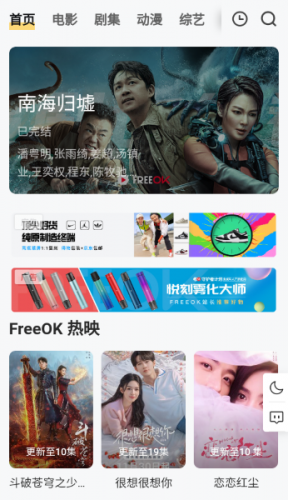RedHat yum安装配置
时间:2010-08-26 来源:季枫
以前用fedora配置yum很方便,可是来到RHLE就不是那么顺手了,如果不做如下设置,经常出现不能通过yum安装软件的情况,下面是详细配置(网上找的)
首先,rhel5系统安装的时候其实已经有yum了,只是因为如果用官方的网站更新的话除非你是用钱买的rhel5.否则它会提示注册之类的。所以只要把 yum的更新地址改成开源的就行了。而限定yum更新地址的文件在/etc/yum.repos.d/里。先把它们改成备份文件,即在后面加.bak。
[root@killgoogle ~]# mv /etc/yum.repos.d/rhel-debuginfo.repo /etc/yum.repos.d/rhel-debuginfo.repo.bak
[root@killgoogle ~]# mv /etc/yum.repos.d/rpmforge.repo.rpmnew /etc/yum.repos.d/rpmforge.repo.rpmnew.bak
建立新的配置文件:
[root@killgoogle ~]# cd /etc/yum.repos.d
[root@killgoogle ~]# touch rhel-debuginfo.repo
[root@killgoogle ~]# touch mirrors-rpmforge
[root@killgoogle ~]# touch rpmforge.repo
往新的配置文件写东西:
[root@killgoogle ~]#vi rhel-debuginfo.repo
[base]
name=CentOS-5 - Base
#mirrorlist=http://mirrorlist.centos.org/?release=$releasever5&arch=$basearch&
repo=os
#baseurl=http://mirror.centos.org/centos/$releasever/os/$basearch/
baseurl=http://ftp.sjtu.edu.cn/centos/5/os/$basearch/
gpgcheck=1
gpgkey=http://mirror.centos.org/centos/RPM-GPG-KEY-centos5
#released updates
[update]
name=CentOS-5 - Updates
#mirrorlist=http://mirrorlist.centos.org/?release=4&arch=$basearch&repo=updates
baseurl=http://ftp.sjtu.edu.cn/centos/5/updates/$basearch/
gpgcheck=1
gpgkey=http://mirror.centos.org/centos/RPM-GPG-KEY-centos5
#packages used/produced in the build but not released
[addons]
name=CentOS-5 - Addons
#mirrorlist=http://mirrorlist.centos.org/?release=4&arch=$basearch&repo=addons
baseurl=http://ftp.sjtu.edu.cn/centos/5/addons/$basearch/
gpgcheck=1
gpgkey=http://mirror.centos.org/centos/RPM-GPG-KEY-centos5
#additional packages that may be useful
[extras]
name=CentOS-5 - Extras
#mirrorlist=http://mirrorlist.centos.org/?release=4&arch=$basearch&repo=extras
baseurl=http://ftp.sjtu.edu.cn/centos/5/extras/$basearch/
gpgcheck=1
gpgkey=http://mirror.centos.org/centos/RPM-GPG-KEY-centos5
#additional packages that extend functionality of existing packages
[centosplus]
name=CentOS-5 - Plus
#mirrorlist=http://mirrorlist.centos.org/?release=4&arch=$basearch&repo=centosplus
baseurl=http://ftp.sjtu.edu.cn/centos/5/centosplus/$basearch/
gpgcheck=1
enabled=0
gpgkey=http://mirror.centos.org/centos/RPM-GPG-KEY-centos5
#contrib - packages by Centos Users
[contrib]
name=CentOS-5 - Contrib
#mirrorlist=http://mirrorlist.centos.org/?release=4&arch=$basearch&repo=contrib
baseurl=http://ftp.sjtu.edu.cn/centos/5/contrib/$basearch/
gpgcheck=1
enabled=0
gpgkey=http://mirror.centos.org/centos/RPM-GPG-KEY-centos5
# vi dag.repo
[dag]
name=Dag RPM Repository for RHEL5
baseurl=http://ftp.riken.jp/Linux/dag/redhat/el5/en/$basearch/dag/
enabled=1
gpgcheck=1
gpgkey=http://ftp.riken.jp/Linux/dag/packages/RPM-GPG-KEY.dag.txt
修改第二个配置文件:
[root@killgoogle ~]vi mirrors-rpmforge
http://apt.sw.be/redhat/el5/en/$ARCH/dag
http://archive.cs.uu.nl/mirror/dag.wieers/redhat/el5/en/$ARCH/dag
http://ftp2.lcpe.uni-sofia.bg/freshrpms/pub/dag/redhat/el5/en/$ARCH/dag
#http://ftp.heanet.ie/pub/freshrpms/pub/dag/redhat/el5/en/$ARCH/dag
http://ftp-stud.fht-esslingen.de/dag/redhat/el5/en/$ARCH/dag
http://mirror.cpsc.ucalgary.ca/mirror/dag/redhat/el5/en/$ARCH/dag
http://mirrors.ircam.fr/pub/dag/redhat/el5/en/$ARCH/dag
http://rh-mirror.linux.iastate.edu/pub/dag/redhat/el5/en/$ARCH/dag
http://rpmfind.net/linux/dag/redhat/el5/en/$ARCH/dag
http://wftp.tu-chemnitz.de/pub/linux/dag/redhat/el5/en/$ARCH/dag
http://www.mirrorservice.org/sites/apt.sw.be/redhat/el5/en/$ARCH/dag
修改第三个配置文件:
[root@killgoogle ~]# vi rpmforge.repo
# Name: RPMforge RPM Repository for Red Hat Enterprise 5 - dag
# URL: http://rpmforge.net/
[rpmforge]
name = Red Hat Enterprise $releasever - RPMforge.net - dag
#baseurl = http://apt.sw.be/redhat/el5/en/$basearch/dag
mirrorlist = http://apt.sw.be/redhat/el5/en/mirrors-rpmforge
#mirrorlist = file:///etc/yum.repos.d/mirrors-rpmforge
enabled = 1
protect = 0
gpgkey = file:///etc/pki/rpm-gpg/RPM-GPG-KEY-rpmforge-dag
gpgcheck = 1
下面有2种方法:
这种我尝试过,在服务器上已搭建好 yum
参考 : http://www.linuxdiyf.com/viewarticle.php?id=70630
这里注意
vi /etc/yum.conf
加上这么一句:timeout=120
和 CentOS-Base.repo 文件中的 5.0 都修改为 5.2 就可以了