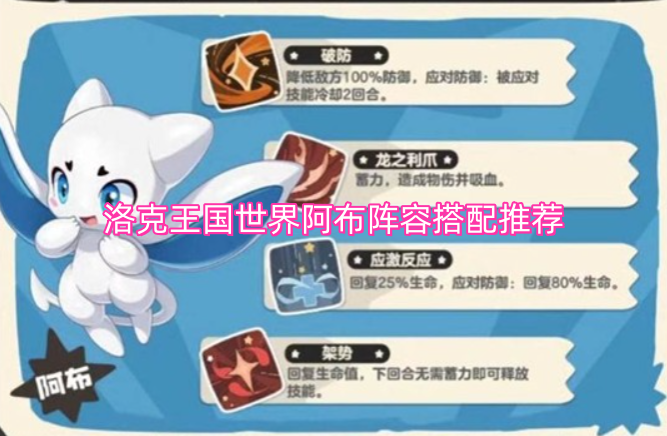ASP在线群发源码!Jmail的需先安装jmail组件!
时间:2010-08-26 来源:龙圆
在线发送邮件
1、jmail发送邮件
要做在线发邮件首先要该服务器支持jamil组件(现在的空间商基本上都支持),如果在自己机子上测试的
时候到网上去找个jmail安装一个就行了,记住本程序只适用于4.2以后的版本!
<%
domain = "smtp.163.com"
ename=request.form("name")
email=request.form("email")
subject=request.form("subject")
message=request.form("message")
dim jmail
set jmail=server.createobject("Jmail.message")
jmail.silent=true
jmail.charset="gb2312"
jmail.fromname=ename '这里是发件人名称,可以从数据库或表单中取值
jmail.from=email '这里是发件人邮箱,可以从数据库或表单中取值,但格式一定要正确 <br>
jmail.subject=subject '该值可以从数据库或表单中取值
jmail.HTMLBody = Message
jmail.AddHeader "Originating-IP", Request.ServerVariables("[email protected] ")
jmail.AddRecipient"mailto:[email protected]%22,%22service" '"收件人邮箱地址","收件人姓名"
jmail.mailserverusername="smtp服务器登录用户名" '邮件发送服务器登录名称
jmail.mailserverpassword="smtp服务器登录密码" '邮件发送服务器登录密码
jmail.maildomain="邮件服务器域名" '邮件发送服务器域名
sendok=jmail.send("domain") 'smtp服务器名称
if sendok then
response.write "恭喜您,邮件发送成功"
else
response.write "对不起,邮件发送失败,可能由于服务器登录设置配置不当造成或填写的信息有误,请
确认正确后再进行发送!"
end if %>
上面就是利用jmail发送邮件的主要代码
下面还有一个html页面就是用来填写发送信息的
<html>
<head>
<title>小妖——在线发送邮件</title>
<meta http-equiv="content-type=" content="text/html; charset=gb2312">
</head>
<body>
<form method="post" action="">
发件人名称:<input type="text" name="fname"><br>
发件人邮箱:<input type="text" name="femail"><br>
收件人名称:<input type="text" name="tname"><br>
收件人邮箱:<input type="text" name="temail"><br>
邮件标题:<input type="text" name="title"><br>
邮件内容:<textarea rows="9" cols="40" name="content"></textarea><br>
<div align="center"><input type="submit" name="submit" value="发送"></div>
</form>
</body>
</html>
已经全部结束了,上面那个发送邮件的asp代码中的注释部分可以用表单值代替,不过最好写成先把
值赋给一个变量,如:title=request.form("title"),然后把注释部份用title代替,一但用了变变量赋
值时就要把jmail.subject=""这对引号去掉了可以直接写成jmail.subject=title就OK了。
2、无组件发送邮件
自动发送处理代码:
<%
Dim MailObject
Response.Write "正在发送邮件......<BR>"
Mailto = Request("Mailto")
Mailfrom = Request("Mailfrom")
Mailsubject = Request("Mailsubject")
Mailbody = Request("Mailbody")
Mailfile = Request("Mailfile")
Set MailObject = Server.CreateObject("CDONTS.NewMail")
'收信人地址
MailObject.To = Mailto
'发信人地址
MailObject.From = Mailfrom
'信件标题
MailObject.Subject = Mailsubject
'信件内容
MailObject.Body = Mailbody
'附件地址
MailObject.AttachFile Mailfile
'开始发送邮件
MailObject.Send
Set MailObject = Nothing
Response.Write "邮件发送成功了"
%>
3、微软自带CDONTS组件发送核心代码:
<%
Set cdomail = Server.CreateObject("CDONTS.NewMail") '建立邮件对象
cdomail.Subject = "Mail Subject" '邮件标题
cdomail.From = "Sender's Mail" '发件人的地址
cdomail.To = "Email will from" '收件人的地址
cdomail.Body = "Mail Body" '邮件的内容
cdomail.Send '执行发送
%>
Jmail程序调用:
<%
'参数说明
'Subject : 邮件标题
'MailAddress : 发件服务器的地址,如smtp.163.com
'Email : 收件人邮件地址
'Sender : 发件人姓名
'Content : 邮件内容
'Fromer : 发件人的邮件地址
Sub SendAction(subject, mailaddress, email, sender, content, fromer)
Set jmail = Server.CreateObject("JMAIL.SMTPMail") '创建一个JMAIL对象
jmail.silent = true 'JMAIL不会抛出例外错误,返回的值为FALSE跟TRUE
jmail.logging = true '启用使用日志
jmail.Charset = "GB2312" '邮件文字的代码为简体中文
jmail.ContentType = "text/html" '邮件的格式为HTML的
jmail.ServerAddress = mailaddress '发送邮件的服务器
jmail.AddRecipient Email '邮件的收件人
jmail.SenderName = sender '邮件发送者的姓名
jmail.Sender = fromer '邮件发送者的邮件地址
jmail.Priority = 1 '邮件的紧急程序,1 为最快,5 为最慢, 3 为默认值
jmail.Subject = subject '邮件的标题
jmail.Body = content '邮件的内容
'由于没有用到密抄跟抄送,这里屏蔽掉这两句,如果您有需要的话,可以在这里恢复
'jmail.AddRecipientBCC Email '密件收件人的地址
'jmail.AddRecipientCC Email '邮件抄送者的地址
jmail.Execute() '执行邮件发送
jmail.Close '关闭邮件对象
End Sub
'调用此Sub的例子
Dim strSubject,strEmail,strMailAdress,strSender,strContent,strFromer
strSubject = "这是一封用JMAIL发送的测试邮件"
strContent = "JMail组件发送测试成功!"
strEmail = "[email protected]"
strFromer = "[email protected]"
strMailAddress = "mail.ubbcn.com"
Call SendAction (strSubject,strMailaddress,strEmail,strSender,strContent,strFromer)
%>
jmail.smtpmail的核心代码:
<%
Set jmail = Server.CreateObject("JMAIL.SMTPMail") '创建一个JMAIL对象
jmail.silent = true 'JMAIL不会抛出例外错误,返回的值为FALSE跟TRUE
jmail.logging = true '启用使用日志
jmail.Charset = "GB2312" '邮件文字的代码为简体中文
jmail.ContentType = "text/html" '邮件的格式为HTML的
jmail.ServerAddress = "Server Address" '发送邮件的服务器
jmail.AddRecipient Email '邮件的收件人
jmail.SenderName = "SenderName" '邮件发送者的姓名
jmail.Sender = "Email Address" '邮件发送者的邮件地址
jmail.Priority = 1 '邮件的紧急程序,1 为最快,5 为最慢, 3 为默认值
jmail.Subject = "Mail Subject" '邮件的标题
jmail.Body = "Mail Body" '邮件的内容
jmail.AddRecipientBCC Email '密件收件人的地址
jmail.AddRecipientCC Email '邮件抄送者的地址
jmail.Execute() '执行邮件发送
jmail.Close '关闭邮件对象
%>
w3 Jmail4.3组件核心代码:
<%
Set jmail = Server.CreateObject("JMAIL.Message") '建立发送邮件的对象
jmail.silent = true '屏蔽例外错误,返回FALSE跟TRUE两值j
mail.logging = true '启用邮件日志
jmail.Charset = "GB2312" '邮件的文字编码为国标
jmail.ContentType = "text/html" '邮件的格式为HTML格式
jmail.AddRecipient Email '邮件收件人的地址
jmail.From = "Email From for Sender" '发件人的E-MAIL地址
jmail.MailServerUserName = "UserName of Email" '登录邮件服务器所需的用户名
jmail.MailServerPassword = "Password of Email" '登录邮件服务器所需的密码
jmail.Subject = "Mail Subject" '邮件的标题
jmail.Body = "Mail Body" '邮件的内容
jmail.Prority = 1 '邮件的紧急程序,1 为最快,5 为最慢, 3 为默认值
jmail.Send("Server Address") '执行邮件发送(通过邮件服务器地址)
jmail.Close() '关闭对象
%>
4、FLASH+ASP发邮件的代码
<meta http-equiv="Content-Type" content="text/html; charset=UTF-8" />
<%
Dim email,topic,mailbody,sendto
ytopic=request.Form("ytopic")
yname=request.Form("yname")
yemail=request.Form("yemail")
yhome=request.Form("yhome")
ycontent=request.Form("ycontent")
mailbody="<div style='font-size:10pt'>"
mailbody=mailbody+"名字:"+yname+"<br>"
mailbody=mailbody+"网址:"+yhome+"<br>"
mailbody=mailbody+"邮件:"+yemail+"<br>"
mailbody=mailbody+"内容:"+ycontent+"<br>"
mailbody=mailbody+"</div>"
topic="[RIACN反馈]"+ytopic
sendto="[email protected]"
call Jmail(topic,mailbody,sendto)
sub Jmail(topic,mailbody,sendto)
on error resume next
dim JMail
Set JMail=Server.CreateObject("JMail.Message")
JMail.Logging = True
JMail.ContentType = "text/html"
JMail.From = "[email protected]"
JMail.Subject = topic
JMail.Body = mailbody
JMail.AddRecipient sendto
JMail.Priority = 3
JMail.Send("mail.domain.com")
Set JMail = nothing
'关闭并清除对象
JMail.Close()
Set JMail = Nothing
if err.number = 0 then
Response.Write("success=1")
end if
end sub
%> 5、Jmail问题集锦
1、JMAIL的版本是多少?
JMAIL 是免费的4.0版本
2、JMAIL 需要单独的发信服务器吗?
JMAIL 需要设置单独的发信服务器
如:set mail=server.CreateObject("jmail.SMTPMail")
mail.ServerAddress = "mail.domain.com"
3、为什么使用jmail发信时发信失败?
最可能的原因是你指定的发信服务器需要发信认证,而你在程序中没有指定发信用户名和密码,具体的编码为:
set mail=CreateObject("jmail.Message")
mail.Charset ="gb2312"
mail.From ="[email protected]"
mail.AddRecipient "[email protected]"
mail.MailDomain="mail.hichina.com"
mail.MailServerUserName = " from @hichina.com"
mail.MailServerPassWord = "****"
mail.subject=”test”
mail.body= “欢迎”
'On Error Resume Next
mail.Send("mail.hichina.com")
mail.close()
set mail=nothing
4、Jmail 能发送附件吗?
可以
mail.AddAttachment (replace(server.MapPath("/test.doc"),"",""))
5、 Jmail 可以发送Html格式的邮件吗?
可以,具体看使用手册。
6、Jmail组件实例。
(1)发信服务器需要认证(万网邮箱适用)
<%
set mail=CreateObject("jmail.Message")
mail.Charset ="gb2312"
mail.From ="[email protected]" '发送人的邮件地址
mail.AddRecipient "[email protected]" '接收者的邮件地址
mail.MailDomain="mx.hichina.com" '改成可以正常使用的邮件服务器的IP或域名
mail.MailServerUserName = "[email protected]" '邮件服务器的邮箱地址
mail.MailServerPassWord = "*****" '邮件服务器的邮箱密码
mail.subject="标题" '标题
mail.body= "正文" '正文
On Error Resume Next
mail.Send("mx.hichina.com") '改成可以正常使用的邮件服务器的IP或域名
mail.close()
set mail=nothing
response.write "发送成功"
%>
(2)发信服务器不需要认证
<%
set mail=server.CreateObject("jmail.SMTPMail")
mail.Charset="gb2312"
mail.ServerAddress = "mx.hichina.com" '改成可以正常使用的邮件服务器的IP或域名
mail.Sender="[email protected]" '发送人的邮件地址
mail.SenderName="test"
mail.AddRecipient("[email protected]") '接收者的邮件地址
mail.Subject ="标题" '标题
mail.body="正文" '正文
mail.Priority="1"
'On Error Resume Next
mail.Execute()
mail.Close
Set mail=nothing
response.write "发送成功"
%>
7、Jmail发信的实例,模块化随时调用
一个用jmail发信的过程,及使用方法. 发信时,直接调用这个过程就行了。
<%
dim str,HtmlBody
HtmlBody="<html><body bgcolor='red' topmargin='40'><p align='center'>I Love 2Yup!</p></html>"
str=JmailSend( "hello","ILoveYou",true,HtmlBody,"[email protected]",[email protected],
"hello","smtp.sina.com.cn","hello","Password")
if str="Y" then
response.write("发送成功")
else
response.write("发送失败!请重试!")
end if
'=================================================
'函数名:JmailSend
'作 用:用Jmail发送邮件
'参 数:Subject 邮件标题
' Body 邮件内容
' Body 邮件内容
' isHtml 是否发送Html格式邮件 (true 是)
' HtmlBody Html格式邮件内容
' MailTo 收件人Email
' From 发件人Email
' FromName 发件人姓名
' Smtp smtp服务器
' Username 邮箱用户名
' Password 邮箱密码
'返回值:JmailSend="N" 发送失败 JmailSend="Y" 发送成功
'~~~~~~~~~~suercool~~~~~
'=================================================
function JmailSend(Subject,Body,isHtml,HtmlBody,MailTo,From,FromName,Smtp,Username,Password)
dim JmailMsg
set JmailMsg=server.createobject("jmail.message")
JmailMsg.mailserverusername=Username
JmailMsg.mailserverpassword=Password
JmailMsg.addrecipient MailTo
JmailMsg.from=From
JmailMsg.fromname=FromName
JmailMsg.charset="gb2312"
JmailMsg.logging=true
JmailMsg.silent=true
JmailMsg.subject=Subject
JmailMsg.body=Body
if isHtml=true then JmailMsg.htmlbody=HtmlBody
if not JmailMsg.send(Smtp) then
JmailSend="N"
else
JmailSend="Y"
end if
JmailMsg.close
set JmailMsg=nothing
end function
%>