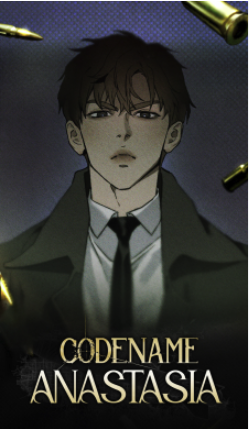进度条控件
时间:2010-08-21 来源:ha666
namespace WindowsFormsApplication2
{
partial class 读数据库
{
/// <summary>
/// 必需的设计器变量。
/// </summary>
private System.ComponentModel.IContainer components = null;
/// <summary>
/// 清理所有正在使用的资源。
/// </summary>
/// <param name="disposing">如果应释放托管资源,为 true;否则为 false。</param>
protected override void Dispose(bool disposing)
{
if (disposing && (components != null))
{
components.Dispose();
}
base.Dispose(disposing);
}
#region Windows 窗体设计器生成的代码
/// <summary>
/// 设计器支持所需的方法 - 不要
/// 使用代码编辑器修改此方法的内容。
/// </summary>
private void InitializeComponent()
{
this.progressBar1 = new System.Windows.Forms.ProgressBar();
this.button1 = new System.Windows.Forms.Button();
this.label1 = new System.Windows.Forms.Label();
this.SuspendLayout();
//
// progressBar1
//
this.progressBar1.Location = new System.Drawing.Point(23, 42);
this.progressBar1.Name = "progressBar1";
this.progressBar1.Size = new System.Drawing.Size(686, 23);
this.progressBar1.TabIndex = 0;
this.progressBar1.Visible = false;
//
// button1
//
this.button1.Location = new System.Drawing.Point(621, 110);
this.button1.Name = "button1";
this.button1.Size = new System.Drawing.Size(75, 23);
this.button1.TabIndex = 2;
this.button1.Text = "读取数据库信息";
this.button1.UseVisualStyleBackColor = true;
this.button1.Click += new System.EventHandler(this.button1_Click);
//
// label1
//
this.label1.Anchor = ((System.Windows.Forms.AnchorStyles)((((System.Windows.Forms.AnchorStyles.Top | System.Windows.Forms.AnchorStyles.Bottom)
| System.Windows.Forms.AnchorStyles.Left)
| System.Windows.Forms.AnchorStyles.Right)));
this.label1.AutoSize = true;
this.label1.Font = new System.Drawing.Font("宋体", 48F, System.Drawing.FontStyle.Regular, System.Drawing.GraphicsUnit.Point, ((byte)(134)));
this.label1.Location = new System.Drawing.Point(23, 79);
this.label1.Name = "label1";
this.label1.Size = new System.Drawing.Size(60, 64);
this.label1.TabIndex = 3;
this.label1.Text = "0";
this.label1.TextAlign = System.Drawing.ContentAlignment.MiddleCenter;
//
// 读数据库
//
this.AutoScaleDimensions = new System.Drawing.SizeF(6F, 12F);
this.AutoScaleMode = System.Windows.Forms.AutoScaleMode.Font;
this.ClientSize = new System.Drawing.Size(731, 167);
this.Controls.Add(this.label1);
this.Controls.Add(this.button1);
this.Controls.Add(this.progressBar1);
this.MaximizeBox = false;
this.MinimizeBox = false;
this.Name = "读数据库";
this.StartPosition = System.Windows.Forms.FormStartPosition.CenterScreen;
this.Text = "Form1";
this.TopMost = true;
this.ResumeLayout(false);
this.PerformLayout();
}
#endregion
private System.Windows.Forms.ProgressBar progressBar1;
private System.Windows.Forms.Button button1;
private System.Windows.Forms.Label label1;
}
}
using System;
using System.Data;
using System.Drawing;
using System.Threading;
using System.Windows.Forms;
using System.Data.SqlClient;
namespace WindowsFormsApplication2
{
public partial class 读数据库 : Form
{
public 读数据库()
{
InitializeComponent();
}
private void button1_Click(object sender, EventArgs e)
{
label1.Text = "0";
string sqlstring = "data source=.;database=BBX_RecommendLogDB;uid=sa;pwd=1234567890;";
SqlConnection connection=new SqlConnection(sqlstring);
string sql = "select top 400 ProcessDetailID,GoodsTitle,Note from dbo.ProcessDetail";
SqlCommand cmd=new SqlCommand(sql,connection);
SqlDataAdapter adp=new SqlDataAdapter();
adp.SelectCommand = cmd;
DataSet ds=new DataSet();
adp.Fill(ds);
connection.Dispose();
connection.Close();
//设置进度条控件属性
progressBar1.Visible = true;//进度条控件可见
progressBar1.Minimum = 0;//进度条控件的最小值为0
progressBar1.Maximum = ds.Tables[0].Rows.Count;//进度条控件的最大值为读取表内容行数
progressBar1.BackColor = Color.Red;//进度条控件的背景色为红色
for(int i=0;i<ds.Tables[0].Rows.Count;i++)
{
progressBar1.Value++;
Application.DoEvents();
label1.Text = ds.Tables[0].Rows[i]["ProcessDetailID"].ToString();
Thread.Sleep(100);
}
progressBar1.Value = 0;
progressBar1.Visible = false;
label1.Text = "0";
}
}
}