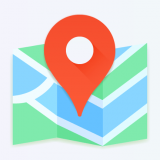Journal Import Issue
时间:2010-07-26 来源:richardliu1123
Journal Import Issue
• No Group ID:
To import all data for that source that has no group ID. Use this option if you specified a NULL group ID for this source.
• All Group IDs:
To import all data for that source that has a group ID. Use this option to import multiple journal batches for the same source with varying group IDs.
• Specific Group ID:
To import data for a specific source/group ID combination. Choose a specific group ID from the List of Values for the Specific Value field. You can import data for the same or different sources in parallel by specifying a unique Group ID for each request. If you do not specify a Group ID, General Ledger imports all data from the specified journal entry source, where the Group_ID is null.
Note: If there is a value in the Group_ID field in the GL_INTERFACE table, either intentionally populated by the user, or populated by the subledger creating these transactions, then to import these transactions into GL, you must specify All Group IDs or Specific Group ID and enter a Specific Value.
Caution: Do not specify more than 20 Source/Group ID combinations per import. Journal Import cannot process more than 20 Source/Group ID combinations at once.
The data has been imported into Gl_interface from subledger. But when users submit ‘Journal Import’ to import data, a error will occur as above.
In fact, the Group Id column is Null, so ‘Journal Import’ can’t select these recores;
In order to import these data, you must datafix these data by reqeust_id;
Update gl_interface
Set Group_id = GL_INTERFACE_CONTROL_S.NEXTVAL
WHERE set_of_books_id=63
AND user_je_source_name=’Purchasing’
AND request_id=25565562
1> Gl_je_batches: Batch Name
Its structure is <REFERENCE1><SOURCE><Request_ID><Balance Type><Group ID>
2> Gl_import_control: Status
When Journal Import completes, it deletes these rows from the table.
P Pending; the journal import process has not been started.
S Selected; the data group identified by Source and Group id has been
selected for processing.
I In process; the data group identified by Source and Group id has been
selected and is actually in process.