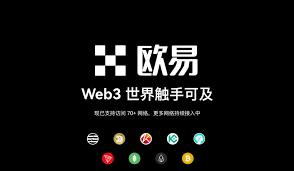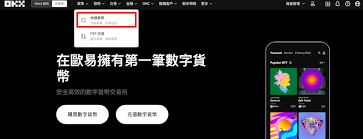正确使用pipe()函数
时间:2010-07-06 来源:ctosgh
说明:
- 该代码最初的设想是“父进程给子进程发送一个信息,子进程在收到父进程发送的信息后给父进程一个回复信息”
- 该代码没有考虑出错处理,仅仅是演示目的
|
#include <stdio.h>
#include <stdlib.h>
//part A
//part B
//part C |
《1》如果part A、part B和part C部分全部打开,子进程无法收到父进程发送的信息;
《2》如果part A、part B关闭,part C打开,那么父进程发送的信息被自己接收;
《3》如果part A打开,part B和part C关闭,那么父进程发送的信息被子进程接收;
总结性的东西就不写了,从试验中自己体会吧!我觉得pipe是一个父子进程间单向通信的工具,如果要用pipe实现父子进程间双向通信,那么必须调用两次pipe。所以pipe比较常见的使用方法如下:
|
#include <stdio.h> |
不对之处,欢迎指正!