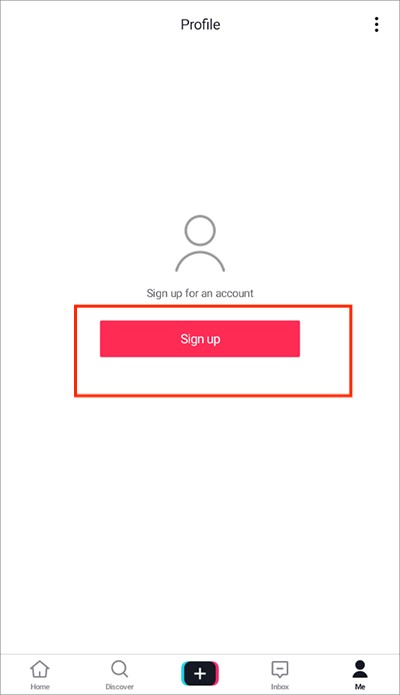fscanf读取文件重复读一行解决方法
时间:2010-06-28 来源:kangle000
When a file is open in text mode, an attempt to read lines of text by using the Fscanf function may fail and only one line of text is read from the file. The delimeter is set to "[^\n]". The Fscanf function reads up to but does not include the delimiting character. Therefore, the file stream stops at the first '\n' in the file. Subsequent Fscanf function calls fail because the file pointer remains at the delimiting character and the Fscanf function cannot advance the function pointer past it. To move the file pointer past the delimiting character, use one of the following two methods:
 Back to the top
Back to the top
- Update the code to use the following Fscanf function call:
fscanf(stream, "%[^\n]%*c", line)
The "%*c" format specifier reads one character from the input stream but does not assign it to any of the parameters in the fscanf function call. - Call the Fgetc function after the Fscanf function call to move the file pointer beyond the '\n' character.
 Back to the top
Back to the top
Code sample
FILE *stream;
char line[80];
while ((fscanf(stream, "%[^\n]", line)) != EOF )
{
printf("Line = %s \n",line);
}
The following code example demonstrates the second method above to work around this problem:
FILE *stream;
char line[80];
while ((fscanf(stream, "%[^\n]", line)) != EOF)
{
fgetc(stream); // Reads in '\n' character and moves file
// stream past delimiting character
printf("Line = %s \n", line);
}
相关阅读 更多 +
排行榜 更多 +