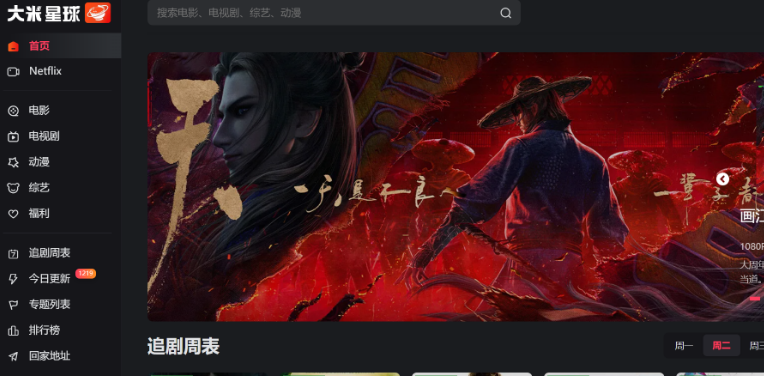让putty支持中文输入
时间:2010-06-28 来源:方托马斯
因工作需要,一段时间以来一直用putty的SSH方式访问一台安装了红旗asialinux的服务器,但很不幸最近要用中文时发现不支持中文输入,搜了一下,找到了大同小异的几篇,CU上的一篇方法如下:
博客园上的一篇是这样:
我自己测试后的方法比上面的简单:
我的服务器上LANG=zh_CN.GB18030;LANGUAGE=zh_CN.GB18030:zh_CN.GB2312:zh_CN
,没有设置LC_ALL变量,putty版本为0.59。
|
打开putty,选择 Category中的 Windows--->Appearance---> Font settings 把"字体"改为"新宋体"(其实改为其它中文字体都行像宋体之类的),字符集为CHINEASE_GB2312 再选择 Category中的 Windows--->Translation ----> Received data assumed to be ... 把character设置为 "Use font encoding" |
博客园上的一篇是这样:
|
打开putty主程序,选择window-〉Appearance-〉Font settings-〉Change...,选择Fixedsys字体,字符集选择CHINESE_GB2312。 在window-〉 Appearance-〉Translation中,Received data assumed to be in which character set 中,把Use font encoding改为UTF-8. 如果经常使用,把这些设置保存在session里面. 现在打 开putty,登录成功后,在shell中输入:export LC_ALL='zh_CN.utf8',现在已经可以完美的支持中文了 |
|
打开putty主程序,选择window-〉Appearance-〉Font settings-〉Change...,选择Fixedsys字体,字符集选择CHINESE_GB2312。 window-〉 Appearance-〉Translation中,Received data assumed to be in which character set 项,保持默认的Use font encoding不变 把这些设置保存在session里面,现在已经可以完美的支持中文了 |
我的服务器上LANG=zh_CN.GB18030;LANGUAGE=zh_CN.GB18030:zh_CN.GB2312:zh_CN
,没有设置LC_ALL变量,putty版本为0.59。
相关阅读 更多 +