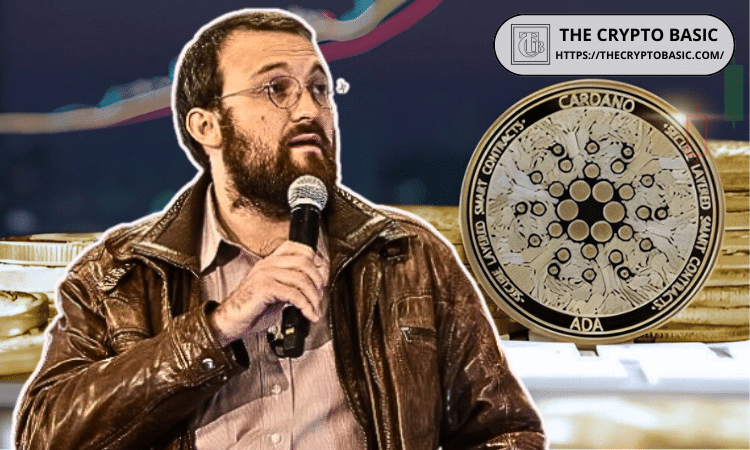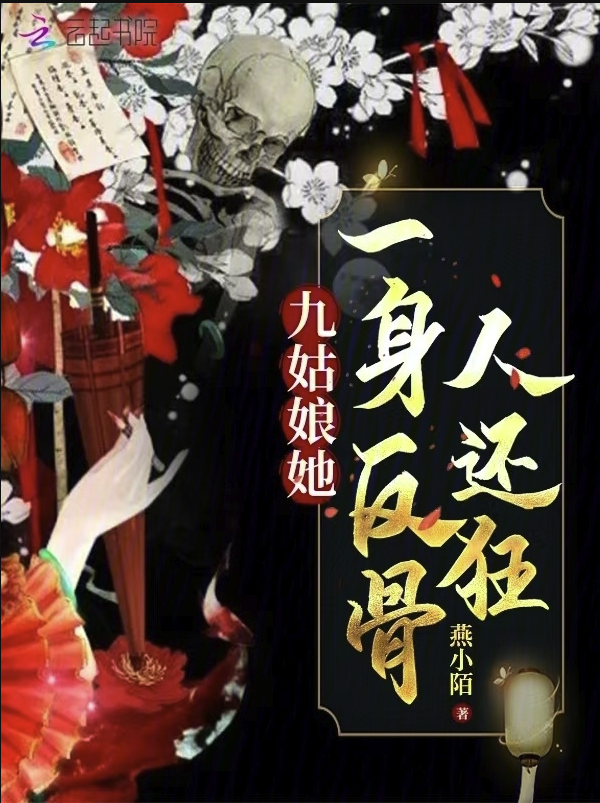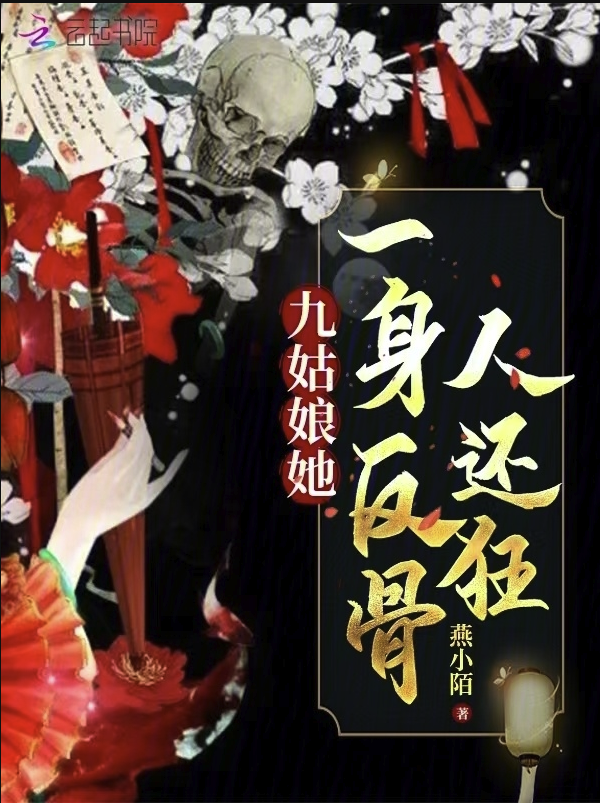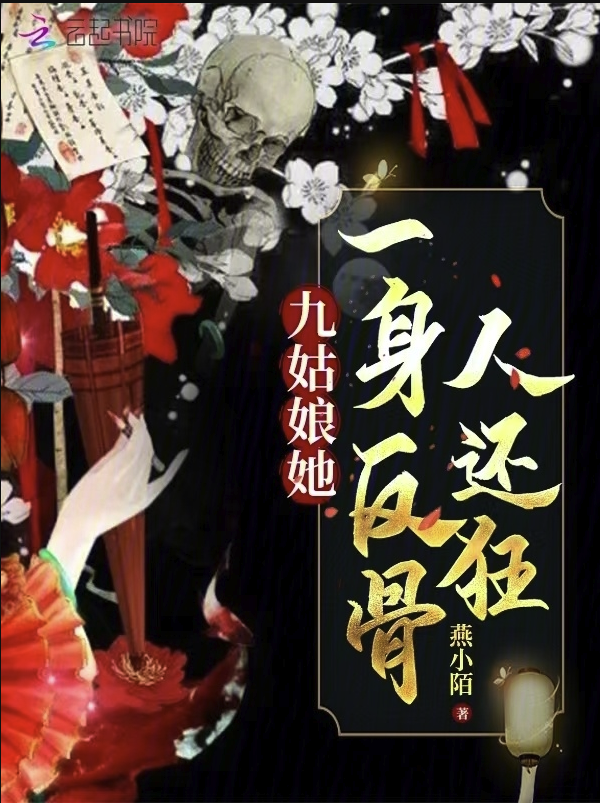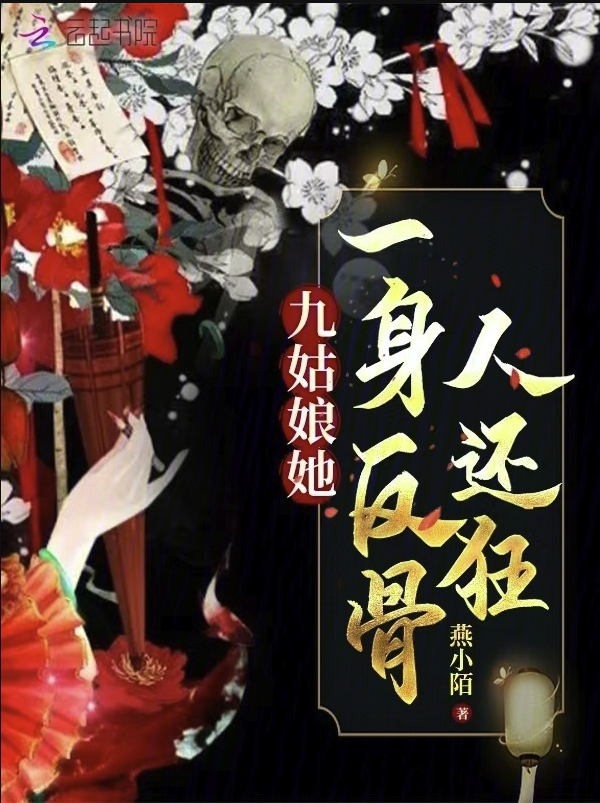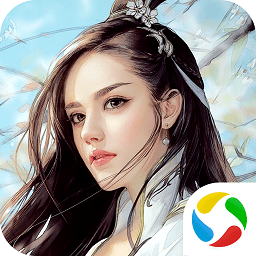Installing VMware Tools in Fedora Core 5
时间:2010-06-24 来源:jianhuali0118
7月5日
# Install software called by by VMware Tools
14:35 | 写入日志
Installing VMware Tools in Fedora Core 5
# Install software called by by VMware Tools
yum install gcc
# Install kernel header files
yum install kernel-devel
# Check it matches the running kernel
uname -r # running kernel
rpm -q kernel-devel # installed kernel headers
# It the two versions do not match, run
yum -y upgrade kernel kernel-devel
# then reboot (but only if they did not match).
# Find out where the kernel headers are
echo /usr/src/kernels/$(uname -r)-$(uname -p)/include
# You need this later.
# Download and unpack VMware Tools to a temporary directory
cd /tmp/
tar zxvf VMwareTools-5.5.1-19175.tar.gz
cd /tmp/vmware-tools-distrib/
./vmware-install.pl
# Do you want to run vmware-config-tools.pl? no
# Patch VMware Tools
cd /tmp/
wget http://platan.vc.cvut.cz/ftp/pub/vmware/vmware-tools-any-update1.tar.gz
tar zxvf vmware-tools-any-update1.tar.gz
cd vmware-tools-any-update1/
./runme.pl
# Do you want to run vmware-config-tools.pl? no
# Apply patch to vmware-config-tools.pl
cd /tmp/
wget http://www.thoughtpolice.co.uk/vmware/howto/vmware-config-tools.pl.patch
cd vmware-tools-distrib/bin
patch vmware-config-tools.pl /tmp/vmware-config-tools.pl.patch
# Run the config script
./vmware-config-tools.pl
# Change xorg mouse
vi /etc/X11/xorg.conf
Change "mouse" to "vmmouse" in Section "InputDevice"
14:35 | 写入日志
相关阅读 更多 +